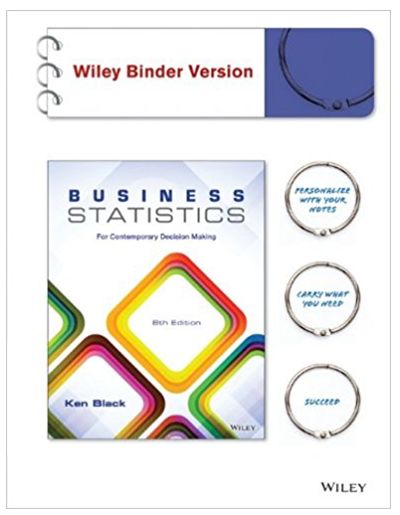Answered step by step
Verified Expert Solution
Question
1 Approved Answer
solve with MIT App Inventor lab Assignment Objectives To develop a simple Event-Driven app To customized the app to include Speech-to-Text capability Introduction The goal
solve with MIT App Inventor lab

Assignment Objectives To develop a simple Event-Driven app To customized the app to include Speech-to-Text capability Introduction The goal of this activity is to introduce you to the App Inventor 2 Integrated Development Environment (IDE) and the Event-Driven programming model. After reading through the material on App Architecture (A12:Ch. 14) and completing the HelloPurr tutorial (A12:Ch. 1), customize your first app by having the kitty greet the world using the computer science meme "Hello World." URL: https://en.wikipedia.org/wiki/"Hello, World!"_program Pet the Kitty Note All of the supplementary files for the various exercises are available at http://www.appinventor.org/bookFiles. This site includes applicable image and sound files. Instructions 1. Review the online Hello Purr Tutorial. 2. Complete the Hello Purr tutorial. Test often to ensure the app is behaving as designed. 3. Customize your app by adding the non-visible TextToSpeech component. You can find documentation on this component at: http://ai2.appinventor.mit.edu/reference/components/media.html#TextToSpeech Focus on the Speak method which takes one parameter - the message to say. Have the Kitty meow, say "hello world," and conclude with a final meow. 4. Add a comment to the Button. Click event handler with the App Header.
Step by Step Solution
There are 3 Steps involved in it
Step: 1

Get Instant Access to Expert-Tailored Solutions
See step-by-step solutions with expert insights and AI powered tools for academic success
Step: 2

Step: 3

Ace Your Homework with AI
Get the answers you need in no time with our AI-driven, step-by-step assistance
Get Started