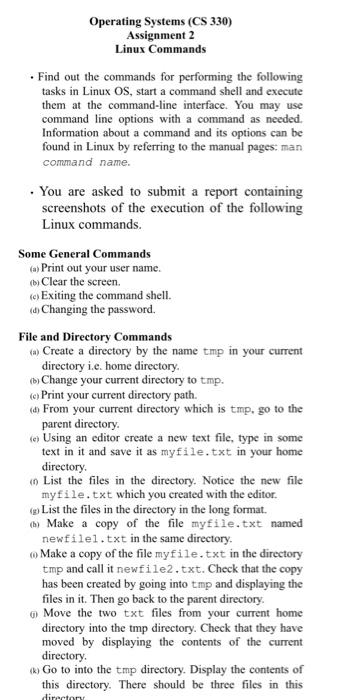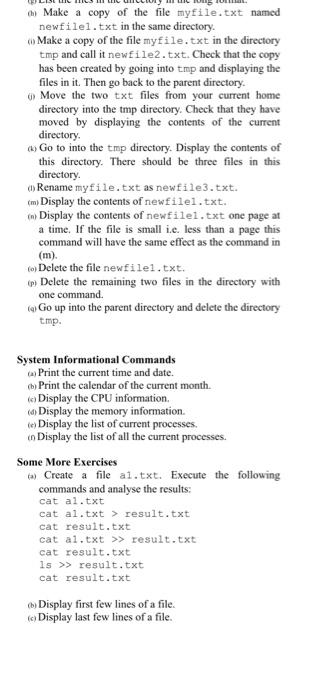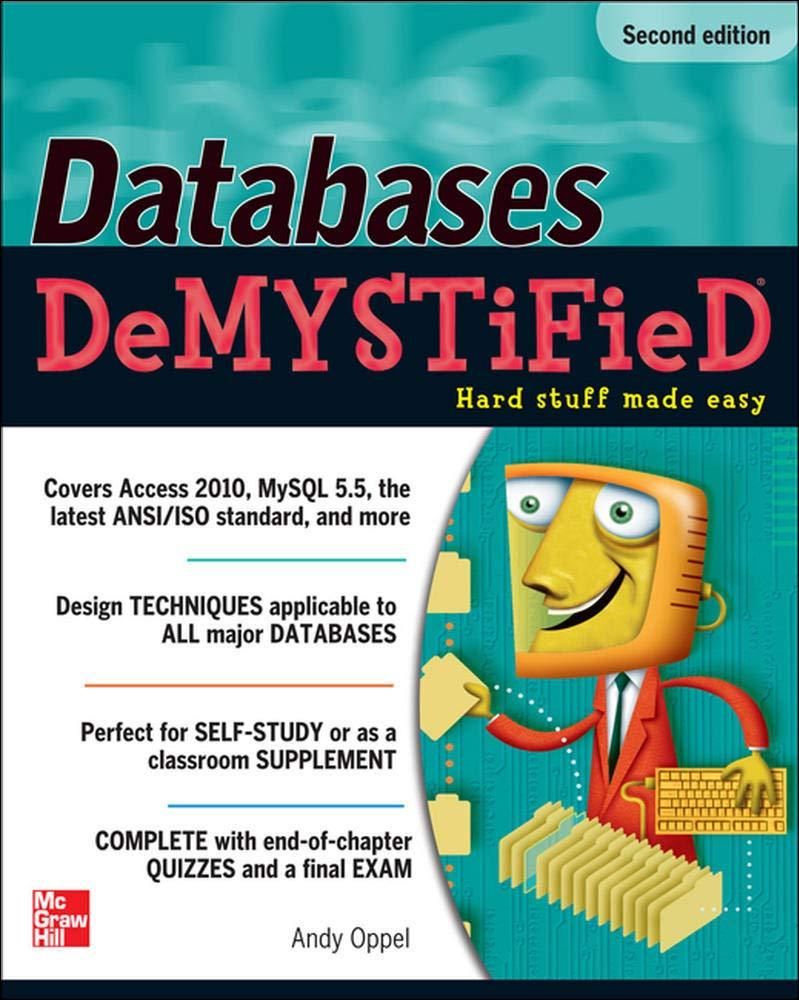Some General Commands (a) Print out your user name. (b) Clear the screen. (c) Exiting the command shell. (d) Changing the password. File and Directory Commands (a) Create a directory by the name tmp in your current directory i.e. home directory. (b) Change your current directory to tmp. (c) Print your current directory path. (d) From your current directory which is tmp, go to the parent directory. (e) Using an editor create a new text file, type in some text in it and save it as myfile.txt in your home directory. (n) List the files in the directory. Notice the new file myfile. txt which you created with the editor. (g) List the files in the directory in the long format. (b) Make a copy of the file myfile.txt named newfile1. txt in the same directory. (i) Make a copy of the file myfile .txt in the directory tmp and call it newfile2. txt. Check that the copy has been created by going into tmp and displaying the files in it. Then go back to the parent directory. (i) Move the two txt files from your current home directory into the tmp directory. Check that they have moved by displaying the contents of the current directory. (k) Go to into the tmp directory. Display the contents of this directory. There should be three files in this (i) Make a copy of the file myfile.txt named newfile1.txt in the same directory. (i) Make a copy of the file myfile.txt in the directory tmp and call it newfile2.txt. Check that the copy has been created by going into tmp and displaying the files in it. Then go back to the parent directory. (j) Move the two txt files from your current home directory into the tmp directory. Check that they have moved by displaying the contents of the current directory. (k) Go to into the tmp directory. Display the contents of this directory. There should be three files in this directory. () Rename myfile.txt as newfile3.txt. (m) Display the contents of newfile1. txt. (i) Display the contents of newfile1, txt one page at a time. If the file is small i.e. less than a page this command will have the same effect as the command in (m). (o) Delete the file newfile1, txt. (p) Delete the remaining two files in the directory with one command. (q) Go up into the parent directory and delete the directory tmp. System Informational Commands (a) Print the current time and date. (b) Print the calendar of the current month. (c) Display the CPU information. (4) Display the memory information. (e) Display the list of current processes. (n) Display the list of all the current processes. Some More Exercises (a) Create a file a1,txt. Execute the following commands and analyse the results: cat al.txt cat al.txt > result.txt cat result.txt cat al,txt result.txt cat result.txt is result. txt cat result.txt (b) Display first few lines of a file. (c) Display last few lines of a file