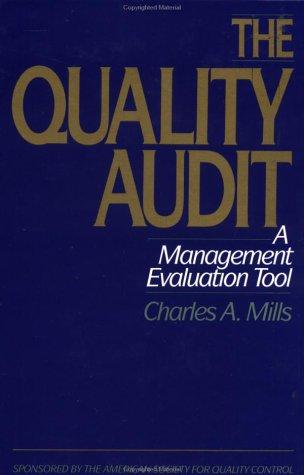sorry i forgot

y Bookmarks People Window Help y Schedule an Appointment - St X Search A x Excel e-Book for Recitation Sex Excel eBook BUS 1011 Fall 201 x B jamoon Downloads/Excel%20eBook%20BUS%201011%20Fall%202019%20(1).pdf Charts and graphs are useful because they often make it easier to understand the data because users can pick out patterns and trends that are illustrated that are otherwise difficult to see. For this exercise you will analyze the changes in yearly revenue for five different companies in the retail industry. The data is provided for you. Open the file and find the spreadsheet with Columns for each year and Rows for each company. The data is the yearly revenue in millions of dollars. Go to the "Bus 1011 Excel Student Spreadsheets" and click on tab/worksheet labeled "Bar Chart." Create a Clustered Bar Chart: . Select the range "A1:E6." On the Insert tab, in the Charts group, select Bar, then select Clustered Bar in 3-D. Insert Labels: . On the Chart Tools Layout tab, choose Chart Title, and select Above Chart. Label the chart "Annual Revenue." On the Chart Tools Layout tab, choose Axis Titles, select Primary HorizontalAxis Title and select Title Below Axis. Label the horizontal axis "Revenue (in millions)." On the Chart Tools Layout tab, choose Axis Titles, select Primary Vertical Axis Title and select Horizontal Title Label the vertical axis Company." Adjust the Style: On the Chart Tools Design tab, select Switch Row/Column. Change the Vertical Axis Title to "Year." On the Chart Tools Layout tab, select 3-D Rotation. Change the x rotation to 90 degrees and they rotation to 45 degrees. Color. Select Solid Line and choose Orange Accent 6. In the Fill section select Solid Fill and choose Purple, Accent 4, Lighter 80% with 25% Transparency. In the Border Styles Section change the Width to 3pt. In the size section change the Height to 4" and the width to 6". Change the font types for the title, axes, and legend to Arial and select appropriate font sizes for the chart and axis titles. . Below Axis. Label the horizontal axis "Revenue (in millions)." On the Chart Tools Layout tab, choose Axis Titles, select Primary Vertical Axis Title and select Horizontal Title. Label the vertical axis "Company." Adjust the Style: . On the Chart Tools Design tab, select Switch Row/Column. Change the Vertical Axis Title to "Year." . On the Chart Tools Layout tab, select 3-D Rotation. Change the x rotation to 90 degrees and the y rotation to 45 degrees. Color. Select Solid Line and choose Orange Accent 6. In the Fill section select Solid Fill and choose Purple, Accent 4, Lighter 80% with 25% Transparency. In the Border Styles Section change the Width to 3pt. In the size section change the Height to 4" and the width to 6". Change the font types for the title, axes, and legend to Arial and select appropriate font sizes for the chart and axis titles. Use the results to answer the following questions: 1. Which company had the smallest revenue in 2015? 2. Approximate Wal-Mart's 2013 revenue. 3. Which company experienced a decline in revenue between 2013 and 2014? 4. Which year did Costco have the highest revenue? MacBook Pro Q Search or type URL og 3 O AutoSave OFF U UU Home Data Review Pew Insert Draw Page Layout Formulas 11 AA === SA E Calibri LO Pastel BI U M8 x V x EM 2013 1 Company 2 Wal-Mart 3 Costco 4 Sears 5 Dollar General 6 Target 2016 468,651,00 102,870.00 36,188.00 16,022.10 72,596.00 2015 446,509.00 97,062.00 39,854.00 14,807.20 73,301.00 2014 421,395.00 87,048.00 41,567.00 13,035.00 69,865.00 407,697.00 76,255.00 42,664.00 11,796.00 67,390.00 . puro Pivot Table Data income statomont Lookup Broakoven Analysis y Bookmarks People Window Help y Schedule an Appointment - St X Search A x Excel e-Book for Recitation Sex Excel eBook BUS 1011 Fall 201 x B jamoon Downloads/Excel%20eBook%20BUS%201011%20Fall%202019%20(1).pdf Charts and graphs are useful because they often make it easier to understand the data because users can pick out patterns and trends that are illustrated that are otherwise difficult to see. For this exercise you will analyze the changes in yearly revenue for five different companies in the retail industry. The data is provided for you. Open the file and find the spreadsheet with Columns for each year and Rows for each company. The data is the yearly revenue in millions of dollars. Go to the "Bus 1011 Excel Student Spreadsheets" and click on tab/worksheet labeled "Bar Chart." Create a Clustered Bar Chart: . Select the range "A1:E6." On the Insert tab, in the Charts group, select Bar, then select Clustered Bar in 3-D. Insert Labels: . On the Chart Tools Layout tab, choose Chart Title, and select Above Chart. Label the chart "Annual Revenue." On the Chart Tools Layout tab, choose Axis Titles, select Primary HorizontalAxis Title and select Title Below Axis. Label the horizontal axis "Revenue (in millions)." On the Chart Tools Layout tab, choose Axis Titles, select Primary Vertical Axis Title and select Horizontal Title Label the vertical axis Company." Adjust the Style: On the Chart Tools Design tab, select Switch Row/Column. Change the Vertical Axis Title to "Year." On the Chart Tools Layout tab, select 3-D Rotation. Change the x rotation to 90 degrees and they rotation to 45 degrees. Color. Select Solid Line and choose Orange Accent 6. In the Fill section select Solid Fill and choose Purple, Accent 4, Lighter 80% with 25% Transparency. In the Border Styles Section change the Width to 3pt. In the size section change the Height to 4" and the width to 6". Change the font types for the title, axes, and legend to Arial and select appropriate font sizes for the chart and axis titles. . Below Axis. Label the horizontal axis "Revenue (in millions)." On the Chart Tools Layout tab, choose Axis Titles, select Primary Vertical Axis Title and select Horizontal Title. Label the vertical axis "Company." Adjust the Style: . On the Chart Tools Design tab, select Switch Row/Column. Change the Vertical Axis Title to "Year." . On the Chart Tools Layout tab, select 3-D Rotation. Change the x rotation to 90 degrees and the y rotation to 45 degrees. Color. Select Solid Line and choose Orange Accent 6. In the Fill section select Solid Fill and choose Purple, Accent 4, Lighter 80% with 25% Transparency. In the Border Styles Section change the Width to 3pt. In the size section change the Height to 4" and the width to 6". Change the font types for the title, axes, and legend to Arial and select appropriate font sizes for the chart and axis titles. Use the results to answer the following questions: 1. Which company had the smallest revenue in 2015? 2. Approximate Wal-Mart's 2013 revenue. 3. Which company experienced a decline in revenue between 2013 and 2014? 4. Which year did Costco have the highest revenue? MacBook Pro Q Search or type URL og 3 O AutoSave OFF U UU Home Data Review Pew Insert Draw Page Layout Formulas 11 AA === SA E Calibri LO Pastel BI U M8 x V x EM 2013 1 Company 2 Wal-Mart 3 Costco 4 Sears 5 Dollar General 6 Target 2016 468,651,00 102,870.00 36,188.00 16,022.10 72,596.00 2015 446,509.00 97,062.00 39,854.00 14,807.20 73,301.00 2014 421,395.00 87,048.00 41,567.00 13,035.00 69,865.00 407,697.00 76,255.00 42,664.00 11,796.00 67,390.00 . puro Pivot Table Data income statomont Lookup Broakoven Analysis