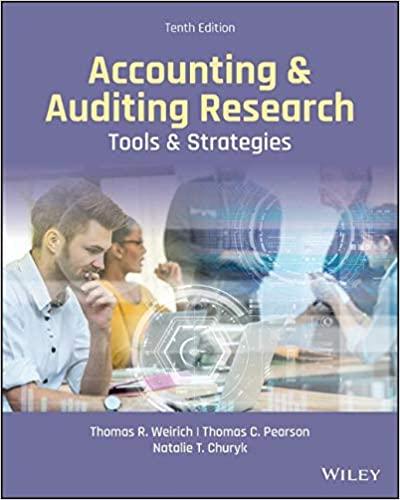Question
Southern Industries: A Realistic Simulation of Substantive Testing for Accounts Receivable A STEP-BY-STEP GUIDE TO AUDITING ACCOUNTS RECEIVABLE This guide was prepared by your senior,
Southern Industries: A Realistic Simulation of Substantive Testing for Accounts Receivable
A STEP-BY-STEP GUIDE TO AUDITING ACCOUNTS RECEIVABLE
This guide was prepared by your senior, Bruce Allen, and is intended to walk you through the performance of your substantive testing procedures. If you need clarification on what an auditing term means as you read this guide, please consult the glossary in the appendix at the end of this document. All words included in the glossary have been italicized.
Workpaper Documentation Instructions
During your review of the workbook, you should notice that your senior has already completed some portions of the workpapers, represented in RED font in the workbook. Your seniors work will serve as a guide for how to document your work, so make sure to review the work performed by your senior, including the meaning of all tick marks. Use the tick marks included in the Tick Mark Legend tab and the other workpapers in the Excel file to assist you in documenting your work. Tick mark references for all tabs can be found in the Tick Mark Legend tab. Tick mark references in the Excel workbook can be copied and pasted to the respective workpapers. Tick marks may be used once, more than once, or not at all. Always check tick marks after utilizing the copy and paste function to ensure they have copied correctly.
To document your work, you will insert tick marks and explanations in the TAN-shaded cells, which may or may not require your input. Note that all input into these tan cells should be in GREEN, bolded font to assist your professor in identifying your input in the workbook.
Step-by-step Guide to the Accounts Receivable Simulation
The following section will provide a step-by-step guide on how to complete all the steps outlined in your Accounts Receivable (AR) Audit Work Program (AR AWP). Be sure to have the AR AWP tab open before beginning any work steps. This tab contains all the substantive testing procedures you are required to perform during the current year audit. You will notice that your senior has already completed the workpaper (W/P) referencing section (Column H) of the AR AWP tab (except the cutoff procedures), leaving you to sign off and date the work procedures you successfully complete.
Begin each step by first selecting all assertions being tested from the drop down list to indicate the assertions being tested by that particular work step. Next, perform the work step specified in the AR AWP using the detailed instructions included in this guide below. Once you have completed the audit work step, you will be required to provide a testing conclusion in the shaded cells of the AR AWP (Column F) and add a checkmark in the follow up section (Column G) if you think additional follow up is required based on your testing conclusions. If you feel additional follow up is required, you must also document a description of the follow up you think the audit team should perform. Finally, once you have competed all aspects of the work step, sign and date the AR AWP (Columns D & E) to indicate your completion of this testing procedure. You can use the work step completed by your senior (Step 2d) as an example of how to document your work.
During the simulation, you will be required to make several judgments. Depending on the judgments you make, you may or may not be required to post adjusting journal entries (AJE). If you decide to make an adjustment, you must document your proposed adjustment and rationale on the Summary of Audit Differences (SAD) tab. You will notice on this tab that your senior has provided a template of how to document your work. Select the appropriate accounts to debit and credit from the drop-down menus and enter the dollar balance of the adjustment. Next, you will be required to tie out and post the Adjusting Journal Entry (AJE) from the SAD tab to the Trial Balance (TB) tab, specifically the AJE columns. This ensures that all adjustments are correctly reflected on the year-end financial statements. Finally, once you have made your final determination of all audit adjustments, you will need to ensure they are properly reflected in the allowance for doubtful accounts (ADA) calculation, ADA Calculation (A-2).
Keep in mind that you will need to recall the information from the Case Narrative when making judgments during the simulation. In addition, you will want to review all management inquiries for important information related to your testing. You can find this information on the Management Inquiries (A-3) tab. Lets begin by performing our first set of audit procedures (Steps 1a1c). Step 1a
This step requires you to test the mathematical accuracy of AR Aging (A-1). Begin this step by first selecting the assertion(s) being tested from the drop-down menu in Column B of the AR AWP. While it may seem counterproductive to test for mathematical errors in Excel, several issues can arise in the real world that lead to computational errors in electronic documents. For this reason, an auditor always reviews all mathematical computations. Conduct this procedure by recalculating all mathematical equations, footing, and crossfooting in AR Aging (A-1). You will need to select the appropriate tick mark from the Tick Mark Legend tab and paste it in the cells on the AR Aging (A-1) tab (see blue arrows) to note that you performed this procedure. A tick mark next to each value is not necessary; you may use a power tick mark instead (use the shape function to draw lines in Excel). This completes the testing of this work step.
Step by Step Solution
There are 3 Steps involved in it
Step: 1

Get Instant Access to Expert-Tailored Solutions
See step-by-step solutions with expert insights and AI powered tools for academic success
Step: 2

Step: 3

Ace Your Homework with AI
Get the answers you need in no time with our AI-driven, step-by-step assistance
Get Started