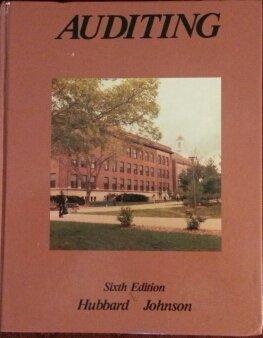Question
Spreadsheet Accounting EI - Personal Budget Purpose: This model will allow the student to practice inputting text and data, simple sum formulas, simple referencing formulas,
Spreadsheet Accounting EI - Personal Budget Purpose: This model will allow the student to practice inputting text and data, simple sum formulas, simple referencing formulas, using the handle and using various format features. Accounting Business Context Financial Budget Background: Businesses that don't prepare and manage to a budget run a higher risk of failing to meet their financial obligations as they come due. By managing to a budget, a business can seek to obtain necessary financing in advance or forestall discretionary expenditures until funds are available Individuals that budget are much more likely to achieve their financial goals and avoid credit problems. How can one follow the wise adage, "Live within your means when you are unaware of what your means" and necessary expenses are? Situation You are a 21 year old college student living in an apartment local to the college. You are single, fun loving, and serious about your education. You take a full load at college but need to work part-time to help support yourself. Your parents are surprised you made it into college given your performance in high school and have offered you a generous monthly stipend for as long as you are in school Priorities: You want to get a college degree, you enjoy living in that particular apartment alone, your job requires that you maintain a car, you are a social person and enjoy dining out with friends, you want to be financial responsible Requirements: Place your name in Cell A1 of all Printouts 1 Develop Model On the EXAMPLE sheet in this workbook is a completed image of the schedule you are to create. On the BUDGET1 sheet the model has been started for you. Complete the schedule in the BUDGET1 sheet by mirroring the image on the EXAMPLE Sheet. Use the same columns and rows.Format your schedule so that it looks as close to the Example as possible Below are formula and technique requirements that you should use in building your model. Save frequently as you build Complete Structure. Titles and Headings o Put Your Name in Cell A1 of the BUDGET1 Sheet Finish inputting the missing income and expense account titles. Widen Column Aso that the longest Expense te fits in the column without running over into Column B. Fast & Easy. Use the Fil Handle to complete the monthly column headings Fast & Easy Use the Spelling icon on the Review Tab in the Proofing Group to detect misspelled words and typos. O Save-A-Tree Resist the temptation to print the EXAMPLE sheet. Instead copy the object from the Example sheet onto the BUDGET1 sheet. Move it out of the way as you l in the information. When you are done with Step 1, but before you print, delete the object as you don't need it anymore. O Enter Income and Expense Amounts Input the income and Expense amounts and the January Beginning Cash, DO NOT INPUT to the TOTALS columns and Ows Fast & Easy Notice that many of the Income and Expense amounts are the same from month to month for most accounts, Input January data and then copy the amounts to Feb through Dec. Note: The following accounts have varying monthly amounts INCOME: Salary. Other EXPENSE: Auto Repair, School Vacation Use Sum Function Use the AutoSum icon to put =SUMC) formulas for Total Income Total Expense, and the Annual Total of each Income and Expense category Fast & Easy you highlight the area B&:N10 and click the AutoSum icon all your totals for Income will be created Manual Formula Reference NET Input the formula for NET as Total Income - Total Expense for January Copy the formula to the remaining months and annual total BEGINNING CASH You should have an amount in the January beginning cash already. For February reference the Ending Cash cell from o Fast & E If you highlight the area B6 N10 and click the AutoSum icon all your totals for Income will be created Manual Formula Reference o NET Input the formula for NET as Total income - Total Expense for January Copy the formula to the remaining months and annual total BEGINNING CASH You should have an amount in the January beginning cash already. For February reference the Ending Cash cell from January 833 Copy the formula to the remaining months ENDING CASH Input an SUM formula that sums Net and Beginning Cash Copy the formula to the remaining months Verify Check your various totals and make sure they agree to the EXAMPLE sheet Try to format the schedule to be exactly like the Example Globally set the format for the BUDGET! Sheet to be command zero decimal places Set the font size and bolding of the different les Indent the accounts and subtotals using the Indent icon on the formatting toolbar Underline, bold, and center the column headings . Use the Borders icon to put the proper underscores and double underscores Add dollar signs to the rows that start a totaling or are directly under an underscore by highlighting the area and using the Sioon on the format toolbar and then reducing the decimal places . Print Print Preview Your Schedule and make sure that is on one page landscape O Print Completed Schedule (with Row and Column Headings) Print Formula view of your schedule using the Ctrl. The schedule must be of a size that can be easily read. Reduce the column widths where appropriate to increase the font size. It is OK tiles in Column A are truncated in this view. Fast & Easy: Keep track of how many column width you reduced. After printing the formula sheet, click the Undo con an equal number of times to retum your schedule tots previous look FYE Because you are printing with the Column and Row Headers turned on your indented text will appear as if it was NOT indented on the printout. The Instructor is aware of this issue and it is OK. 2 What It looks like there are going to be some months where you are going to fall short on cash. Increase the January Beginning Cash to the exact amount necessary so that Ending Cash never goes below 2010 in any month Make Sure You Understand the Requirement No month should have an Ending Cash Balance that is a negative amount AND last one month should have an Ending Cash Balance that is ZERO Print Completed Schedule 3 Critical Thinking Return the January Beginning Cash Balance in your schedule to the original amount as you have determined that increasing your beginning cash for January is not possible. You called Dad to see if he could increase your monthly spend, but every time you mentioned needing more money mysteriously) the cell phone comection would drop, Your study schedule would suffer significantly you tried to work more hours. It looks like you are going to have to out expenses In business we view some expenses as necessary and some expenses as discretionary Discretionary expenses are those that could be discontinued or postponed without detrimentally impacting the normal operating goals of the business. As individuals we have to prioritise our spending. Some spending is critical to us achieving lifestyle and career goals: this spending has priority in our budget. Other spending may full an immediate desire but has itfe long term Consider the expense categories and identify the three discretionary expenses that you believe could be reduced or eliminated given your priorities described in the Situation section above. Briefly justly why you feel the expenses discretionary. (Do not use Other as one of your discretionary expenses.) Mark your answers in the space provided on the Check-off sheet Adjust the spending in the discretionary categories you just identified and produce a revised budget that prevent negative cash balance in any month, but allows as balanced an amount of discretionary spending as possible Print Revised Budget Schedule ENO PROBLEM
can you please help me ? show me how you get the answers every step. thank youu.
 this is the example.
this is the example.
Step by Step Solution
There are 3 Steps involved in it
Step: 1

Get Instant Access to Expert-Tailored Solutions
See step-by-step solutions with expert insights and AI powered tools for academic success
Step: 2

Step: 3

Ace Your Homework with AI
Get the answers you need in no time with our AI-driven, step-by-step assistance
Get Started