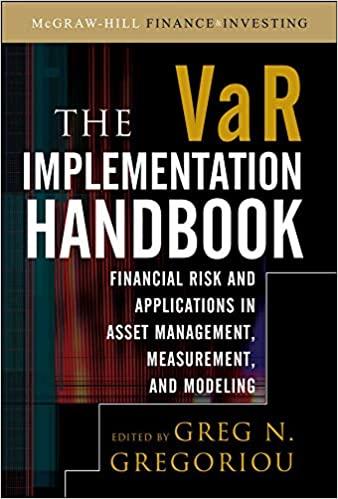Spreadsheet ID: 3156
I believe I have this filled out correctly but would just like to make sure I have this knowledge down. If possible would you please be able to explain your steps on how you got your answer so I can make sure I am figuring out these questions correctly. Thank you in advance.


Your turn: Transaction #1 Nunya Business started operations on July 1, 2019 with an initial issue of common stock. The amount of this investment is your spreadsheet ID multiplied by 10. Thus if your spreadsheet ID is 1234 then the initial investment to record is 1234 x 10 = 12,340. Enter this formula into the corresponding cells: F'Chart of Accounts'!A0000 10 where 0000 is your 4 digit spreadsheet ID. If your formula returns 0 then revisit Step 1 where you were instructed to enter your spreadsheet ID on the Chart of Accounts worksheet. After you record this transaction: The amounts will be based on formulas in the worksheet cells, as opposed to numbers that you've calculated outside of Excel and then manually input. The check formula should return TRUE. Make a selection from column Q to indicate the transaction's impact on cash flow, if any. Choose an account name from column Rif appropriate. B D E K o P Q R S Assets G H 1 Liabilities + Shareholder's Equity L M N Profit & Loss 1 Accounts + Receivable Common Stock Retained Earnings Liabilities Net Income 2 Cash + Revenue Expenses = Cash Flow Account Name Entry # 1 3 - Check TRUE TRUE 4 2 5 3 6 4 TRUE TRUE TRUE 7 5 9 Your turn: Transaction #1 Nunya Business started operations on July 1, 2019 with an initial issue of common stock. The amount of this investment is your spreadsheet ID multiplied by 10. Thus if your spreadsheet ID is 1234 then the initial investment to record is 1234 x 10 = 12,340. Enter this formula into the corresponding cells: F'Chart of Accounts'!A0000 10 where 0000 is your 4 digit spreadsheet ID. If your formula returns 0 then revisit Step 1 where you were instructed to enter your spreadsheet ID on the Chart of Accounts worksheet. After you record this transaction: The amounts will be based on formulas in the worksheet cells, as opposed to numbers that you've calculated outside of Excel and then manually input. The check formula should return TRUE. Make a selection from column Q to indicate the transaction's impact on cash flow, if any. Choose an account name from column Rif appropriate. B D E K o P Q R S Assets G H 1 Liabilities + Shareholder's Equity L M N Profit & Loss 1 Accounts + Receivable Common Stock Retained Earnings Liabilities Net Income 2 Cash + Revenue Expenses = Cash Flow Account Name Entry # 1 3 - Check TRUE TRUE 4 2 5 3 6 4 TRUE TRUE TRUE 7 5 9