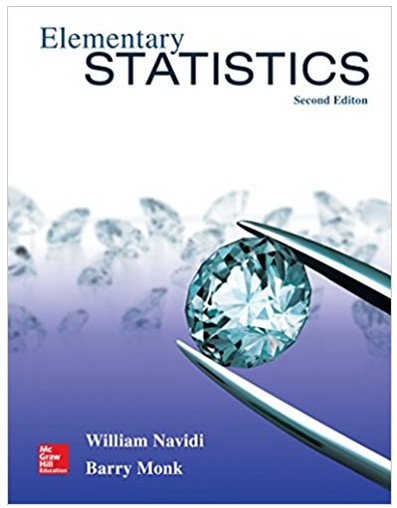Question
spreadsheet in Excel. 2. First sheet: What does running tally mean? To help you understand this, on sheet 1 compute the grade of a student
- spreadsheet in Excel.
2.First sheet: What does "running tally" mean?To help you understand this, on sheet 1 compute the grade of a student with an 82 HW average, a 92 on Project 1 and a 93 on the mid-term exam.Use the syllabus to determine theappropriate weightsfor each category and enter a formula to compute the grade.Re-compute the grade assuming they get a 95 on Project 2.Explain what weights dominate at this point in the semester. Write the explanation in the sheet on row 5.Label the sheet "Running Tally".
3.Second sheet. make a new sheet labelled "Course Grade" which will allow you to enter some of your grades for this course.To start,you may make upgradesfor somebutnot allthe possible assignments (so enter the HW grades you already have and make up 2 projects and make up 2 exam grades).There should benicely labeled spacesfor all of the following work:
a.Assume there will be 14HWassignments and 7ExcelProblems. HW and Excel graded 0-100 points.
b.There will be 3 projects.Projectsgraded 0-100 points. (We will make these grades up)
c.There will be 2 exams.Examsgraded 0-100 points. (We will make these grades up)
4.Create cells which will compute theaverageHW grade, average project grade, and average exam grade.Namethese cells appropriately, so if used in a formula the name will appear not the cell reference. (Right click on a cell toNamethe cell)
5.Create cells which will compute themaxandmingrades for each of the 4 categories: HW, Excel, project, and exam.
6.make aHistogramof your HW grades.You must choose appropriate bin sizes so that there is more than one column in your chart.Keep the chart next to where you enter grades, not on a separate sheet, so when you enter your grades the columns will change.
7.Formatall of this nicely with borders and shading. Try to arrange so that it all fits onto one screen when Excel is opened to the max width of the monitor screen.
8.make a cell which computes your total grade using the ideas ofweighted averageas discussed in class. You may use theaveragefor the HW as counting for the full weight of that category,butyou mustweight eachproject and exam individually.
9.Calculate your average with a 100 for the projects and exams. What is your average if you get 100 on the projects and exams?
89.5% - 100% is an A
79.5% - 89.49% is a B
69.5% - 79.49% is a C
59.5% - 69.49% is a D
Below 59.5% is an F
15 %Homework
15 %Excel assignments
10 %Chapter Quizzes
5 %Discussions (5)
20 %Projects (4)
15 %Midterm Exam (1)
20 %Final Exam (1
Step by Step Solution
There are 3 Steps involved in it
Step: 1

Get Instant Access to Expert-Tailored Solutions
See step-by-step solutions with expert insights and AI powered tools for academic success
Step: 2

Step: 3

Ace Your Homework with AI
Get the answers you need in no time with our AI-driven, step-by-step assistance
Get Started