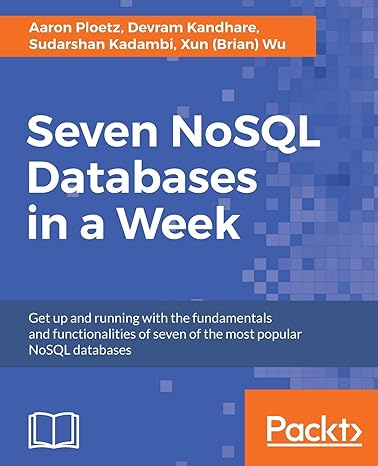Question
SpreadsheetWriter Let's write a program that will produce a file that can be opened by Excel or LibreOffice Calc. Go to Getting Started and look
SpreadsheetWriter Let's write a program that will produce a file that can be opened by Excel or LibreOffice Calc. Go to Getting Started and look up the grading weights used for this course. As an example, we'll use the following table, but you should use the values you find in Getting Started. Activity Weighting % Labs 20 Reading Quizzes 10 Group Work 10 Midterm 20 Project 15 Final 20 Instructor Discretion 5 Write a class SSRow. Objects of this class should keep track of String name, int score, int weight, String calc. SSRow also has a toString method that returns this data in order, separated by commas. name + "," + score + "," + weight + "," + calc Further design of the SSRow class is left to you. Add what you need, but don't get carried away. Write a class SSWriter that has a main method. For each of the grading categories (Lab, Reading Quizzes, Group Work, Midterm, Project, Final, Instructor Discretion), query the user for a score, and create the following SSRow objects: "Lab", , 20, "=B1*C1/100" "Reading Quizzes", , 10, "=B2*C2/100" "Group Work", , 10, "=B3*C3/100" "Midterm", , 20, "=B4*C4/100" "Project", , 15, "=B5*C5/100" "Final", , 20, "=B6*C6/100" "Instructor Discretion", , 5, "=B7*C7/100" Open a file for output with a file type of csv (say MyGrades.csv, for example). Write the toString value for each SSRow to the file. Finally, write a row "average",=(D1+D2+D3+D4+D5+D6+D7) Open MyGrades.csv with Excel or LibreOffice Calc. Hint: You can simplify writing this program greatly by using the tools we've covered.
Step by Step Solution
There are 3 Steps involved in it
Step: 1

Get Instant Access to Expert-Tailored Solutions
See step-by-step solutions with expert insights and AI powered tools for academic success
Step: 2

Step: 3

Ace Your Homework with AI
Get the answers you need in no time with our AI-driven, step-by-step assistance
Get Started