Question: SQL Download the MyGuitarShop exercises: Located Below Log into Horizon. Open Start > Microsoft SQL Server Tools 18 > Microsoft SQL Server Management Studio. Click
SQL Download the MyGuitarShop exercises: Located Below
Log into Horizon.
Open Start > Microsoft SQL Server Tools 18 > Microsoft SQL Server Management Studio.
Click Connect to connect to the database.
Complete the steps in the exercise document.
In a Word document, save a TEXT COPY of the query and a SCREENSHOT of the results for these steps:
Step 1 (original query and results)
Step 1 (updated query and results)
Step 2
Step 3
Step 4
Step 5
Step 6
Step 7
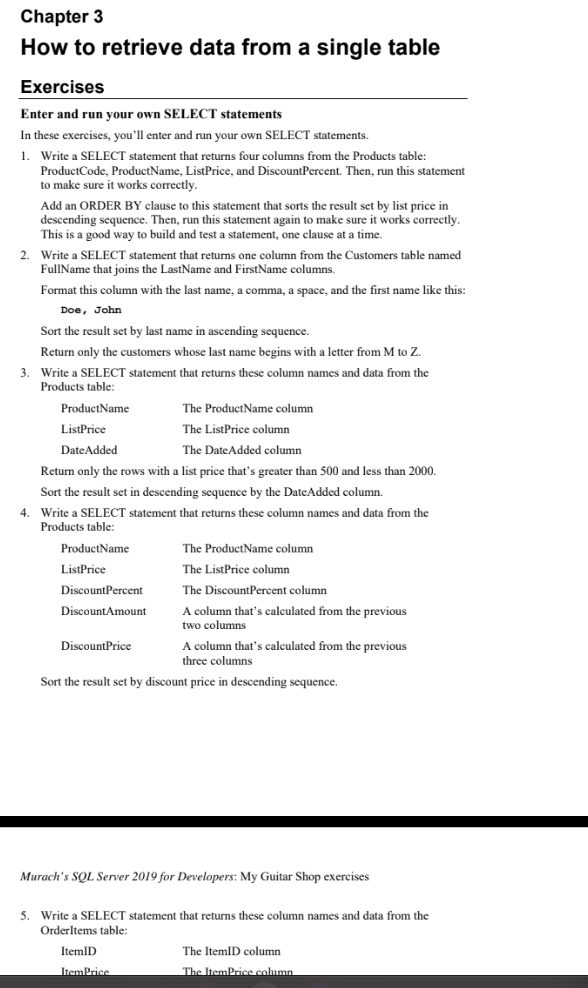
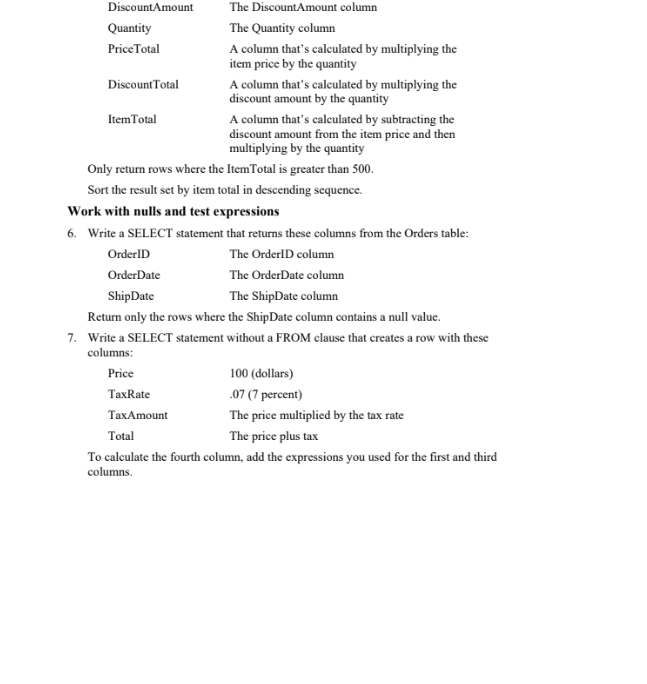
Enter and run your own SELECT statements In these exercises, you'll enter and run your own SELECT statements. 1. Write a SELECT statement that returns four columns from the Products table: ProductCode, ProductName, ListPrice, and DiscountPercent. Then, run this statement to make sure it works correctly. Add an ORDER BY clause to this statement that sorts the result set by list price in descending sequence. Then, run this statement again to make sure it works correctly. This is a good way to build and test a statement, one clause at a time. 2. Write a SELECT statement that returns one column from the Customers table named FullName that joins the LastName and FirstName columns. Format this column with the last name, a comma, a space, and the first name like this: Doe, John Sort the result set by last name in ascending sequence. Return only the customers whose last name begins with a letter from M to Z. 3. Write a SELECT statement that returns these column names and data from the Products table: ProductName The ProductName column ListPrice The ListPrice column DateAdded The DateAdded column Return only the rows with a list price that's greater than 500 and less than 2000. Sort the result set in descending sequence by the DateAdded column. 4. Write a SELECT statement that returns these column names and data from the n..1......L1 - Sort the result set by discount price in descending sequence. Murach's SQL Server 2019 for Developers: My Guitar Shop exercises 5. Write a SELECT statement that returns these column names and data from the OrderItems table: Only return rows where the ItemTotal is greater than 500 . Sort the result set by item total in descending sequence. Work with nulls and test expressions 6. Write a SELECT statement that returns these columns from the Orders table: Return only the rows where the ShipDate column contains a null value. 7. Write a SELECT statement without a FROM clause that creates a row with these columns: To calculate the fourth column, add the expressions you used for the first and third columns
Step by Step Solution
There are 3 Steps involved in it

Get step-by-step solutions from verified subject matter experts


