Answered step by step
Verified Expert Solution
Question
1 Approved Answer
Start at your home directory as your current working directory Now perform the following tasks: 1. List which group or groups you belong to. 2.
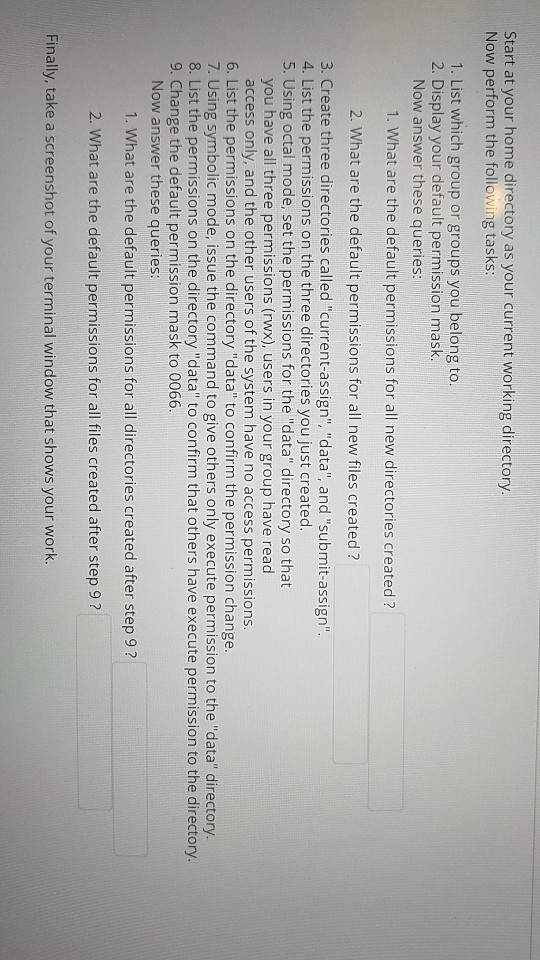
Start at your home directory as your current working directory Now perform the following tasks: 1. List which group or groups you belong to. 2. Display your default permission mask Now answer these queries 1. What are the default permissions for all new directories created ? 2. What are the default permissions for all new files created 3. Create three directories called "current-assign", "data", and "submit-assign". 4. List the permissions on the three directories you just created 5. Using octal mode, set the permissions for the "data" directory so that you have all three permissions (rwx), users in your group have read access only, and the other users of the system have no access permissions. 6. List the permissions on the directory "data" to confirm the permission change 7. Using symbolic mode, issue the command to give others only execute permission to the "data" directory. 8. List the permissions on the directory "data" to confirm that others have execute permission to the directory. 9. Change the default permission mask to 0066. Now answer these queries: 1. What are the default permissions for all directories created after step 9? 2. What are the default permissions for all files created after step 9? Finally, take a screenshot of your terminal window that shows your work
Step by Step Solution
There are 3 Steps involved in it
Step: 1

Get Instant Access to Expert-Tailored Solutions
See step-by-step solutions with expert insights and AI powered tools for academic success
Step: 2

Step: 3

Ace Your Homework with AI
Get the answers you need in no time with our AI-driven, step-by-step assistance
Get Started


