Question: Start Excel. Download and open the file named Exp 2 2 _ Excel _ Ch 0 2 _ ML 2 _ Vacation Property.xIsx. Grader has
Start Excel. Download and open the file named ExpExcelChMLVacation Property.xIsx. Grader has automatically added your last name to the beginning of the filename.
Write an IF function in cell D that calculates the down payment for the mortgage. The down payment is of the purchase price if the customer is considered high risk or of the purchase price if considered low risk. The criteria to assess the risk of the loan is based on the credit score value in cell B Be sure to use the appropriate absolute or mixed cell references when referencing the input values in the range B:B Then use the fill handle to copy the
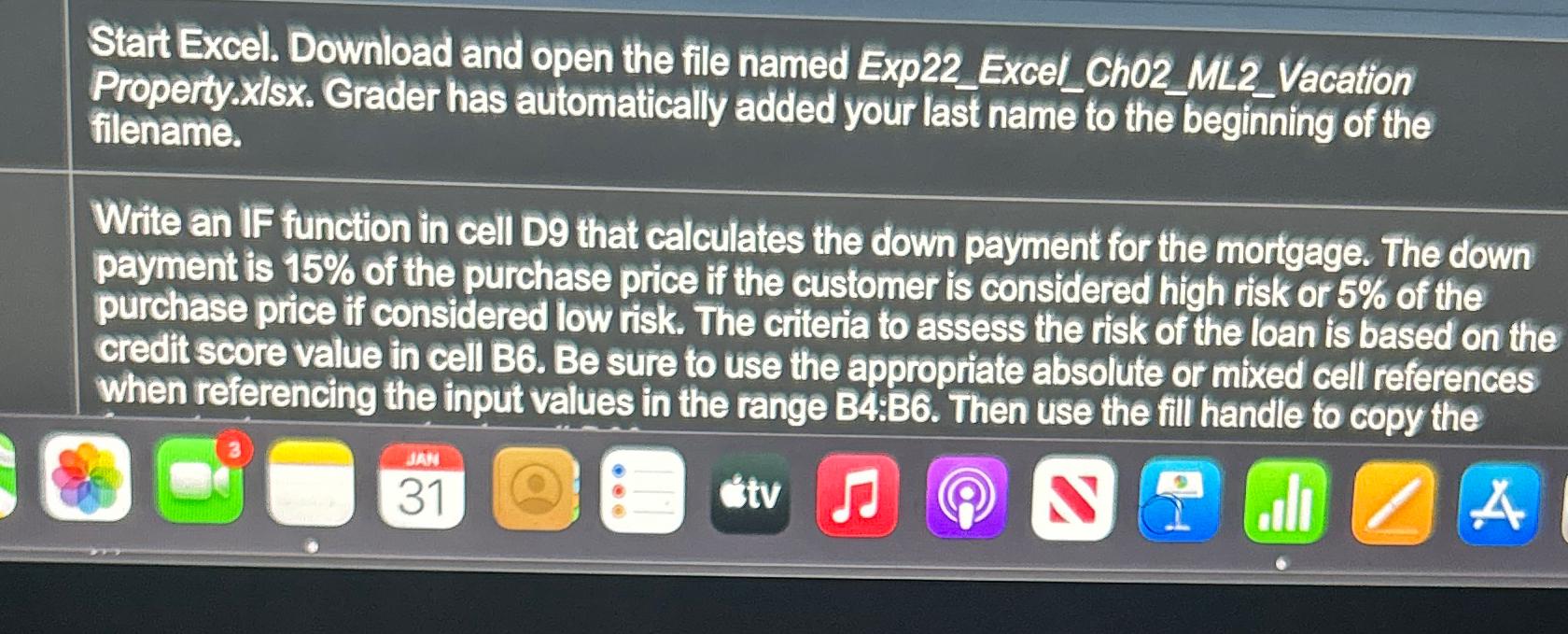
Step by Step Solution
There are 3 Steps involved in it
1 Expert Approved Answer
Step: 1 Unlock


Question Has Been Solved by an Expert!
Get step-by-step solutions from verified subject matter experts
Step: 2 Unlock
Step: 3 Unlock


