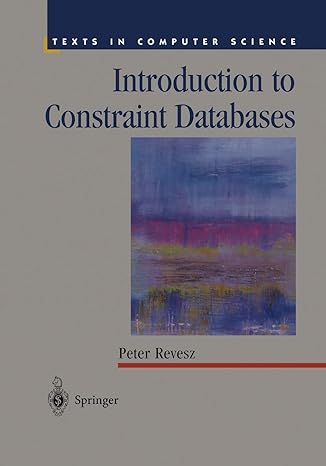Answered step by step
Verified Expert Solution
Question
1 Approved Answer
Start SQL Server. Remember, as described in the Required Survey: How will you access SQL Server?, you can either access SQL Server via room N252
- Start SQL Server. Remember, as described in the Required Survey: How will you access SQL Server?, you can either access SQL Server via room N252 or install in on your own personal computer.
- Locate the AdventureWorksLT database. This can be any version of the "LT" database, e.g. AdventureWorkLT2012, AdventureWorksLT2017, or even simply AdventureWorksLT - all have the same data.
- Start a new query and write a SQL statement that displays all of the data from the Customer table. Yikes! How do you know how to do this? Demonstrations of all concepts are available on our Watch these VIDEOS page.
- Take a screen shot that shows SQL Server and your new query, including your code and the query results.
- Save the screen shot image as a file or paste the screen shot into the Word document. You may exit SQL Server without saving the query.
- Return to this assignment page, attach your screen shot file, and submit.
Step by Step Solution
There are 3 Steps involved in it
Step: 1

Get Instant Access to Expert-Tailored Solutions
See step-by-step solutions with expert insights and AI powered tools for academic success
Step: 2

Step: 3

Ace Your Homework with AI
Get the answers you need in no time with our AI-driven, step-by-step assistance
Get Started