Answered step by step
Verified Expert Solution
Question
1 Approved Answer
Start the Super Simple CPU app, or press the Reset and Clear Mem buttons if it's already running. Type the following instructions into memory cells
Start the Super Simple CPU app, or press the Reset and Clear Mem buttons if it's already running.
Type the following instructions into memory cells and The bit numbers are broken with spaces to make them easier to read. Do not put spaces in your numbers when you type them in
In cell type the following:
Run the program by singlestepping. Press the Step button. After the first instruction finishes the blue box will say "Updating PC write down its threeletter mnemonic and the value in the accumulator.
Press Step again to run the second instruction and write down the mnemonic and the accumulator's value.
Take a screenshot.
Explain the difference between the two instructions. Hint: They are both loading instructions, which means they cause a new number to be put into the accumulator. But there is a difference.
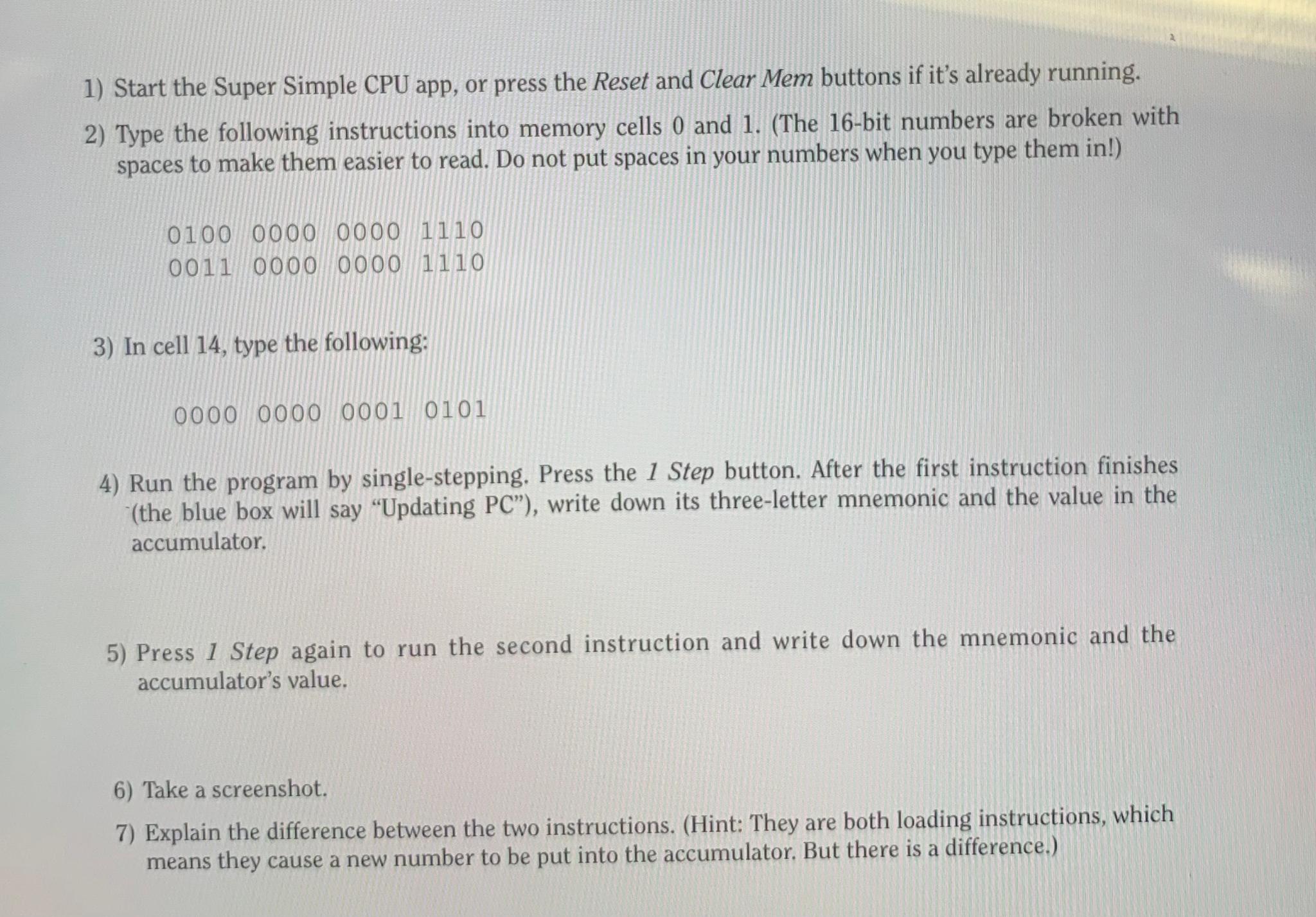
Step by Step Solution
There are 3 Steps involved in it
Step: 1

Get Instant Access to Expert-Tailored Solutions
See step-by-step solutions with expert insights and AI powered tools for academic success
Step: 2

Step: 3

Ace Your Homework with AI
Get the answers you need in no time with our AI-driven, step-by-step assistance
Get Started


