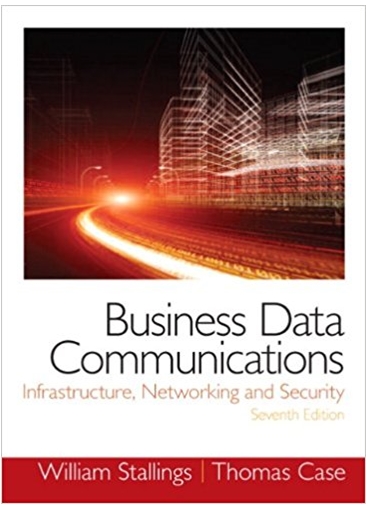Question
Start Wireshark and begin capturing packets. Open a web browser and access a website of your choice (e.g. www.google.com). Stop the packet capture in Wireshark.
- Start Wireshark and begin capturing packets.
- Open a web browser and access a website of your choice (e.g. www.google.com).
- Stop the packet capture in Wireshark.
- In the Wireshark interface, apply a filter to show only HTTP packets (type "http" in the filter bar).
- Examine the HTTP packets generated by your request for the web page.
- Answer the following questions:
- What is the source IP address of the computer making the request?
- What is the destination IP address of the server hosting the website?
- What is the HTTP method used in the request (e.g. GET, POST)?
- What is the HTTP status code in the response from the server?
- What is the size of the response in bytes?
- Take a screenshot of the Wireshark interface showing the HTTP packets, and save it to a file.
Step by Step Solution
There are 3 Steps involved in it
Step: 1

Get Instant Access to Expert-Tailored Solutions
See step-by-step solutions with expert insights and AI powered tools for academic success
Step: 2

Step: 3

Ace Your Homework with AI
Get the answers you need in no time with our AI-driven, step-by-step assistance
Get StartedRecommended Textbook for
Business Data Communications Infrastructure Networking and Security
Authors: William Stallings, Tom Case
7th edition
133023893, 978-0133023893
Students also viewed these Computer Network questions
Question
Answered: 1 week ago
Question
Answered: 1 week ago
Question
Answered: 1 week ago
Question
Answered: 1 week ago
Question
Answered: 1 week ago
Question
Answered: 1 week ago
Question
Answered: 1 week ago
Question
Answered: 1 week ago
Question
Answered: 1 week ago
Question
Answered: 1 week ago
Question
Answered: 1 week ago
Question
Answered: 1 week ago
Question
Answered: 1 week ago
Question
Answered: 1 week ago
Question
Answered: 1 week ago
Question
Answered: 1 week ago
Question
Answered: 1 week ago
Question
Answered: 1 week ago
Question
Answered: 1 week ago
View Answer in SolutionInn App