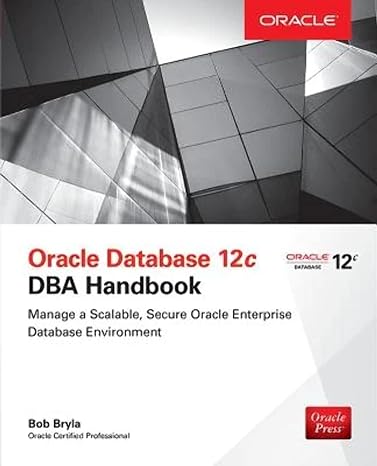Answered step by step
Verified Expert Solution
Question
1 Approved Answer
Start Word. Download and open the file named Exp 2 2 _ Word _ Ch 0 2 _ ML 1 _ Festival.docx. 0 Grader has
Start Word. Download and open the file named ExpWordChMLFestival.docx. Grader has automatically added your last name to the beginning of the filename. Select the first paragraph in the document, Mount Vernon Hot Air Balloon Festival. Insert WordArt, selecting Fill: Black, Text color ; Outline: White, Background color ; Hard Shadow:Blue, Accent color row column Change the font size of the WordArt object to Wrap text around the WordArt object as Top and Bottom. Format the WordArt object with Shape Style Subtle Effect Blue, Accent row column Visually center the WordArtobject on the first line of the document. Select the second paragraph in the document, See the Canyon From The Top! The WordArt object will also be selected, as the second line is anchored to the object. Center and bold thetext and apply a font color of Blue, Accent Select the remaining text on page beginning with May and ending with on the festival grounds. Change the font of the columned text on page to Century Schoolbook. Change line spacing to Insert a page break on page after the sentence ending with inflate balloons on the festival grounds. Check spelling and grammarthe word Ballumination is not misspelled for the purposes of this document Accept the grammatical correction related to the word from in the second lineof the document. Ignore any other refinement concerns. Click or position the insertion point in the third paragraph on page May and right align it Select all columned text, including the line containing festival dates, and applyparagraph spacing after of ptClick or position the insertion point before the paragraph beginning As for the kids. Insert Balloon.jpg Size the picture with a width of Click or press Remove Background in the Adjust group on the Picture Format tab to remove the picture background and press ENTER to accept changes. Select Square text wrapping and a picture style of Reflected Bevel, White row column Position the picture so that it is on the left side of the paragraph beginning with As for the kids, and aligned with the top of the paragraph. Select the picture and choose the Paint BrushArtistic effect row column Scroll to page and bold all headings on that page and the next that are in the form of a question, beginning with When is the best time to see balloons? Scroll to page and apply solid round bullets to the first nine paragraphs on the page, following the question heading. Decrease the indent so the bullets begin at the left margin. With the bulleted items selected, click or press the Bullets arrow and click or select Define New Bullet. Click or press Font and change the font color to Blue, Accent row column Click or press OK Click or press OK again. Created On: ExpWordChML Festival Grader Instructions Word Project Step InstructionsPoints Possible Click or navigate to the View tab and ensure that the ruler shows. Select the schedule of items under the heading Saturday beginning with : AM and ending with Balloon Glow. Set a left tab at and another left tab at Open the Tabs dialog box. Click or select in the Tab stop position box, select option dotted leader in the Leader section, and click or press OKClick or position the insertion point before : AM under the Saturday heading. Press TAB to move the paragraph to the left tab. Click or position the insertion point before Pilots Briefing and press TAB to move to the second tab with the dot leader Similarly, move all remaining Saturday activities to the and tab. Select the schedule of items under Sunday and repeat the process of setting a left tab at and with dot leader Move all times and activities as you did for Saturday. Click or move the insertion point before Frequently Asked Questions at the top of page Click or navigate to the Insert tab and select Icons in the Illustrations group. Type question mark in the Search box. Select the first question mark shown in the list and click or press Insert. Change text wrapping to Square. Scroll to the bottom of page and draw a text box below the list of Sundays activities. Any size will do Adjust the text box height to and width to Type Where Your Dreams Take Flight in the text box and press ENTER. Type Mount Vernon Hot Air Balloon Festival. Do not type the period.Select the first line of text in the text box, Where Your Dreams Take Flight, and apply a text effect of Gradient Fill: Blue, Accent color ; Reflection row column Change the font size of the first line to Select the second line of text in the text box, Mount Vernon Hot Air Balloon Festival. Bold the text and change the font color to Blue, Accent Center both lines horizontally in the text box. Click or press Position in the Arrange group on the Shape Format tab. Click or select More Layout Options. Select Horizontal position of Centered relative to Margin. Select Vertical Absolute position of below Paragraph. Click or press Shape Outline and choose No Outline. Click outside or deselect the text box.
Step by Step Solution
There are 3 Steps involved in it
Step: 1

Get Instant Access to Expert-Tailored Solutions
See step-by-step solutions with expert insights and AI powered tools for academic success
Step: 2

Step: 3

Ace Your Homework with AI
Get the answers you need in no time with our AI-driven, step-by-step assistance
Get Started