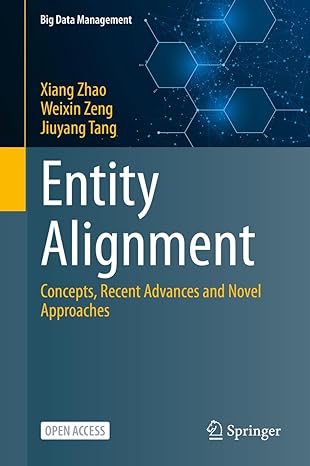Question
Start your HTML editor. 2. Refer to Appendix 1 for the following tasks. 3. Type in the main HTML tags for the web page, the
Start your HTML editor. 2. Refer to Appendix 1 for the following tasks. 3. Type in the main HTML tags for the web page, the heading section, and the body section. 4. The background color of the web page should be red (use an inline style attribute - not an internal style tag). 5. Type the title in the heading section. The title of the page should be District 150. 6. In the body section, type the heading of the web page. The heading of the page should be School Supplies for District 150, and it should use the hl tag. Use an internal style tag to declare that the font-family: tahoma, helvetica, sans-serif, font-weight: bold, and color: blue. 7. Add a horizontal rule immediately below the heading on the page. 8. Add a paragraph telling parents when they will need to purchase supplies using a
tag. The paragraph should start with Hello parents ... New adventures... Use the same words and line breaks as in Appendix 1. Use the internal style tag and declare font-family: tahoma, helvetica, sans-serif, font-weight: bold, and the first letters font-size: 30px. 9. Use the tag and type in Please purchase: 10. Next, type in a bulleted list of school supplies the parents need to purchase. The supply list will include 2 blue pens, 4 pencils, 6 notebooks, 1 pencil case, and 1 eraser. Use the style tag to declare that font-weight: bold, font-size: 20 px, font- 2 family: arial, sans-serif, and color: white. 11. Add another horizontal rule immediately below the list on the web page. 12. Add a link to an office supply store with target="_blank". The text displayed will be Click here to visit our office supply store partner. For the text, use the style tag to declare that font-family: tahoma, sans-serif, font-size: 18 px, font-weight: bold, and color: blue. The link will take you to http://www.officemax.com. When a visitor moves the mouse over the hyperlink, the CSS hover class is triggered to have an effect of text-decoration: underline, color: yellow, and background-color: blue. 13. Save the web page as HW1-1.html to your file directory. 14. View your web page in a browser
Step by Step Solution
There are 3 Steps involved in it
Step: 1

Get Instant Access to Expert-Tailored Solutions
See step-by-step solutions with expert insights and AI powered tools for academic success
Step: 2

Step: 3

Ace Your Homework with AI
Get the answers you need in no time with our AI-driven, step-by-step assistance
Get Started