Question
Starter File Name: None Difficulty: Level 1 Answer the following questions by executing the skills on your Excel workbook. Answer each question in the order
Starter File Name: None
Difficulty: Level 1
Answer the following questions by executing the skills on your Excel workbook. Answer each question in the order it appears. If you do not know a question, skip it and go to the next question.
Open a new Excel workbook.
Save the workbook on your desktop or network and change the file name to Chapter 1 Skills Test.
Insert two new worksheets in your workbook.
Open the Sheet1 worksheet.
Activate cell A1.
Type Original Worksheet and tap the ENTER key on your keyboard.
Insert a header to Sheet1. Type your name into the center section of the header.
Add the current date to the left section of the header.
Go to the footer section. Add the file name to the left section of the footer.
Click any cell in the worksheet so the left section of the footer is not active, then switch the worksheet view to Normal.
Set the margins for the Sheet1 worksheet to the preset Wide option.
Change the orientation for the Sheet1 worksheet to print Landscape.
Change the scale settings so the Sheet1 worksheet prints on one page.
Activate cell A1.
Click into the Search box in the Sheet1 worksheet and type how do I change the color of text.
Use the Font Color command from the search results to change the color of the text in cell A1 to Blue.
Highlight the range C7:G10.
Save the workbook.
Close the workbook but leave Excel open.
Exit Excel.
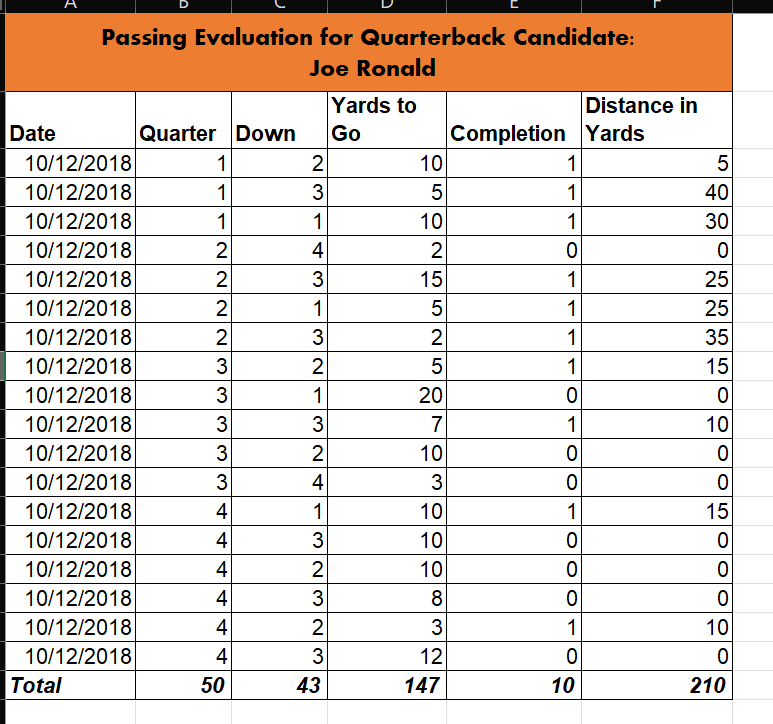 Passing Evaluation for Quarterback Candidate: Joe Ronald Passing Evaluation for Quarterback Candidate: Joe Ronald
Passing Evaluation for Quarterback Candidate: Joe Ronald Passing Evaluation for Quarterback Candidate: Joe Ronald Step by Step Solution
There are 3 Steps involved in it
Step: 1

Get Instant Access to Expert-Tailored Solutions
See step-by-step solutions with expert insights and AI powered tools for academic success
Step: 2

Step: 3

Ace Your Homework with AI
Get the answers you need in no time with our AI-driven, step-by-step assistance
Get Started


