Answered step by step
Verified Expert Solution
Question
1 Approved Answer
Step 1 : Cleanse data for.. ( save this data on the right for later inspection and / or correciton ) a . Invalid Invoice
Step : Cleanse data for.. save this data on the right for later inspection andor correciton
a Invalid Invoice # must start with A followed by digits
b Invalid Part # only the listed in Reference Table are valid
c Other invalid data eg text in numerical fields, dates out of range
Step : Compute the Days Late positive values or Days early negative values
Step : Remove outliers save data for individual analysis of cause
Step : Insert the Item name of each order use the VLOOKUP function for "exact match"
Step : Filter data by Part # showing only data for
Step : Sort displayed data by "Days Late" highest to lowest
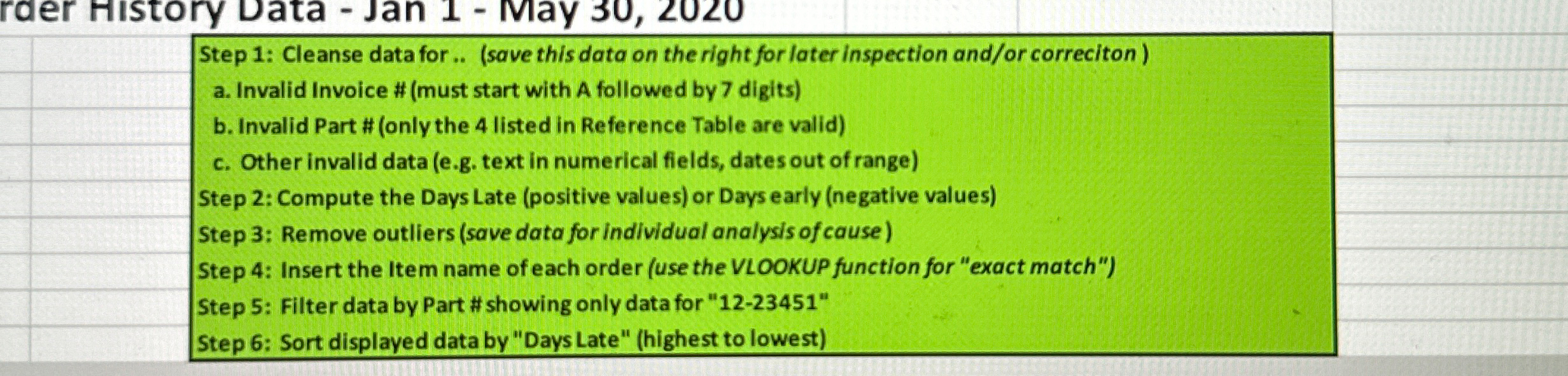
Step by Step Solution
There are 3 Steps involved in it
Step: 1

Get Instant Access to Expert-Tailored Solutions
See step-by-step solutions with expert insights and AI powered tools for academic success
Step: 2

Step: 3

Ace Your Homework with AI
Get the answers you need in no time with our AI-driven, step-by-step assistance
Get Started


