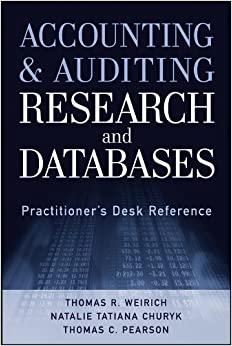Question
Step 1: Create Our Web Server Your cloned project directory will serve as the directory we will work in and since we are using a
Step 1: Create Our Web Server
Your cloned project directory will serve as the directory we will work in and since we are using a non-privileged port, you can (and should) run your Node.js application server as a non-privileged user (your default user will work, you do not need to change to root or run with root privileges). In my examples, I will assume my cloned folder is a child of my home directory and it is called lab3/
~/lab3
For now to keep things simple you will have 2 files in your folder, named server.js andindex.html you can create them with your favorite editor on the server or on your local dev machine and transfer them when done, your choice.
Hello World:
You can create this right on the server if you are familiar with editors like vim or nano or you can open the files with the text editor of your choice.
- Open the server.js we just created and put the following code in it:
var http = require('http');
http.createServer(function (request, response) { response.writeHead(200, {
'Content-Type': 'text/plain',
'Access-Control-Allow-Origin' : '*' });
response.end('Hello World '); }).listen(1337);
console.log(Server running on port 1337!);
-
- Save and close the file.
-
- Now we have to learn a little bit around running processes in Linux, etc.
- First, we will just run the Node.js application.
$ node server.js
-
- You should see your log message at the end of the file: Server running on port 1337!.
-
- Open your browser and go to http://localhost:1337
-
- If everything went well you should see the Hello World! message in your browser, if so
congratulations! You can keep going, if not you have to fix this before you can go on, go
back through the lab (especially the part about opening the firewall).
-
- You can end the node process by going back to your terminal where it is running and
using ctrl-c to end the process.
-
- Congratulations on getting this far but we are not done yet.
Step 2: Expanding our Web Server
The next (and largest) step is going to be your own, and is the code you will turn in for this lab. You are going to use Node.js to build a basic web server. It will be able to receive an HTTP request, take appropriate action by finding a file and return a HTTP response to the client! I am going to give an introduction during lab, but much of your success will depend on your ability to research the problem and find solutions.
I recommend starting by reading and trying code from the link below. Please note: the information you require is not all on the first page of the document, use the next at the bottom to progress through different parts: https://www.w3schools.com/nodejs/nodejs_http.asp
Important! When researching this piece you must use solutions that are using the http library
var http = require('http');
You may not use express or another web application framework.
1. Your basic node server will be able to handle both a request for a page that exists (your index.html file) and one that does not (I am going to try typing in the name of a random resource, like brian.html).
-
To do this you must be able to Parse the URL of the requested resource (if you go to localhost:1337/somepage.html, you need to try retrieve somepage.html!).
-
Check to see what type of file they are requesting (by looking at the extension
of the file)
-
Return the file to the user by setting the correct Content-Type for the file and
writing it to the response
-
If the page requested does not exist (another page is requested besides
index.html) you should display a Not Found message it can be in the server.js code or you can include a 404.html file that the server.js returns, your choice.
2. You should also be able to return 1 image, and to get full credit your server must return the image in the response with the correct content-type in the header! (even if it works without it!)
-
Add the image in the same folder as your index.html file
-
Include an anchor in the HTML file that shows your image on the page
You can also find more detail in this Node.js document:https://nodejs.org/api/http.html#http_http_createserver_requestlistener It has a great deal of code and information about creating a basic Node.js web server.
Note 1: For this Lab (and this lab only unless i specify otherwise in the future) I am promoting you sharpening your google skills to find existing code on the net that handles the server.jspart of this assignment (note I did not say i was promoting getting it from other students). The index.html page must be your own! We have not spent any time yet on JavaScript, but there is no reason that your existing Software Dev 1 skills combined with some skillful Googling and some changes to make it work with your port, file names, etc. cannot yield a working lab!
Note 2: Remember you must restart your web server after you make changes to your files for the changes to show!
When complete please add, commit and push your code in git and paste the link to your github lab url into the iLearn assignment!
Step by Step Solution
There are 3 Steps involved in it
Step: 1

Get Instant Access to Expert-Tailored Solutions
See step-by-step solutions with expert insights and AI powered tools for academic success
Step: 2

Step: 3

Ace Your Homework with AI
Get the answers you need in no time with our AI-driven, step-by-step assistance
Get Started