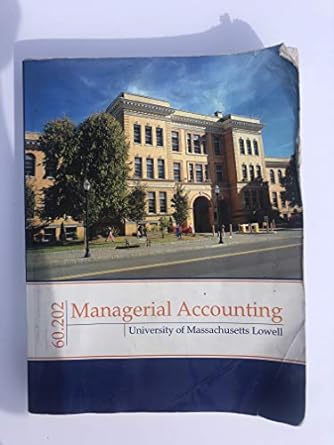Answered step by step
Verified Expert Solution
Question
1 Approved Answer
Step 2: Excel Workbook For this part of the project, you will work on a budget in an Excel workbook. Create an Excel workbook and
Step 2: Excel Workbook
For this part of the project, you will work on a budget in an Excel workbook.
- Create an Excel workbook and save is as Budget Project Excel FName LName. The workbook will contain three worksheets, created from scratch and not using an existing template.
- Sheet 1: Name the sheet Budget 2021.
- Create a 2021-2022 Budget for yourself or your family. It should have data for 12 months, with some of the data estimated. You may start your budget in October and end in September.
- The budget should include the following:
- Income
- Total Income
- Expenses - at least five should be listed (can include mortgage, electricity, cable or dish, college (tuition, books), insurance, food, entertainment, etc). Expenses must include car payment from Sheet 2 below.
- Total Expenses
- Net Income (Income minus Expenses)
- Formulas must be designed to calculate accurately. Formulas to include SUM, MIN, MAX, and COUNT.
- Format your spreadsheet. Consider Fonts, Font size, Bold, Underline, Merge and Center, Currency, decimal placement, Centering, indenting, and styles.
- Sheet 2: Name the sheet Car Payment.
- Use the Payment Function to determine the monthly payment to purchase a vehicle within your budget. Use an interest rate of 3.89% and a duration of 60 months.
- This car payment will be included in your Budget 2021 worksheet
- Enhance this sheet with formatting.
- Sheet 3:
- Create a Clustered Bar Chart of your Budget 2021 using expenses and months.
- Move this chart into its on sheet and name the sheet Income Expense Chart.
- The chart should have Title, Legend, Data Label Call Out on highest expense.
- Use Fill color on the chart area and plot area.
- Enhance this chart with formatting too.
- Create a Column Sparkline on your Budget 2021 worksheet to convey the Expenses Totals. Put the Sparkline to the right of your worksheet.
Step by Step Solution
There are 3 Steps involved in it
Step: 1

Get Instant Access to Expert-Tailored Solutions
See step-by-step solutions with expert insights and AI powered tools for academic success
Step: 2

Step: 3

Ace Your Homework with AI
Get the answers you need in no time with our AI-driven, step-by-step assistance
Get Started