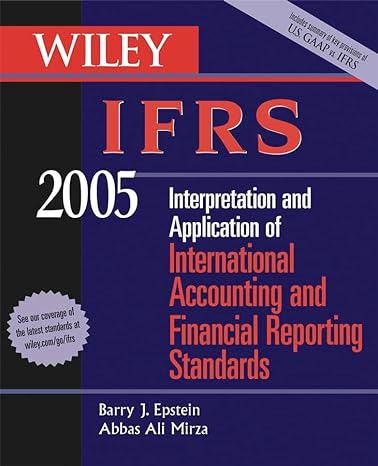Answered step by step
Verified Expert Solution
Question
1 Approved Answer
step 2 needed with the VLOOKUP function Step 30 of 40: Remaining Op. Budget Formulas 4 Click Auto Sum on the Home menu or press
step 2 needed with the VLOOKUP function 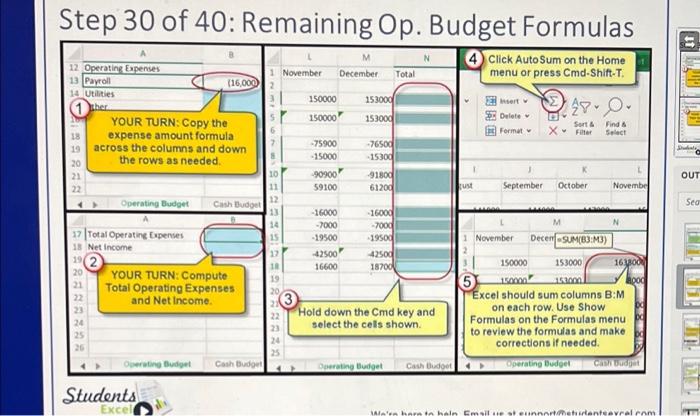
Step 30 of 40: Remaining Op. Budget Formulas 4 Click Auto Sum on the Home menu or press CmdShift-T. Insert Delete Format 480 Sort & XF Find & Select L OUT ust September October Novembe Seo M 12 Operating Expenses 1 November December Total 13 Payroll (16,000 2 14 Utilities 150000 153000 ther YOUR TURN: Copy the 150000 153000 6 18 expense amount formula 19 across the columns and down 2 -75900 -76500 - 15000 the rows as needed 20 -15300 21 10 -909001 -91800 22 11 59100 61200 12 Operating Budget Cash Budget 13 - 16000 - 16000 14 -7000 -7000 17 Total Operating Expenses 15 -19500 1950 1 Net Income 12 42500 1962 42500 20 10 16600 YOUR TURN: Compute 18700 21 19 Total Operating Expenses 20 22 and Net Income 21 3 23 22 Hold down the Cmd key and 24 23 select the cels shown 25 24 25 Own Budget Cash Budget Doring Budget Cash Budo M N November Decen-SUM(B3-M3) 150000 153000 163800 5 150000 Excel should sum columns B:M on each row. Use Show Formulas on the Formulas menu to review the formulas and make a corrections if needed Operating Budget CAD Students Excel MA'da han mit seinnaartehartontevral com 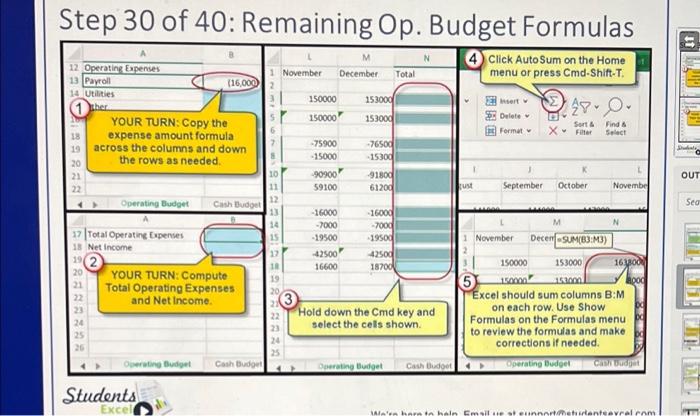
Step by Step Solution
There are 3 Steps involved in it
Step: 1

Get Instant Access to Expert-Tailored Solutions
See step-by-step solutions with expert insights and AI powered tools for academic success
Step: 2

Step: 3

Ace Your Homework with AI
Get the answers you need in no time with our AI-driven, step-by-step assistance
Get Started