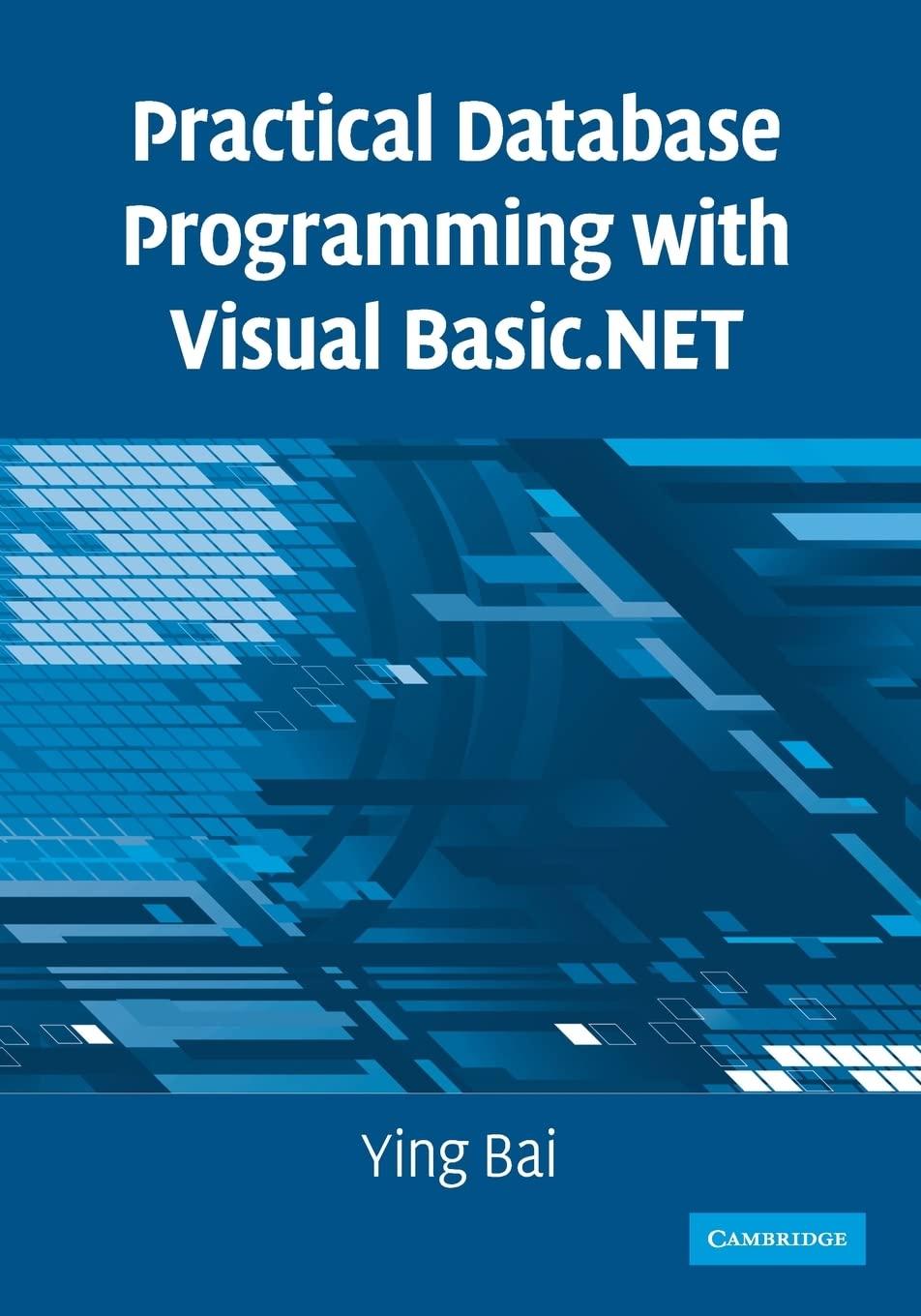Answered step by step
Verified Expert Solution
Question
1 Approved Answer
Step # 3 : Determining the mean and standard deviation using the formulas seen in lecture. a ) We will enter all the values in
Step #:
Determining the mean and standard deviation using the formulas seen in lecture.
a We will enter all the values in the column headed, go to cell and enter the command powerA and hit enter
b To enter the remaining values in this columnclick on the lower right hand corner of cell B and "drag down" keeping the left button on the mouse down the whole time Fill Handleyou can also double click the fill handle box
c We need to find the sums of column headed and the sum of the column headed go to the cell A and enter the command sumA:A; or enter sum" and highlight the data in this column; or click on the 'autosum' icon from the home page.
d Go to cell B and repeat this last step to find the sum of the
e Go to cell D and type "sample size then go to cell D and enter the command count: and enter.
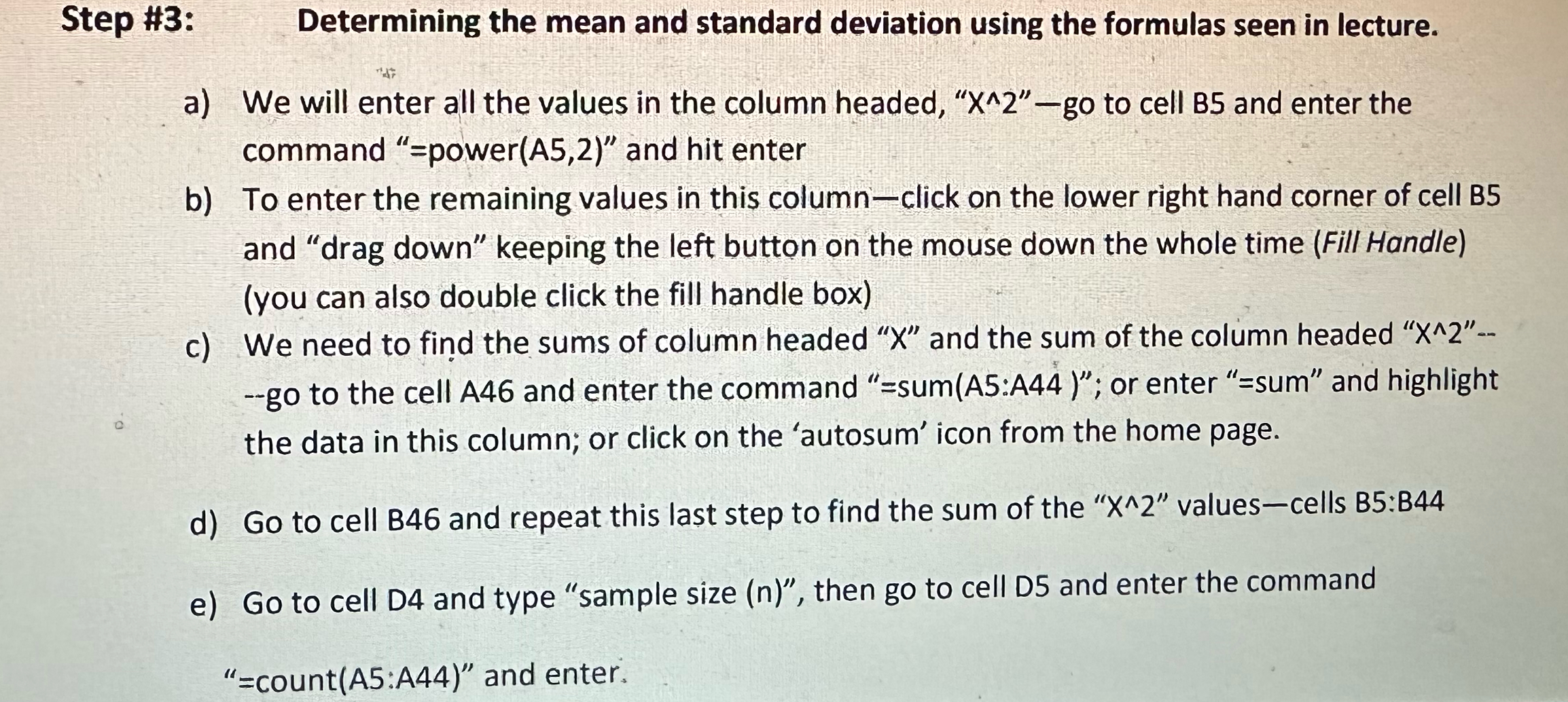
Step by Step Solution
There are 3 Steps involved in it
Step: 1

Get Instant Access to Expert-Tailored Solutions
See step-by-step solutions with expert insights and AI powered tools for academic success
Step: 2

Step: 3

Ace Your Homework with AI
Get the answers you need in no time with our AI-driven, step-by-step assistance
Get Started