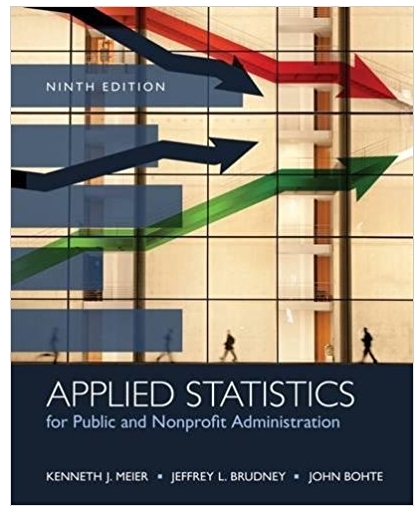Answered step by step
Verified Expert Solution
Question
...
1 Approved Answer
Step 4: Finalize tasks and update the project plan Copy your task list from the Task Brainstorm tab and paste it to the Tasks and

 Step 4: Finalize tasks and update the project plan Copy your task list from the Task Brainstorm tab and paste it to the Tasks and Timeline tab to create a finalized task list in your project plan. You should have at least 20 tasks. Be sure to keep tasks ordered, and highlight the milestones you've identified in the Task column. Add your time estimate for each task in the Duration column, and any notes you may have in the Notes column. Note: You can leave the Start/Due Date, Task Owner, and Status columns empty or fill them out with your own estimations. (For more information on creating a timeline for your project plan, review the course Project Planning: Putting It All Together)
Step 4: Finalize tasks and update the project plan Copy your task list from the Task Brainstorm tab and paste it to the Tasks and Timeline tab to create a finalized task list in your project plan. You should have at least 20 tasks. Be sure to keep tasks ordered, and highlight the milestones you've identified in the Task column. Add your time estimate for each task in the Duration column, and any notes you may have in the Notes column. Note: You can leave the Start/Due Date, Task Owner, and Status columns empty or fill them out with your own estimations. (For more information on creating a timeline for your project plan, review the course Project Planning: Putting It All Together)

Step by Step Solution
There are 3 Steps involved in it
Step: 1

Get Instant Access with AI-Powered Solutions
See step-by-step solutions with expert insights and AI powered tools for academic success
Step: 2

Step: 3

Ace Your Homework with AI
Get the answers you need in no time with our AI-driven, step-by-step assistance
Get Started