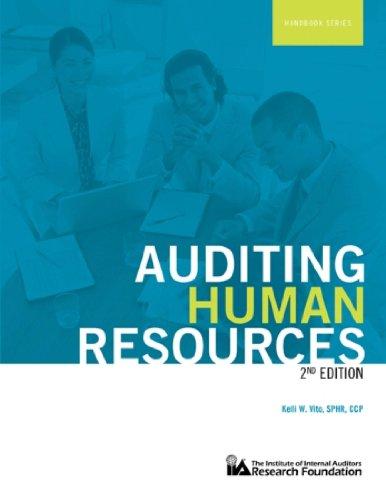steps on how to get this done in quickbooks.


Reinforce Your Skills You will cantintue to work with Puppy I.ev Panjpered Pooch, so be sure to access your QuickBooks Online frial subscription first. REINFORCE YOUR SKILLS 11-1 Prepare Reports Sadie is really excited about the growth of her salon, but she knows she is a little behind in looking at her financial statements. She has asked you to prepare a report that displays all the accounts and their balances as of September 30, 2026, and then meet with her for a review. In this exercise, you will create two reports for Sadie. 1. Create a Trial Balance report for the period ending September 30,2026. 2. Create an Inventory Valuation Summary report for September 30, 2026. 3. Verify that the Inventory Valuation Summary report total is the same as the Inventory Account on the Trial Bahance report. REINFORCE YOUR SKILLS 11-2 Create Depreciation Entries Upon revien of the trial balance, you and Sadie agree that you need to record the depreciation for the equipment purchased for $16,000. In this exercise, you will create the journal entry for September for the depreciation and then make it recurring. You will need to add a Fixed Asset account for the accumulated depreciation. 1. Create a journal entry for September for one month's depreciation expense on the equipment with a five-vear life, dated September 30, 2026, (Be sure to use Kennel for the class.) 2. Save the form. 3. Make the entry recurring for fifty-nine months. REINFORCE YOUR SKILLS 11-3 Adjust for Inventory You have taken a physical inventory and have discovered that only eleven Uber-live Balls are in stock. In this exercise, you will create an inventory adjustment. 1. Make the inventory adjustment, dated September 30,2026. Hint; Be sure to use the Kennel class. 2. Create a Trial Balance report that reflects the changes made. Create Financial Statements In this exercise, you will create the profit and loss statement and balance sheet reports for sadle. 1. Create a Balance Sheet report for September 30, 2026; export the report to Excel, saving the rite in your Chapter 11 folder as: CH12 Balanee sheet CHECK FIGURE Your figures should match those shown here: 2. Create a Profit and Loss Statement for the year-to-date ending September 30,2026 , with percentage of income for each row; export the report to Excel, saving the flle in your Chapter 11 folder as: CH11 Profit and Lose statement CHECK FIGURE Your figures should match those shown here: 3. Create a management report package that includes the Balance Sheet, Profit and Loss Statement, and Sales by Product/Service Summary reports all for /uly 1, 2026, through September 30, 2026. 4. Send the report package to yourself via emall or export it to PDF or Word (DOCX), saving the file in your Chapter 11 folder as: CH11 Management Report Package APPLY YOUR SKILLS 112 Close the Books In this exercise, you will clase the books in QuickBooks Online to prevent any changes to the current or priar periods. 1. Close the books for Puppy Luv Pampered Pooch as of September 30, 2026. 2. Select Allow Changes After Viewing a Warning and Entering Password. 3. Enter and confirm the password, (Write it down. You may need it!) 4. Save your changes. 238 Qukiksooin Onioe Chapter tr Completing the Accounting Cycte, Closing the Books, and Aeviowint Changes Reinforce Your Skills You will cantintue to work with Puppy I.ev Panjpered Pooch, so be sure to access your QuickBooks Online frial subscription first. REINFORCE YOUR SKILLS 11-1 Prepare Reports Sadie is really excited about the growth of her salon, but she knows she is a little behind in looking at her financial statements. She has asked you to prepare a report that displays all the accounts and their balances as of September 30, 2026, and then meet with her for a review. In this exercise, you will create two reports for Sadie. 1. Create a Trial Balance report for the period ending September 30,2026. 2. Create an Inventory Valuation Summary report for September 30, 2026. 3. Verify that the Inventory Valuation Summary report total is the same as the Inventory Account on the Trial Bahance report. REINFORCE YOUR SKILLS 11-2 Create Depreciation Entries Upon revien of the trial balance, you and Sadie agree that you need to record the depreciation for the equipment purchased for $16,000. In this exercise, you will create the journal entry for September for the depreciation and then make it recurring. You will need to add a Fixed Asset account for the accumulated depreciation. 1. Create a journal entry for September for one month's depreciation expense on the equipment with a five-vear life, dated September 30, 2026, (Be sure to use Kennel for the class.) 2. Save the form. 3. Make the entry recurring for fifty-nine months. REINFORCE YOUR SKILLS 11-3 Adjust for Inventory You have taken a physical inventory and have discovered that only eleven Uber-live Balls are in stock. In this exercise, you will create an inventory adjustment. 1. Make the inventory adjustment, dated September 30,2026. Hint; Be sure to use the Kennel class. 2. Create a Trial Balance report that reflects the changes made. Create Financial Statements In this exercise, you will create the profit and loss statement and balance sheet reports for sadle. 1. Create a Balance Sheet report for September 30, 2026; export the report to Excel, saving the rite in your Chapter 11 folder as: CH12 Balanee sheet CHECK FIGURE Your figures should match those shown here: 2. Create a Profit and Loss Statement for the year-to-date ending September 30,2026 , with percentage of income for each row; export the report to Excel, saving the flle in your Chapter 11 folder as: CH11 Profit and Lose statement CHECK FIGURE Your figures should match those shown here: 3. Create a management report package that includes the Balance Sheet, Profit and Loss Statement, and Sales by Product/Service Summary reports all for /uly 1, 2026, through September 30, 2026. 4. Send the report package to yourself via emall or export it to PDF or Word (DOCX), saving the file in your Chapter 11 folder as: CH11 Management Report Package APPLY YOUR SKILLS 112 Close the Books In this exercise, you will clase the books in QuickBooks Online to prevent any changes to the current or priar periods. 1. Close the books for Puppy Luv Pampered Pooch as of September 30, 2026. 2. Select Allow Changes After Viewing a Warning and Entering Password. 3. Enter and confirm the password, (Write it down. You may need it!) 4. Save your changes. 238 Qukiksooin Onioe Chapter tr Completing the Accounting Cycte, Closing the Books, and Aeviowint Changes