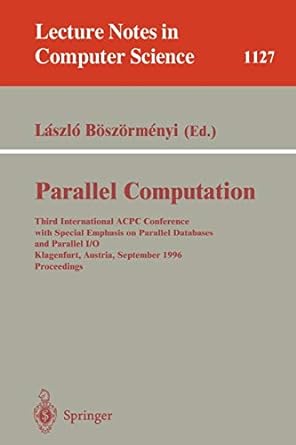Answered step by step
Verified Expert Solution
Question
1 Approved Answer
Steps to complete this project: 1.00pen the start file EX2019-Challenge Yourself-3-3. The file will be renamed automatically to include your name. Change the project file
Steps to complete this project: 1.00pen the start file EX2019-Challenge Yourself-3-3. The file will be renamed automatically to include your name. Change the project file name if directed to do so by your instructor, and save it. 2. If the workbook opens in Protected View, click the Enable Editing button in the Message Bar at the top of the workbook so you can modify it. 3. The registration fee information in cells B11:C17 on the Data sheet will be used in lookup formulas later in this project. Name the range Registration Fees to make it easier to use later. highlight the cell & type RE n bar in 4. Return to the Purchase worksheet. 5. Calculate the average MPG for each vehicle. Enter a formula in cell C10 using the AVERAGE function to calculate the average value of C8:C9. Use only one argument. Click firmula tob I more functions averag b. Copy the formula to the appropriate cells for the other vehicles. c. O Excel will detect a possible error with these formulas. Use the SmartTag to ignore the a. error
Step by Step Solution
There are 3 Steps involved in it
Step: 1

Get Instant Access to Expert-Tailored Solutions
See step-by-step solutions with expert insights and AI powered tools for academic success
Step: 2

Step: 3

Ace Your Homework with AI
Get the answers you need in no time with our AI-driven, step-by-step assistance
Get Started