Question: Stock. java public class Stock { private String name; /ame of company private String symbol; //Symbol of company on Stock Exchange private double price; //price
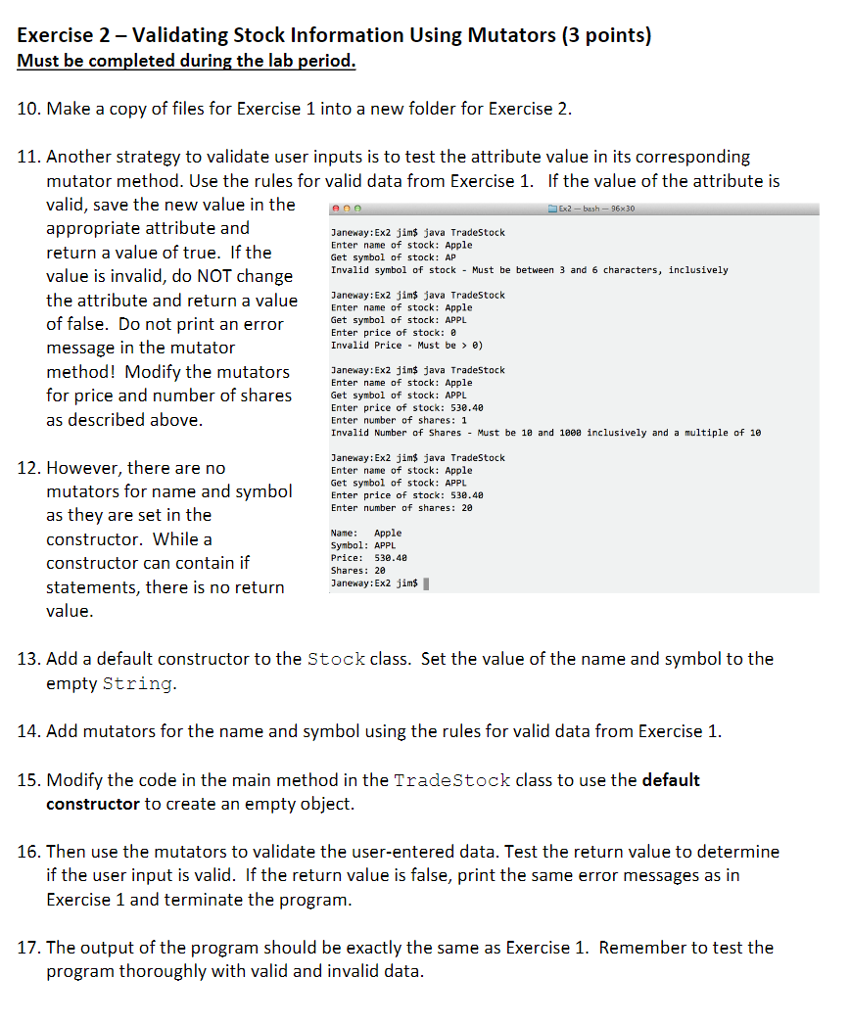
Stock. java
public class Stock { private String name; /ame of company private String symbol; //Symbol of company on Stock Exchange private double price; //price per share private int shares; /umber of shares /** Constructor with name and symbol */ public Stock(String newName, String newSymbol) { name = newName; symbol = newSymbol; price = 0.0; shares = 0; } /** Get name of stock @return name of stock */ public String getName( ) { return name; } /** Get symbol of stock @return symbol of stock */ public String getSymbol( ) { return symbol; } /** Get price of stock @return price of stock */ public double getPrice( ) { return price; } /** Get number of shares @return number of shares */ public int getShares( ) { return shares; } /** Set price of shares @param newPrice price of shares */ public void setPrice(double newPrice) { price = newPrice; } /** Set number of shares @param newShares number of shares */ public void setShares(int newShares) { shares = newShares; } }
TradeStock.java
public class TradeStock { public static void main(String[] args) { //declarations Scanner in = new Scanner(System.in); String name; //Name of stock String symbol; //Symbol of stock double price; //price per share of stock int shares; /umber of shares of stock //Get name and symbol System.out.print("Enter name of stock: "); name = in.nextLine( ); System.out.print("Enter symbol of stock: "); symbol = in.nextLine( ); } //Instantiat Stock object with price and symbol Stock myStock = new Stock(name, symbol); //prompt user for price and set it System.out.print("Enter price of stock: "); price = in.nextDouble( ); while(in.nextDouble()) { if (price Exercise 2 - Validating Stock Information Using Mutators (3 points) Must be completed during the lab period. 10. Make a copy of files for Exercise 1 into a new folder for Exercise2 11. Another strategy to validate user inputs is to test the attribute value in its corresponding mutator method. Use the rules for valid data from Exercise 1. If the value of the attribute is valid, save the new value in the appropriate attribute and return a value of true. If the value is invalid, do NOT change the attribute and return a value anexay: Ex2 jim java Tradestock of false. Do not print an error message in the mutator Janeway:Ex2 jims java TradeStock Enter name of stock: Apple Get symbol of stock: AP Invalid symbol of stock - Must be between 3 and 6 characters, inclusively Enter name of stock: Apple Get symbol of stock: APPL Enter price of stock: e Invalid Price Must be> e) method! Modify the muors nerayiexa ins dava Tradestock Enter name of stock: Apple Get symbol of stock: APPL Enter price of stock: 538.40 Enter number of shares: 1 Invalid Number of Shares Must be 1e and 1808 inclusively and a multiple of 1e for price and number of shares as described above. Janeway: Ex2 jn$ java TradeStock Enter name of stock: Apple Get symbol of stock: APPL 12. However, there are no mutators for name and symbo Enter price of stock: 53e.48 as thev are set in the constructor. While a constructor can contain if statements, there is no return value Enter number of shares: 28 Name: Apple Symbol: APPL Price: 530.48 Shares: 20 Janeway: Ex2 jims 13. Add a default constructor to the Stock class. Set the value of the name and symbol to the empty String 14. Add mutators for the name and symbol using the rules for valid data from Exercise 1. 15. Modify the code in the main method in the TradeStock class to use the default constructor to create an empty object. 16. Then use the mutators to validate the user-entered data. Test the return value to determine if the user input is valid. If the return value is false, print the same error messages as in Exercise 1 and terminate the program 17. The output of the program should be exactly the same as Exercise 1. Remember to test the program thoroughly with valid and invalid data
Step by Step Solution
There are 3 Steps involved in it

Get step-by-step solutions from verified subject matter experts


