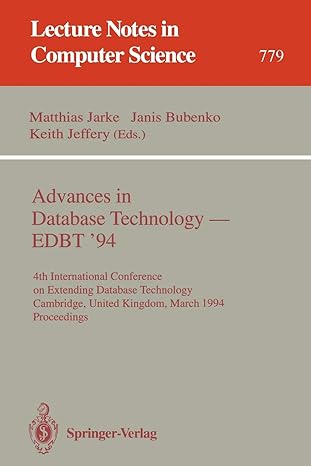Question
Stop and Wait File Transfer Application over UDP The sftp application requirements: The data transfer will be unidirectional from the client to the server, although
Stop and Wait File Transfer Application over UDP
The sftp application requirements: The data transfer will be unidirectional from the client to the server, although the acknowledgements would need to be sent from the server to the client. To transfer a file, the user (client) should call sftpClient
When called, sftp will read a file called inputfile from the local directory, and transfer file in packets (each of which should contain 512 bytes of data, except possibly the last packet) using UDP sockets. The server will reassemble the data in the packets into the file and write it as outputfile in the current working directory (an existing file with the same name will be rewritten). There is no explicit connection setup and closing (unlike TCP). The first packet containing file data implicitly sets up the connection, so to speak. The end of the file is indicated by the transfer of a packet with less than 512 bytes of data; tis also implicitly closes the connection, so to speak. So, no SYN or FIN flags are needed. (What if the file size is an integral multiple of 512 bytes? Well, then the client sends an additional packet with just 0 bytes of data!) Note that this is similar to the way TFTP implicitly sets up/closes the connection, and indicates the end of the file. Like Rdt3.0, you can use only one-bit (0-1) sequence and acknowledgment numbers. You can allocate a full byte for it, for convenience, but the value of that byte can only be 0 or 1. Thus the data part of each UDP packet sent from the client to the server can be 513 bytes (1 byte header just indicating the 0-1 sequence number, plus the 512 bytes of file data), except possibly for the last packet that contains file data. The data part of each UDP packet sent from the server to the client can just be the 1 byte header just indicating the 0-1 acknowledgment number. You will assume that no bit errors happen in either forward or backward direction, so no checksum needs to be included in any packet. The client can use any ephemeral port number, but the server must listen on port number 9093. The clients retransmission timer should be set to 1 sec. The retransmission limit, of the maximum number of times that the client will attempt retransmitting a packet that is assumed lost, is set to 5. Note that for sftp, you need to write both client and server (no code will be provided), sftpClient.java and sftpServer.java. However, feel free to borrow inspiration and code that you wrote for the ping application in Part A of this assignment! You server should implement a LOSS_RATE and AVERAGE_DELAY as in the ping application in part A. You should test your code for different file sizes, but we ask you to report the results (see Deliverables below) for a fixed file size of 50 Kbytes. You need to time the file transfer, and provide that in the output. For that the client can start a timer once just before it starts sending the file data, and stop it when the entire file is transferred. If the file is transferred successfully, the client prints the following line: sFTP: file sent successfully to
If the file transfer fails due to retransmission limit being reached for some packet, the client prints the following line: sFTP: file transfer unsuccessful: packet retransmission limit reached
Deliverables:
-Client and server codes for the sftp application, sftpClient.java and sftpServer.java - A README file (Ascii), sftpREADME, that discusses the tests you have conducted, and some sample outputs to demonstrate that it is working correctly. - In a single Word or PDF document, provide two figures (plots) of the following experiments (with necessary explanation), as follows: -Fix the AVERGAGE_DELAY to 100 msec, and plot the file transfer time vs LOSS_RATE, by varying the LOSS_RATE as 0%, 5%, 10%, 15%. Compute each data point (that you will plot) as the average of 10 runs. -Fix the LOSS_RATE to 10%, and plot the delivery time vs AVERAGE_DELAY, by varying the AVERAGE_DELAY as 50 msec, 100 msec, 200 msec, 400 msec.
Step by Step Solution
There are 3 Steps involved in it
Step: 1

Get Instant Access to Expert-Tailored Solutions
See step-by-step solutions with expert insights and AI powered tools for academic success
Step: 2

Step: 3

Ace Your Homework with AI
Get the answers you need in no time with our AI-driven, step-by-step assistance
Get Started