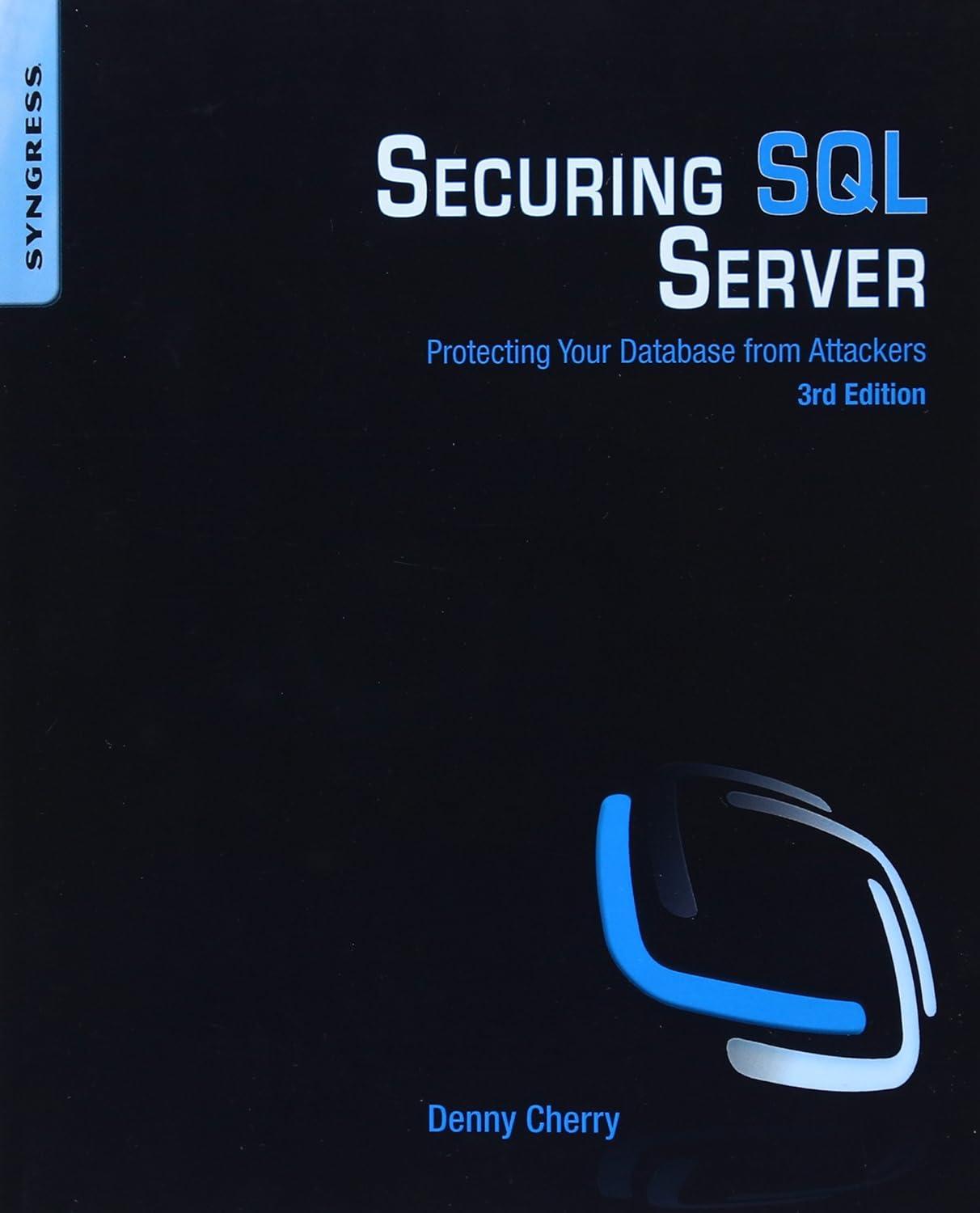Question
Subject :Object Oriented Software Development Pls help me with my Python task, here are the question These are the code, just use these code and
Subject :Object Oriented Software Development
Pls help me with my Python task, here are the question
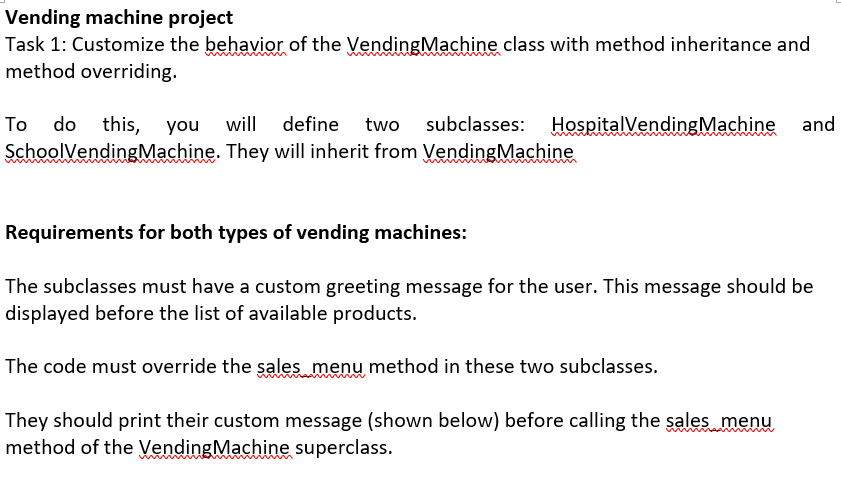
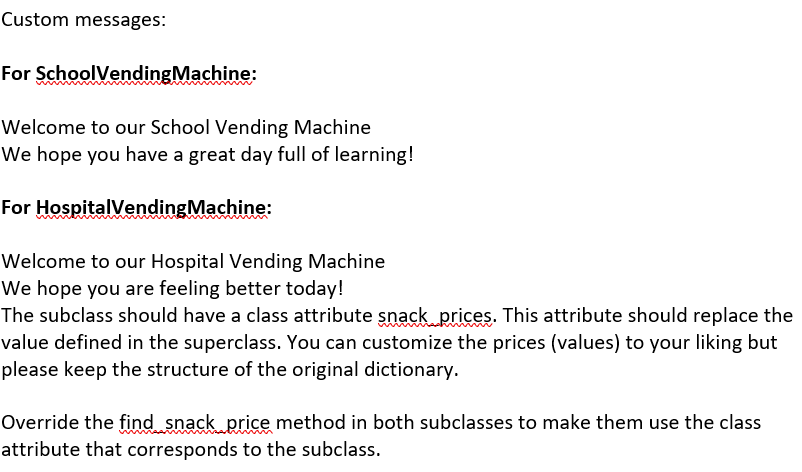
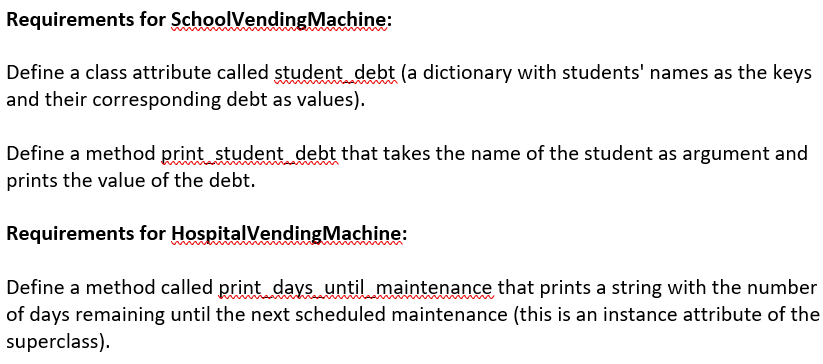
These are the code, just use these code and mofidy regarding all requirement above using simple python code
class VendingMachine:
total_revenue = 0 # Total revenue of all vending machines in the system
snack_prices = {"candy": 2.00, "soda": 1.50, "chips": 3.00, "cookies": 3.50}
# Instance attributes
def __init__(self, inventory, serial, days_until_maintenance):
self.inventory = inventory # dictionary with {
self.revenue = 0 # Initially, when an instance of the vending machine is created, the revenue is 0 and it's updated with each sale.
self.serial = serial
self.days_until_maintenance = days_until_maintenance
# Method that displays an interactive menu to process a sale.
# Displays the options, gets user input to select the snack, and calls
# another method to process the sale.
def sales_menu(self):
# The user has the option to buy several types of snacks
# so the program is repeated if the user indicates that he/she
# would like to buy another snack
while True:
greetings = " Welcome! I have: "
request = " Please enter the number of the item: "
# Print a welcome message with the snacks available
print(greetings)
i = 1
for snack in self.inventory:
print("(" + str(i) + ") " + snack.capitalize())
i += 1
# Get the user input (option selected)
cust_input = int(input(request))
# Repeat if the input doesn't meet the requirements
while cust_input len(self.inventory):
print("Please enter a number from 1 to", len(self.inventory))
# Get the user input (option selected)
cust_input = int(input(request))
# Display appropriate message
self.process_sale(list(self.inventory.keys())[cust_input - 1].lower())
answer = int(input(" Would you like to buy another snack? Enter 1 for YES and 0 for NO: "))
# If the customer does not wish to buy another snack
if not answer:
break
# Method that processes the sale by asking the user how many snacks of that type
# he/she would like to buy and calls another method to opdate the inventory
def process_sale(self, option): # option must be in lowercase
print(" You selected: %s" % option.capitalize())
if self.inventory[option] > 0:
# Display current snack inventory and product
print("Great! I currently have %d %s in my inventory " % (self.inventory[option], option))
# Ask for the number of snacks
num_items = int(input("How many %s would you like to buy? " % option))
# Handle cases where user might enter a negative number or zero
while num_items
print("Please enter a positive integer")
num_items = int(input(" How many %s would you like to buy? " % option))
# Update inventory if there are enough snacks available
if num_items
self.remove_from_inventory(option, num_items)
# Update the machine's revenue
total = self.update_revenue(option, num_items)
print("That would be: $ " + str(total))
# Display a message confirming the purchase and current inventory
print(" Thank you for your purchase!")
print("Now I have %d %s and my revenue is $%d" % (self.inventory[option], option, self.revenue))
else:
print("I don't have so many %s. Sorry! :(" % option)
else:
print("I don't have any more %s. Sorry! :(" % option)
# Method that updates the vending machine's (instance) inventory by
# decrementing the availability of the snack chosen.
def remove_from_inventory(self, option, num_items):
self.inventory[option] -= num_items
# Update the revenue of the instance of VendingMachine
# and update the class attribute total revenue.
def update_revenue(self, option, num_items):
# Find price of the snack
price = self.find_snack_price(option)
# Update Instance and class
self.revenue += num_items * price
VendingMachine.total_revenue += num_items * price
return num_items * price
# Find the price of the snack selected in the class attribute
# and return it
def find_snack_price(self, snack):
return VendingMachine.snack_prices[snack]
# Method that prints a message with the total revenue of the instance of VendingMachine
def display_revenue(self):
print("The total revenue of this vending machine is:", self.revenue)
# Subclasses
#class HospitalVendingMachine(VendingMachine):
# Complete the class
#class SchoolVendingMachine(VendingMachine):
floor_machine = VendingMachine({"candy": 36, "soda": 15, "chips": 40, "cookies": 120}, "011423424", 24)
floor_machine.sales_menu()
#hospital_machine = HospitalVendingMachine({"candy": 32, "soda": 50, "chips": 45, "cookies": 80}, "03223424", 15)
# hospital_machine.sales_menu()
#school_machine = SchoolVendingMachine({"candy": 36, "soda": 15, "chips": 40, "cookies": 120}, "0534424", 2)
# school_machine.sales_menu()
Vending machine project Task 1: Customize the behavior of the VendingMachine class with method inheritance and method overriding. To do this, you will define two subclasses: HospitalVendingMachine and SchoolVendingMachine. They will inherit from VendingMachine Requirements for both types of vending machines: The subclasses must have a custom greeting message for the user. This message should be displayed before the list of available products. The code must override the sales menu method in these two subclasses. They should print their custom message (shown below) before calling the sales menu method of the VendingMachine superclass. custom messages: For SchoolVendingMachine: Welcome to our School Vending Machine We hope you have a great day full of learning! For HospitalVendingMachine: Welcome to our Hospital Vending Machine We hope you are feeling better today! The subclass should have a class attribute snack prices. This attribute should replace the value defined in the superclass. You can customize the prices (values) to your liking but please keep the structure of the original dictionary. Override the find snack price method in both subclasses to make them use the class attribute that corresponds to the subclass. Requirements for SchoolVendingMachine: Define a class attribute called student debt (a dictionary with students' names as the keys and their corresponding debt as values). Define a method print student debt that takes the name of the student as argument and prints the value of the debt. Requirements for HospitalVendingMachine: Define a method called print days until maintenance that prints a string with the number of days remaining until the next scheduled maintenance (this is an instance attribute of the superclass)
Step by Step Solution
There are 3 Steps involved in it
Step: 1

Get Instant Access to Expert-Tailored Solutions
See step-by-step solutions with expert insights and AI powered tools for academic success
Step: 2

Step: 3

Ace Your Homework with AI
Get the answers you need in no time with our AI-driven, step-by-step assistance
Get Started