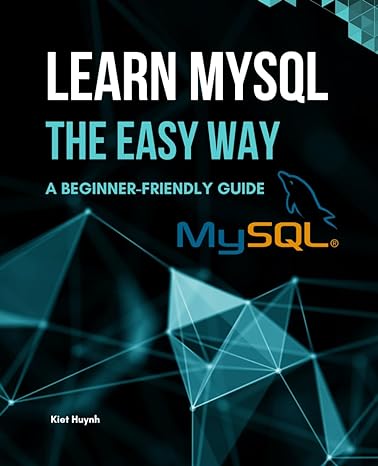Answered step by step
Verified Expert Solution
Question
1 Approved Answer
Submit a Microsoft Word document with screenshots of your completed topology and ping tests. Your topology should identify the modifications described below: Modify the Marketing
Submit a Microsoft Word document with screenshots of your completed topology and ping tests. Your topology should identify the modifications described below:
Modify the Marketing subnetwork.
Add a new generic PC labeled PCMarketing and assign an IP address as indicated in the table above.
Drag a PC from the End Devices group in the lower left pane of Packet Tracer into the Marketing Network.
Update the label to PCMarketing.
Configure PCMarketing with the proper IP configuration, including an IP address or subnet mask for FastEthernet and setting the Default Gateway.
Connect PCMarketing to the Marketing Switch by dragging a Copper Straight Through cable from the Connection group in the lower left pane.
Add a new printer labeled PrinterMarketing and assign an IP address as indicated in the table above.
Drag a printer from the End Devices group into the Marketing Network.
Doubleclick to configure the label, IP address or subnet mask, and default gateway.
Connect the printer with a Copper Straight Through Cable to the Marketing Switch.
Create and populate the Advertising subnetwork.
Select a new and valid Ipv network address with a correct subnet mask for the Advertising subnetwork. Indicate this on your topology.
Select an IP address from the Advertising Network to assign to the Advertising Gateway interface for Router
Typically, this is the first usable address on the network.
Configure the Advertising Gateway address on Router
Assign the IP address to FastEthernet on Router
Add a Switch from the Switches Group to the Advertising Network.
Connect a CopperStrightThrough cable from Router FastEthernet to any port on the Advertising switch.
Add a new generic PC labeled PCAdvertising to the Advertising subnetwork. The method of connection is up to you, but communication across the subnetworks must pass through the router RouterGateway
Test connections between devices in the Marketing and Advertising subnetworks. Submit three screenshots of ping tests between devices on the network:
Screenshot showing the result of executing the ping command from PCMarketing to PCMarketing.
Screenshot showing the result of executing the ping command from PCMarketing to PrinterMarketing.
Screenshot showing the result of executing the ping command from PCAdvertising to PCMarketing.
Step by Step Solution
There are 3 Steps involved in it
Step: 1

Get Instant Access to Expert-Tailored Solutions
See step-by-step solutions with expert insights and AI powered tools for academic success
Step: 2

Step: 3

Ace Your Homework with AI
Get the answers you need in no time with our AI-driven, step-by-step assistance
Get Started