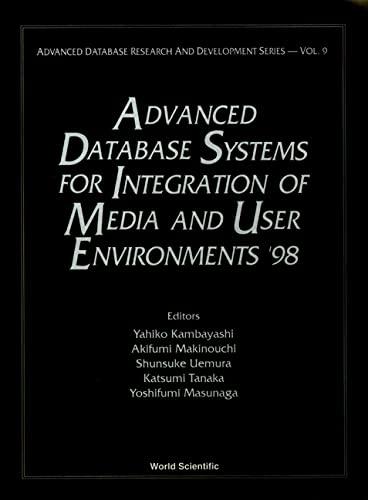Answered step by step
Verified Expert Solution
Question
1 Approved Answer
Submit the following deliverables on 1 . Submit your document file containing all Boolean equations as a . pdf with the following naming convention: lastname
Submit the following deliverables on
Submit your document file containing all Boolean equations as a pdf with the
following naming convention: lastnameapdf
Submit your Logisim file with the following naming convention: lastnameacirc
Important: Make sure to submit both files in one submission. Only the files of the
last submission will be graded. If one is missing, you will receive points for the missing
part.
a b c d P P P
Table : Lower case letters are inputs, upper case letters are outputs of the circuit. Tasks
For this assignment, do the following:
Derive the Boolean equations from the truth table below Table Lower case
letters are inputs, upper case letters are outputs of the circuit. You need to
execute the conversion process once for each output. This will yield one Boolean
equation for each output of the circuit. Use the labels given in the truth tables.
You do not have to simplify these equations.
Important: If you decide to simplify the equations, make sure to still submit
the unchanged equations derived from the truth table, which are in the canonical
sumofminterms form. If they are missing, you will not get credit for the Boolean
equations.
Convert the Boolean equations to a circuit in Logisim. Name the circuit in Lo
gisim, not the file name "ConvertedCircuit". Use the labels given in the truth
tables. Note: This will be one circuit with four bit inputs and three bit out
puts. You do not need additional subcircuits
Use the "Simulation Tool" hand cursor in the top left; this allows you to change
the value of any input and verify that the circuit behaves as the truth tables
indicates: Change the input values and check if the output values are as stated
in the respective row of the truth table. Test all possible input combinations to
verify the entire circuit behavior.
Any wire can be branched and connected to multiple components at the same time.
Simply click on an existing wire and drag the new wire to the second "target" component.
Tip: You can reuse duplicate terms gates between the equations, but this is optional.
Step by Step Solution
There are 3 Steps involved in it
Step: 1

Get Instant Access to Expert-Tailored Solutions
See step-by-step solutions with expert insights and AI powered tools for academic success
Step: 2

Step: 3

Ace Your Homework with AI
Get the answers you need in no time with our AI-driven, step-by-step assistance
Get Started