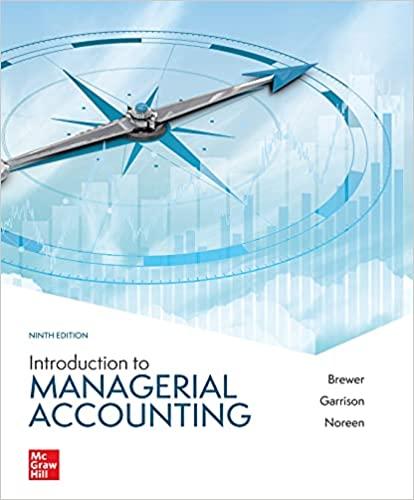Sullivan Ranch Corporation has purchased a new tractor and has provided you with the Information related to the purchase. The Controller has asked you to calculate the depreciation for the new plece of equipment using different methods: Straight-Line depreciation, Units-of-Production depreciation, and Double-Declining-Balance depreciation. Use the Information Included in the Excel Simulation and the Excel functions described below to complete the task. Cell Reference: Allows you to refer to data from another cell in the worksheet. From the Excel Simulation below. If in a blank cell, *=B8" was entered, the formula would output the result from cell B8, or 360 In this example. Absolute Reference: Allows you to maintain the original cell reference when a formula is copled to another cell. The cell reference is "locked" by putting a dollar sign ($) before the column and row references. By default a cell reference is relative, so when you copy a formula to another cell the values update based on a relative reference. For example, if you copy the formula "=B8+B9" from cell C1 to cell C2, the formula in cell C2 will relatively update to be "=B9+B10 since the copled formula moved down one cell, the formula cell references also moved down one cell. Conversely, by adding the absolute cell reference "locks" to the equation, the formula will not change when copled to any other cell. For example, "=$B$8+$B$9" written in cell C1 IS copled to cell C2, the formula in cell C2 will remain "=$B$8+$B$9". You can also use a mixed cell reference by only "locking the column or row only ($B8 or B$8) which locks that specific column or row and the other reference becomes a relative reference and "moves with the formula as its copled to another cell. For example, if you copy the formula "=B$8+B9" from cell C1 to cell C2, the formula in cell C2 will update to be *=B$8-B10" since the copled formula moved down one cell, the formula cell relative references also moved down one cell, but the absolute "locked" reference remained the same. Basic Math functions: Allows you to use the basic math symbols to perform mathematical functions. You can use the following keys: + (plus sign to add),- (minus sign to subtract), * (asterisk sign to multiply), and / (forward slash to divide). From the Excel Simulation below, if in a blank cell" =B10+B11" was entered, the formula would add the values from those cells and output the result, or 5/0 In this example. If using the other math symbols the result would output an appropriate answer for its function. SUM function: Allows you to refer to multiple cells and adds all the values. You can add Individual cell references or ranges to utilize this function. From the Excel Simulation below, if in a blank cell "=SUM(B8,39,B10) was entered, the formula would output the result of adding those three separate cells, or 980 In this example. Similarly, if In a blank cell *=SUM(B8:B10)" was entered, the formula would output the same result of adding those cells, except they are expressed as a range in the formula, and the result would be 980 In this example. SLN function: Allows you to calculate the depreciation of an asset using the straight-line depreciation method. The syntax of the SLN function is "=SLN(COST,salvage, life)" and outputs the depreciation for one perlod. The cost argument is the initial cost of the asset. The salvage argument is the salvage value at the end of the life of the asset. The life argument is the number of periods over which the asset is being depreciated, also called the useful life. DDB function: Allows you to calculate the depreciation of an asset using the double-declining balance method. The syntax of the DDB function is "=DDB(Cost, salvage, life, perlod,[factor)" and outputs the depreciation for one period. The function must Include the first four arguments and has a fifth optional argument. The cost argument is the initial cost of the asset. The salvage argument is the salvage value at the end of the life of the asset. The life argument is the number of periods over which the asset Is being depreciated, also called the useful life. The period argument is the period for which you want to calculate the depreciation and must use the same units as the life argument. The factor argument is the rate at which the balance declines, when omitted is assumed to be 2 (the double-declining balance method.) ? x Finance Depreciation Schedules - Excel FORMULAS DATA REVIEW - Sign In INSERT PAGE LAYOUT VIEW HOME Calibri FILE % UE- Paste Clipboard A A - A - B I - 11 U - - Font = Alignment Number Conditional Format as Cell Formatting Table Styles Styles Cells Editing X fx Sullivan Ranch Corporation has purchased a new tractor. The following $ S 150,000 10,000 1200 Cost: Estimated Residual: Estimated Life in years: Estimated Life in hours: 7 Actual Hours: 8 Year 1 9 Year 2 10 Year 3 Year 4 360 270 350 220 Prepare the following Straight line depreciation schedule by using the excel SLN FUNCTION (fx) to calculate the Depreciation Expense for Years 1-4 in the Depreciation Expense column. Enter formulas or absolute cell references for the remaining cells. SULLIVAN RANCH CORPORATION Depreciation Schedule-Straight Line Method End of year amounts Depreciation Accumulated Expense Depreciation Book Value Total ... Sheet1 ... + READY 6 0 -- + 100% Attempt(s) Hint 25 Prepare the following Units-of-Production depreciation schedule by entering formulas. 26 Use absolute cell references when appropriate. SULLIVAN RANCH CORPORATION Depreciation Schedule-Units-of-Production Method End of year amounts Depreciation Accumulated Year Book Value Expense Depreciation Total Prepare the following Double-Declining-Balance depreciation schedule by using the Excel DDB FUNCTION (fx) to calculate Depreciation Expense for Years 1-4 in the Depreciation Expense column. Enter formulas or absolute cell references for the remaining cells. SULLIVAN RANCH CORPORATION Depreciation Schedule-Double-Declining-Balance Method End of year amounts Depreciation Accumulated Expense Depreciation Book Value Year Year