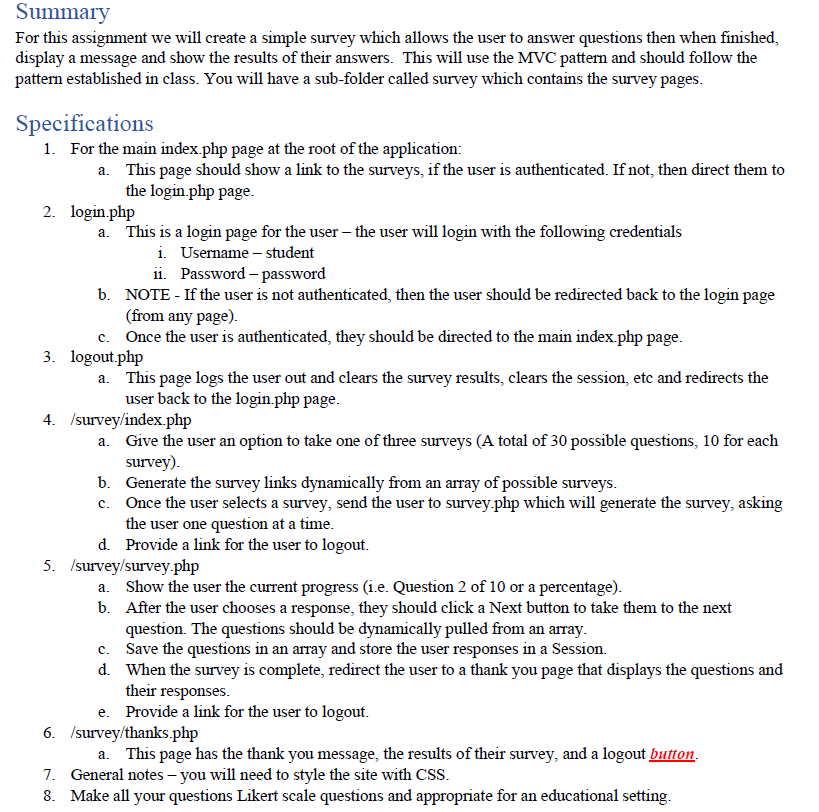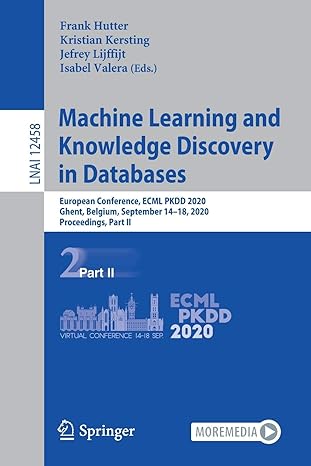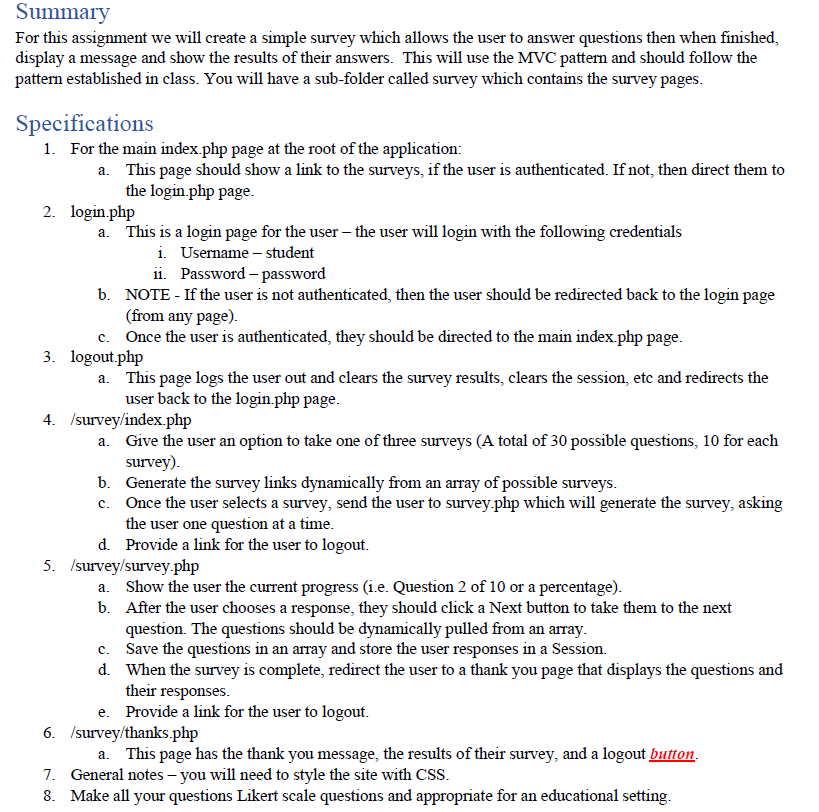
Summary For this assignment we will create a simple survey which allows the user to answer questions then when finished, display a message and show the results of their answers. This will use the MVC pattern and should follow the pattern established in class. You will have a sub-folder called survey which contains the survey pages. Specifications 1. For the main index.php page at the root of the application: a. This page should show a link to the surveys, if the user is authenticated. If not, then direct them to the login.php page. 2. login.php a. This is a login page for the user the user will login with the following credentials i. Username - student ii. Password - password b. NOTE - If the user is not authenticated, then the user should be redirected back to the login page (from any page). c. Once the user is authenticated, they should be directed to the main index.php page. 3. logout.php a. This page logs the user out and clears the survey results, clears the session, etc and redirects the user back to the login.php page. 4. /survey/index.php a. Give the user an option to take one of three surveys (A total of 30 possible questions, 10 for each survey). b. Generate the survey links dynamically from an array of possible surveys. c. Once the user selects a survey, send the user to survey.php which will generate the survey, asking the user one question at a time. d. Provide a link for the user to logout. 5. /survey/survey.php a. Show the user the current progress (i.e. Question 2 of 10 or a percentage). b. After the user chooses a response, they should click a Next button to take them to the next question. The questions should be dynamically pulled from an array. c. Save the questions in an array and store the user responses in a Session. d. When the survey is complete, redirect the user to a thank you page that displays the questions and their responses e. Provide a link for the user to logout. 6. /survey/thanks.php a. This page has the thank you message, the results of their survey, and a logout button. 7. General notes - you will need to style the site with CSS. 8. Make all your questions Likert scale questions and appropriate for an educational setting Summary For this assignment we will create a simple survey which allows the user to answer questions then when finished, display a message and show the results of their answers. This will use the MVC pattern and should follow the pattern established in class. You will have a sub-folder called survey which contains the survey pages. Specifications 1. For the main index.php page at the root of the application: a. This page should show a link to the surveys, if the user is authenticated. If not, then direct them to the login.php page. 2. login.php a. This is a login page for the user the user will login with the following credentials i. Username - student ii. Password - password b. NOTE - If the user is not authenticated, then the user should be redirected back to the login page (from any page). c. Once the user is authenticated, they should be directed to the main index.php page. 3. logout.php a. This page logs the user out and clears the survey results, clears the session, etc and redirects the user back to the login.php page. 4. /survey/index.php a. Give the user an option to take one of three surveys (A total of 30 possible questions, 10 for each survey). b. Generate the survey links dynamically from an array of possible surveys. c. Once the user selects a survey, send the user to survey.php which will generate the survey, asking the user one question at a time. d. Provide a link for the user to logout. 5. /survey/survey.php a. Show the user the current progress (i.e. Question 2 of 10 or a percentage). b. After the user chooses a response, they should click a Next button to take them to the next question. The questions should be dynamically pulled from an array. c. Save the questions in an array and store the user responses in a Session. d. When the survey is complete, redirect the user to a thank you page that displays the questions and their responses e. Provide a link for the user to logout. 6. /survey/thanks.php a. This page has the thank you message, the results of their survey, and a logout button. 7. General notes - you will need to style the site with CSS. 8. Make all your questions Likert scale questions and appropriate for an educational setting