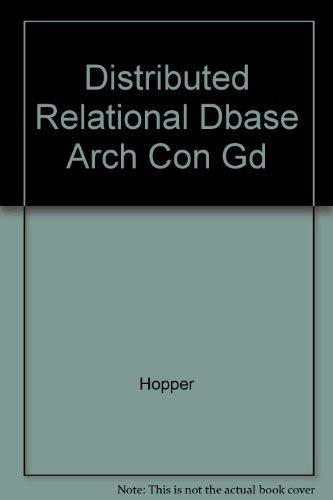Question
Suppose that a university stores its employee records as a file In.dat in random-access format . The Records in the file have the fields: employeeId,
Suppose that a university stores its employee records as a file In.dat in random-access format. The Records in the file have the fields: employeeId, telephone, name, years_of_Work. For example, the file contains the record:
3046 416-555-6666 Burgess 15
Write the Java applet UpdateEmp which reads 10,000 records from the external file In.dat and creates an array of Record objects. Assume that the employeeId values are: 1,2, Also assume that some of the records in the external file are blanc and the array of Record objects should not contain them.
The class Record API is given below:
public Record () // constructor
public Record(int empId, String phone, String name, int years) // constructor
public void read( RandomAccessFile file ) throws IOException
public void write( RandomAccessFile file ) throws IOException
public int getEmpId()
public String getName()
public String getTelephone()
public int getYears()
public void setEmpId(int e)
public void setName(String n)
public void setTelephone(String t)
public void setYears(int y)
public String toString()
public int size()
Important Note: You do not have to write class Record. Also, as you do not have this class, you will not be able to compile this Java program.
After the creation of the array of Record objects the applet presents the following user interface:
1) at the top the label "Update Program" centered
2) below the table with 4 labels, 4 textfields and 3 buttons:
| Employee Identification | 10 |
| Telephone Number | 416-555-6666 |
| Employee Name | Burgess |
| Years of Work | 15 |
| Get Record | Update |
| Display All Records |
|
Note that the data shown in the right-hand textfields corresponds to the data shown in the sample of a Record.
3) below this table there is a text area.
Inside the table Get Record, Update and Display All Records are the buttons. All the user induced action in this applet is associated with these buttons. Below is the description of this action.
a) When the Get Record button is clicked the applet will retrieve the first record from the array of Record objects and will display the information in the corresponding textfields. Next time the Get Record button is clicked the second record from the array will be retrieved etc.
b) Immediately after the use of GetRecord the user will use the Update button. Before using Update the user is allowed to change information in all the textfields, except in the first textfield which contains the employeeId value. Then by clicking the Update button the user will send the information from the textfields into the array of Record objects. Before this operation the program will check that the numeric fields have correct information and will signal any errors.
c) At the end the user will click on the Display All Records button and the information stored in the array of Record objects will be displayed (one record per line) in the TextArea sorted by names in alphabetic order. Use Bubble Sort method for sorting. In the same time all the textfields are made empty.
At the end of the test write the content of the HTML file running this applet.
Step by Step Solution
There are 3 Steps involved in it
Step: 1

Get Instant Access to Expert-Tailored Solutions
See step-by-step solutions with expert insights and AI powered tools for academic success
Step: 2

Step: 3

Ace Your Homework with AI
Get the answers you need in no time with our AI-driven, step-by-step assistance
Get Started