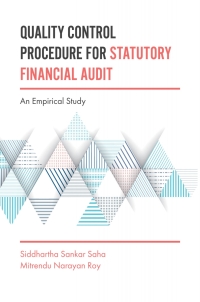Suppose your are a managerial accountant or cost analyst for Donut Desire. You have been asked to make a presentation to management about the status of the company's utility costs. Refer to Exhibits 6-11 through 6-15 in the textbook.
- If you could use only of the Exhibits noted above, which Exhibit would you use, and why?
- If you could expand and choose two of the Exhibits noted above, which ones would you use, and why? How would the information in your two Exhibits complement each other in your presentation to management?
- Answer the questions from #2 if you could use three Exhibits.
Exhibit 6-11. Text Alternative (chapter06) Return to Exhibit 6-11. Donut Desire, Inc.-Activity and Utility Cost Data-All Five Donut Shops 3 Month Number 2 4 5 7 8 10 11 12 13 4 Month Jan Feb Mar Apr May Jun Aug Sep Oct Nov Dec Jan Year 6 North-Cost 886 921 982 1,094 1,112 1.164 1,222 1,216 1,077 1,060 973 1,02: 895 7 North-Activity* 14,250 14,820 15,200 17,480 18,620 20,520 22,420 21,280 18,050 17,100 16,150 17,100 14,250 South-Cost 699 727 775 864 878 919 965 960 850 837 768 809 706 9 South-Activity 15,000 15,600 16,000 18,400 19,600 21,600 23,600 22,400 19,000 18,000 17,000 18,000 15,000 10 East-Cost 933 969 1,033 1,152 1,170 1,225 1,286 1,280 1,134 1,115 1.024 1,079 942 11 East-Activity 14,995 15,615 15,090 18,395 19,585 21,610 23,590 22,380 19,025 17,995 16,975 18,015 15,000 12 West-Cost 1,166 1,212 1,292 1,440 1.463 1,532 1,608 1,600 1,417 1,394 1,280 1.349 1,177 13 West-Activity 15,000 15,600 16,000 18,400 19,600 21,600 23,600 22,400 19,000 18,000 17,000 18,000 15,000 14 Central-Cost 979 1,018 1,083 1,210 1,229 1,286 1,351 1,344 1,190 1,171 1,075 1,133 989 15 Central-Activity 15,750 16,380 16,800 19,320 20,580 22,680 24,780 23,520 19,950 18,900 17,850 18,900 15,750 16 Total-Cost 4,663 4,846 5,166 5,760 5,852 6.126 6,432 6,400 5,669 5,577 5,120 5,395 4,710 17 Total-Activity 74,995 78,015 79,090 91,995 97,985 108,010 117,990 111,980 95,025 89,995 84,975 90,015 75,000 *Activity for each store measured in dozens of bakery items sold. Return to Exhibit 6-11.DONUT DESIRE Utility cost 1,800 O 1,600 OO O 1,400 1,200 1,000 800 Activity* 14K 15K 16K 17K 18K 19K 20K 21K 22K 23K 24K 25K Location Central East North South West *Activity measured in dozens of bakery items sold; K denotes thousands. There's no denying that Exhibit 6-12 is visually appealing, and it makes it easy to see the differences in the cost behavior of Donut Desire's five donut shop locations. It's very clear that the West location (color-coded as green) exhibits the highest utility cost behavior of any of the shops. Moreover, it's clear that both the fixed cost component and the variable cost component are higher for the West shop than for the other four shops. Similarly, the Tableau display makes it easy to conclude that the South location (color-coded as cyan) exhibits the lowest cost behavior overall as well as the lowest fixed-cost and variable cost components. The other three shops are clustered roughly in the middle between the high-cost and low-cost locations. In keeping with our discussion in L Chapter 1 of managerial accounting's attention-directing function, we note that neither the data analytics nor the data visualization has answered the following important questions: Why does the West location exhibit the highest utility cost? And why does the South location exhibit the lowest utility cost? Answering these questions will require further analysis, and quite possibly willCom 15K 10K 5K Ybar 0 O1 02 O3 04 05 06 O7 08 09 10 Upon further reection, it becomes clear that Exhibits 6-12 and 6-13 have two di'erent messages for Donut Desire's management. The regression analysis portrayed by Tableau in Exhibit 6-12 shows us how the ve shops' utility cost behavior varies with respect to activity, as measured by dozens of bakery items sold. In contrast, Exhibit 6-13 shows us how the ve locations' utility cost behaved over time across the ten-year period. While it's true in our scenario that the West shop exhibits the highest utility cost both with respect to activity and across time, such a consistent result would not necessarily be true in all cases. Suppose that the West shop experienced much lower sales activity than the other four shops. In that scenario, the West shop could exhibit higher utility cost behavior with respect to activity but still not show higher total utility cost than the other shops simply because its activity was so much lower. We could make similar statements about the South location. In our scenario, the South shop shows both lower cost behavior with respect to activity and lower overall costs across time. However, if the South shop had experienced much higher activity than the other shops, it could have ended up with higher utility costs in total, simply because of its much higher activity. Take a closer look at Exhibit 6-13. Notice that the cost behavior in all ve shops exhibited slightly higher utility cost in the page 257 time frame from roughly mid-Year 4 through early to mid-Year 5. There appears to have been a cost \"blip" in this general time frame. Tableau provides a clearer indication of this cost \"blip\" in Exhibit 6-14, in which the utility cost data is aggregated across all ve DONUT DESIRE Utility cost 7K Cost range 6K 4,663 7,035 5K 4K 3K 2K 1K O Year 01 02 03 04 05 06 07 08 09 10 Finally, let's look at L Exhibit 6-15. Here Tableau presents quarterly utility cost data for all five donut shop locations. The location cost data is "stacked" in L Exhibit 6-15, which means that the shop location costs are each portrayed by the height of their color-coded cost amount, and then these amounts are added vertically (as though they were stacked). This is but one more way of viewing the company's utility cost data, and it is presented here merely as a suggestion that for Tableau the sky is the limit in the ways the data can be visualized. A catch phrase in data analytics is "slicing and dicing the data," which means there are many ways to analyze and visualize data.Activity0102030401020304010203040102 100K 50K Cost I Central I East I North I South I West To wrap up, our discussion would be incomplete without mentioning the interactive nature of most data analytics and data visualization software packages. For Tableau, in particular, this is a key feature and one that greatly enhances its usefulness. A data analyst can generate different graphs, gures, charts, and so forth during the process of doing the analysis. The analyst can choose di'erent ways of breaking the data down or aggregating it, depending on the insights derived during the analysis. In this text presentation, it is difcult, if not impossible, to adequately showcase this critical feature of the software