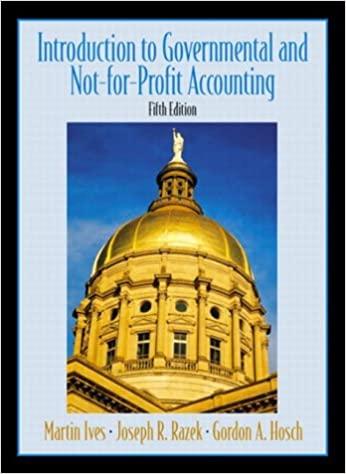Sweetly Sent, Incorporated, manufactures scented pillar candles. Its standard cost information for the month of February follows: Sweetly Sent has the following actual results for the month of February: Required: 1. Calculate the direct materials price, quantity, and total spending variances for Sweetly Sent. 2. Calculate the direct labor rate, efficiency, and total spending variances for Sweetly Sent. 3. Calculate the variable overhead rate, efficiency, and total spending variances for Sweetly Sent. Required: 1. Calculate the direct materials price, quantity, and total spending variances for Sweetly Sent. 2. Calculate the direct labor rate, efficiency, and total spending variances for Sweetly Sent. 3. Calculate the variable overhead rate, efficiency, and total spending variances for Sweetly Sent. Complete this question by entering your answers in the tabs below. Calculate the direct materials price, quantity, and total spending variances for Sweetly Sent. Note: Do not round your intermediate calculations. Enter the dollar value of the variance as an absolute value (positive number) and then use the drop-down menu to indicate the effect of each variance by selecting "F" for favorable, " U " for unfavorable, and "None" for no effect (I.e., zero variance). Complete this question by entering your answers in the tabs below. Calculate the direct labor rate, efficiency, and total spending variances for Sweetly Sent. Note: Do not round your intermediate calculations. Enter the dollar value of the variance as an absolute value (positive number) and then use the drop-down menu to indicate the effect of each variance by selecting " F " for favorable, " U " for unfavorable, and "None" for no effect (i.e., zero variance). Complete this question by entering your answers in the tabs below. Calculate the variable overhead rate, efficiency, and total spending variances for Sweetly Sent. Note: Do not round your intermediate calculations. Enter the dollar value of the variance as an absolute value (positive number) and then use the drop-down menu to indicate the effect of each variance by selecting " F " for favorable, " U " for unfavorable, and "None" for no effect (l.e., zero variance)