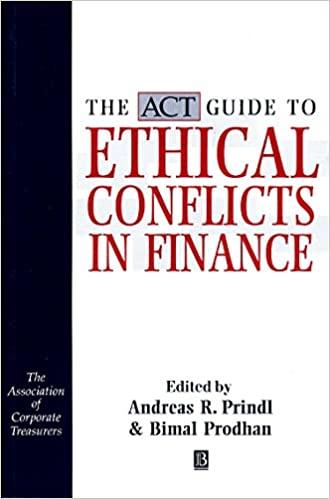Question
Switch to the Income Statement worksheet. For the Add 1 Location scenario, project the income from Insurancefor 2020-2022 (cells D4:F4) using a Growth Trend interpolation.
Switch to the Income Statement worksheet. For the Add 1 Location scenario, project the income from Insurancefor 2020-2022 (cells D4:F4) using a Growth Trend interpolation. (Hint:Select the range C4:G4 before filling this series with values.) Project the income from Other reimbursements for 2020-2022 (cells D6:F6) using a Linear Trend interpolation. (Hint:Select the range C6:G6 before filling this series with values.) Project expenses as follows: Project the expenses for Payroll for 2020-2023 (cells D12:G12) using a Growth trend extrapolation. Use a step value of 1.05. (Hint:When extrapolating values, the Trend check box in the Series Dialog Boxshould not be checked.) Do not set a stop value for the series. (Hint:Select the range C12:G12 before filling this series with values.)
Step by Step Solution
There are 3 Steps involved in it
Step: 1

Get Instant Access to Expert-Tailored Solutions
See step-by-step solutions with expert insights and AI powered tools for academic success
Step: 2

Step: 3

Ace Your Homework with AI
Get the answers you need in no time with our AI-driven, step-by-step assistance
Get Started