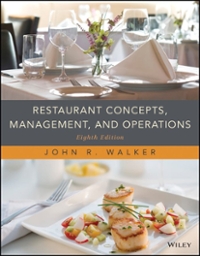Question
Sydney Uni Sport & Fitness (SUSF) is launching a new promotion campaign. They would like to recruit new members to join not only as gym
Sydney Uni Sport & Fitness (SUSF) is launching a new promotion campaign. They would like to recruit new members to join not only as gym members, but also the other sports clubs of SUSF (e.g., Badminton, Golf and Kendo). The membership registration process for signing up via their website is as follows: The user goes to the website, clicks on the Signup button and is shown a list of terms and conditions. Owing to legal requirements, the user must agree with the terms and conditions before they can sign up. If the user does not agree, an exception message (i.e., Sorry we are unable to process your registration unless you accept the terms and conditions of our services) will be shown. If the user agrees, the system will show the types of fitness passes available for users to choose. After choosing the appropriate fitness pass, the user will provide his/her personal information to the system Based on the information provided (e.g., the users interests), the system will recommend at least one sports club to the user. If the users choose to join one or more of recommended sports clubs, he/she will be taken to a page where he/she has to provide additional information (specific to the club chosen), following which they will be taken to a signup confirmation page. If the user chooses not to join any of the sports clubs, he/she will be taken straight to the signup confirmation page. When the users have confirmed their subscription details, they will make payment before the end of the process.
Draw a business process diagram to document the above process in the simplest layout using the BPMN.
Step by Step Solution
There are 3 Steps involved in it
Step: 1

Get Instant Access to Expert-Tailored Solutions
See step-by-step solutions with expert insights and AI powered tools for academic success
Step: 2

Step: 3

Ace Your Homework with AI
Get the answers you need in no time with our AI-driven, step-by-step assistance
Get Started