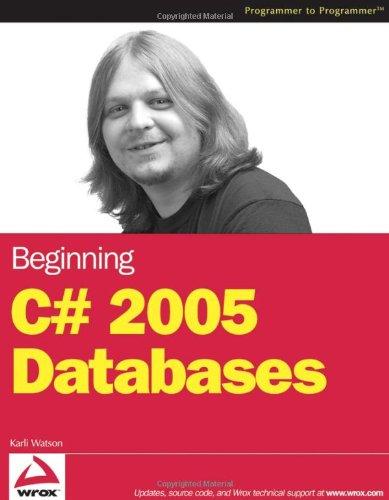Question
Synergy: Synergy is a software that can let you share two computers' keyboard, mouse, monitor, and clipboard. Watch the following youtube video. rtbuell2004 (2010). Setting
Synergy: Synergy is a software that can let you share two computers' keyboard, mouse, monitor, and clipboard.
Watch the following youtube video.
rtbuell2004 (2010). Setting up Synergy on Different Operating Systems. Retrieved December 31, 2013 from http://www.youtube.com/watch?v=VFDunlbFxCI
You can search in youtube to find more videos. If so, you need to cite your videos in your response.
Please answer the following questions:
a. Discuss the setup of Synergy on your computers or its important features if you have not installed it. What type of machines that you are using (brand, desktop/laptop/server, operating system Windows7/Vista/XP/2008Server/MacOSX/Linux/Unix or others, 32bit machine/64 bit machine, Ram 4, 6, 8, 16 G of Ram, other configurations).
b. Discuss your learning experience of this exercise. Do a literature review and find how others feel about it if you have not done your own installation.
c. Please contrast using two monitors on a single computer vs using synergy especially discuss the advantages and disadvantages of using two monitors on a single computer vs. using synergy on two computers. Please include screenshots of your using of Synergy, you can take videos and attach it to the discussion boards as well. (optional)
d. What is KVM switch?
e. Discuss and contrast using Synergy vs. KVM.
f. Discuss how Synergy work using the OSI Reference Model (please cite your references in this discussion).
Step by Step Solution
There are 3 Steps involved in it
Step: 1

Get Instant Access to Expert-Tailored Solutions
See step-by-step solutions with expert insights and AI powered tools for academic success
Step: 2

Step: 3

Ace Your Homework with AI
Get the answers you need in no time with our AI-driven, step-by-step assistance
Get Started