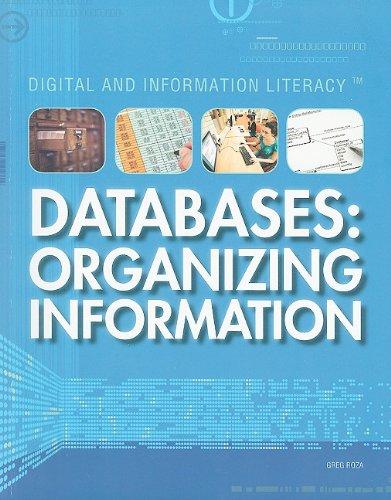Answered step by step
Verified Expert Solution
Question
1 Approved Answer
t the last screenshot is the messageIn.txt Communication between towers In the Lord of the Rings trilogy, there is a scene where the first beacon
t







the last screenshot is the messageIn.txt
Communication between towers In the Lord of the Rings trilogy, there is a scene where the first beacon is lit in the towers of Minas Tirith. The second beacon then sees the fire, and knows to light its fire to send a signal to the third beacon, and so forth. This was a means of communicating in the days before telegraphs were invented as it was much faster than sending a human rider to deliver a message. Communication towers were equipped with signaling mechanisms, such as mirrors, that could spell out messages using the positions of the mirrors. Today, there are several examples of communication networks that are conceptually similar, but much more technically advanced, that route messages through multiple hubs between the sender and the receiver. For example, when you type a URL into a web browser, a request is sent through a network of service providers to the destination, and then packets of information are sent back to your machine. If I type www.google.com from my home in Boulder, my request follows this path: 1 192.168.2.1 (192.168.2.1) 2 -24-9-60-1.hsd1.co.comcast.net (24.9.60.1) 3 te-9-7-ur02.boulder.co.denver.comcast.net 4 xe-13-3-1-0-ar01.aurora.co.denver.comcast.net 5 he-3-10-0-0-cr01.denver.co.ibone.comcast.net (68.86.92.25) te-1-1-0-4-cr01.chicago.il.ibone.comcast.net (68.86.95.205) 6 xe-2-0-0-0-pe01.910fifteenth.co.ibone.comcast.net (68.86.82.2) 7 as15169-1-c.910fifteenth.co.ibone.comcast.net (23.30.206.106) 8 72.14.234.57 (72.14.234.57) 9 209.85.251.111 (209.85.251.111) 10 den03s06-in-f16.1e100.net (74.125.225.208) Each IP address is a hop in the network for my request, which is received at each service provider and then forwarded to the next service provider in the network, depending on the final destination of the message. (Note: I got this path by typing traceroute www.google.com in a terminal window. From campus, you will see a different path.)Step by Step Solution
There are 3 Steps involved in it
Step: 1

Get Instant Access to Expert-Tailored Solutions
See step-by-step solutions with expert insights and AI powered tools for academic success
Step: 2

Step: 3

Ace Your Homework with AI
Get the answers you need in no time with our AI-driven, step-by-step assistance
Get Started