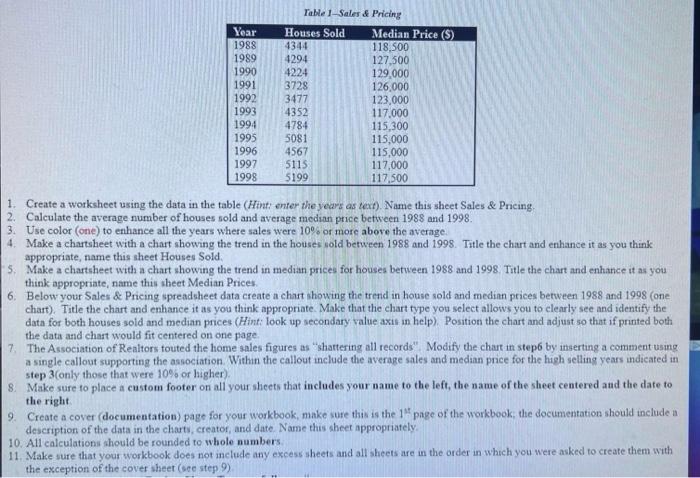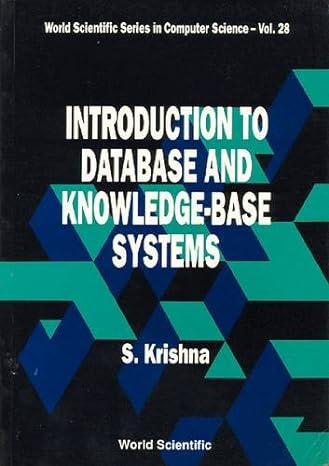Table 1 -Sales & Pricing 1. Create a worksheet using the data in the table (Hinti enter the years as text). Name this sheet Sales \&e Pricing. 2. Calculate the average number of houses sold and average median price between 1988 and 1998. 3. Use color (one) to enhance all the years where sales were 10% or more above the average. 4. Make a chartsheet with a chart showing the trend in the houses sold between 1988 and 1998 . Title the chart and enhance it as you think appropriate, name this sheet Houses Sold. 5. Make a chartsheet with a chart showang the trend in median prices for houses between 1988 and 1998 . Iitle the chart and enhance it as you think appropriate, name this sheet Median Prices. 6. Below your Sales \&. Pricing spreadsheet data create a chart showing the trend in house sold and median prices between 1988 and 1998 (one chart). Title the chart and enhance it as you think appropriate. Make that the chart type you select allows you to clearly see and identify the data for both houses sold and median prices (Hint; look up secondary value axil in help). Position the chart and adjust so that if printed both the data and chast would fit centered on one page 7. The Association of Realtors touted the home sales figures as "shattering all records". Modify the chart in step6 by inserting a comment using a single callout supporting the association. Wirhin the callout include the average sales and median price for the hagh selling years indicated in step 3 (only those that were 10% or ligher). 8. Make sure to place a custom footer on all your sheets that includes your name to the left, the name of the sheet centered and the date to the right. 9. Create a cover (documentation) page for your workbook, make sure this is the 1 pat pae of the workbook, the documentation should include a description of the data in the charts, creator, and date. Name this sheet appropriately. 10. All calculations thould be rounded to whole numbers. 11. Make sure that your workbook does not include any excess sheets and all sheets are in the order in which you were asked to create them wyth the exception of the cover sheet (see step 9)