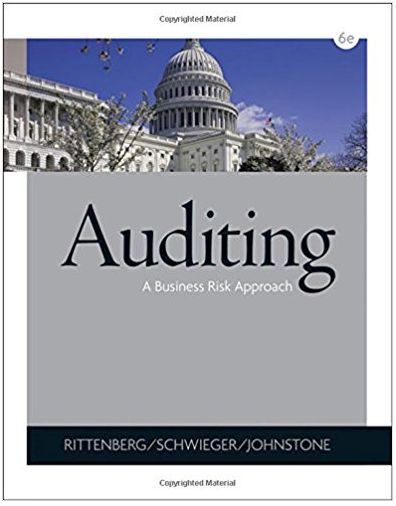Answered step by step
Verified Expert Solution
Question
1 Approved Answer
Table Picture Screenshot Shapes Y Icon Chart Text Box WordArt Chart Library Library Your manager has requested that you complete the 'Task 1 Work


Table Picture Screenshot Shapes Y Icon Chart Text Box WordArt Chart Library Library Your manager has requested that you complete the 'Task 1 Work Plan and Gantt Chart' template to recordall activities that you will undertake to plan and participate in your two professional development opportunities. The work plan aims to identify all required activities, prioritise each activity, and determine the timeframe required for each activity. To complete this task, you will need to access the following documents from the WPT Attachments.zip: Task 1 Work Plan and Gantt Chart Example Work Plan and Gantt Chart Bounce Fitness Personal Trainer Job Description You are not required to complete any of these activities during task 1.1- you are only required to complete the 'Work Plan and Gantt Chart' Template provided to plan how you will fulfil the requirements in the scenario. Your work plan must contain activities for each of the following requirements: Determine one area for professional development on your own personal development (e.g., time management, communication) by consulting your job description and determining relevant areas relevant to your role Determine one area for professional development on skill development (e.g., fitness instruction, programming) by consulting your job description and determining relevant areas relevant to your role. Determine work goals, objectives, and KPIs relevant to each of the 2 areas for professional development that you have identified. Consult with your workplace supervisor (or role-played supervisor) to discuss your ideas for Professional Development and identify opportunities for professional development activities for each area. Research Professional Development opportunities for each area are consistent with the opportunities you identified with the supervisor (or role-played supervisor). Schedule a professional development opportunity that is relevant to your job role that you can undertake for skill development (you will need to attend this PD in task 1.3) Undertake the professional development opportunity Schedule a professional development opportunity that is relevant to your job role that you can undertake for personal development (you will need to undertake this PD in task 1.3) Complete the Professional Development Log to describe the PD that you undertook Work Plan and Gantt Chart Your workplace uses the Task 1 Work Plan and Gantt Chart template to schedule and monitor tasks. The Symbol w Example Work Plan and Gantt Chart template is in your WPT attachments folder. The example is not related to your assessment but may assist you in understanding the template. How to complete the Work Plan and Gantt Chart Template The Work Plan and Gantt Chart template has two parts. The 'Work Plan' portion of the template is used to identify and prioritise each activity required for the task, schedule each activity, and monitor the implementation of each activity. The 'Gantt Chart' portion of the template is a graph that depicts both the planned days and actual days spent on each activity. This chart is used to monitor the implementation of the activities. The Gantt Chart will automatically populate when you enter planned or actual days spent on each activity. The Gantt Chart will automatically select the colours in the graph to show the planned days for an activity, actual days spent on an activity (within the planned timeframe) and actual days spent on an activity (outside of the planned timeframe). Step 1: Determine all required activities to complete the professional development task. Assess each activity's priority and determine a logical order for the completion of each activity. When determining the priority and order of activities, ensure that you consider if any activities cannot be started until a previous activity has been completed. Entereach activity in the order that you plan to undertake the tasks into the Work Plan in the column titled '1. Describe the activity. Step 2: Identify what day you plan to start the activity. The days are numbered 1-31, representing 31 consecutive calendar days. You must identify what day you will be commencing each activity. For example, if an activity is to be completed on the fifth day of the project, you would write the number 5 as the day you are planning to start the activity. Write this number in the '2. What day are you planning to start the activity?' column. Once you have done this, the Gantt Chart will update to show a shaded area for the day that the activity is scheduled to start. Step 3: Identify how many days you plan to spend on the activity and enter this into the 3. How many days have you planned to spend on the activity?' column. For example, enter the number '3' in this column if the activity takes three days to complete. The Gantt Chart portion of the template will automatically update to show how many days you have scheduled to complete each activity.
Step by Step Solution
There are 3 Steps involved in it
Step: 1

Get Instant Access to Expert-Tailored Solutions
See step-by-step solutions with expert insights and AI powered tools for academic success
Step: 2

Step: 3

Ace Your Homework with AI
Get the answers you need in no time with our AI-driven, step-by-step assistance
Get Started