Question: Tables_bookstore_database: USE bookstore; /* drop the tables */ DROP TABLE IF EXISTS orderitems; DROP TABLE IF EXISTS orders; DROP TABLE IF EXISTS address; DROP TABLE
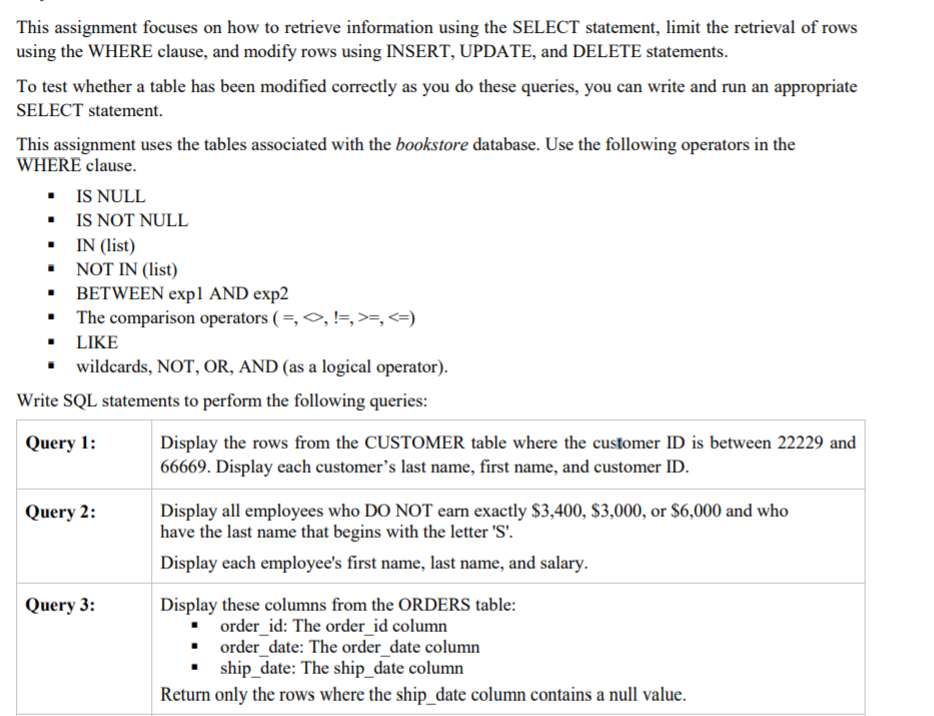
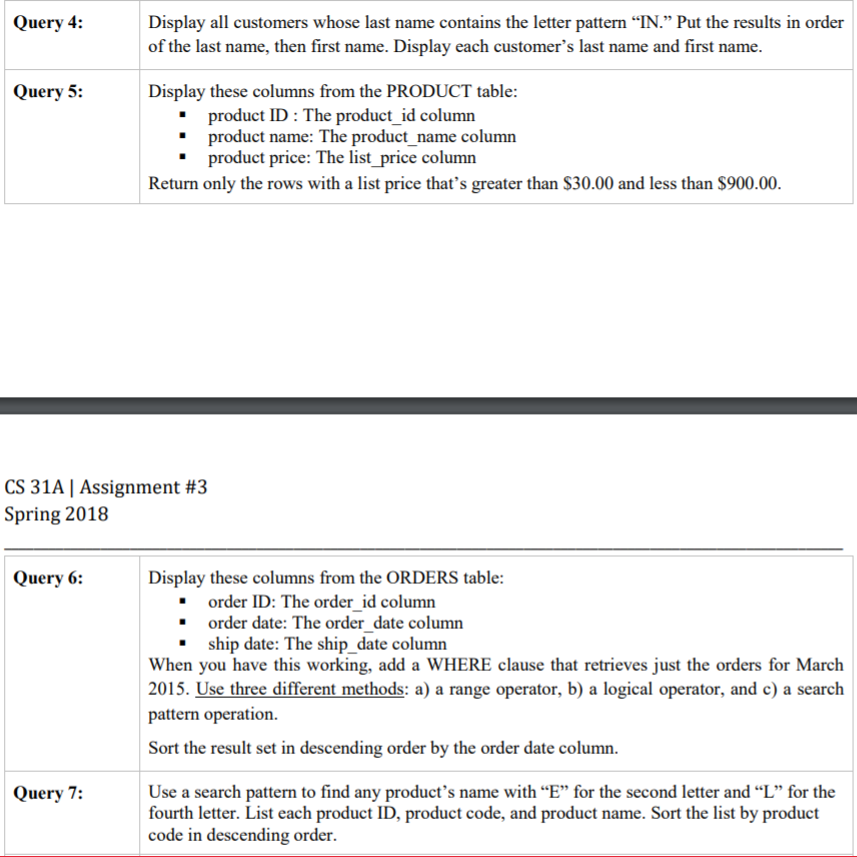
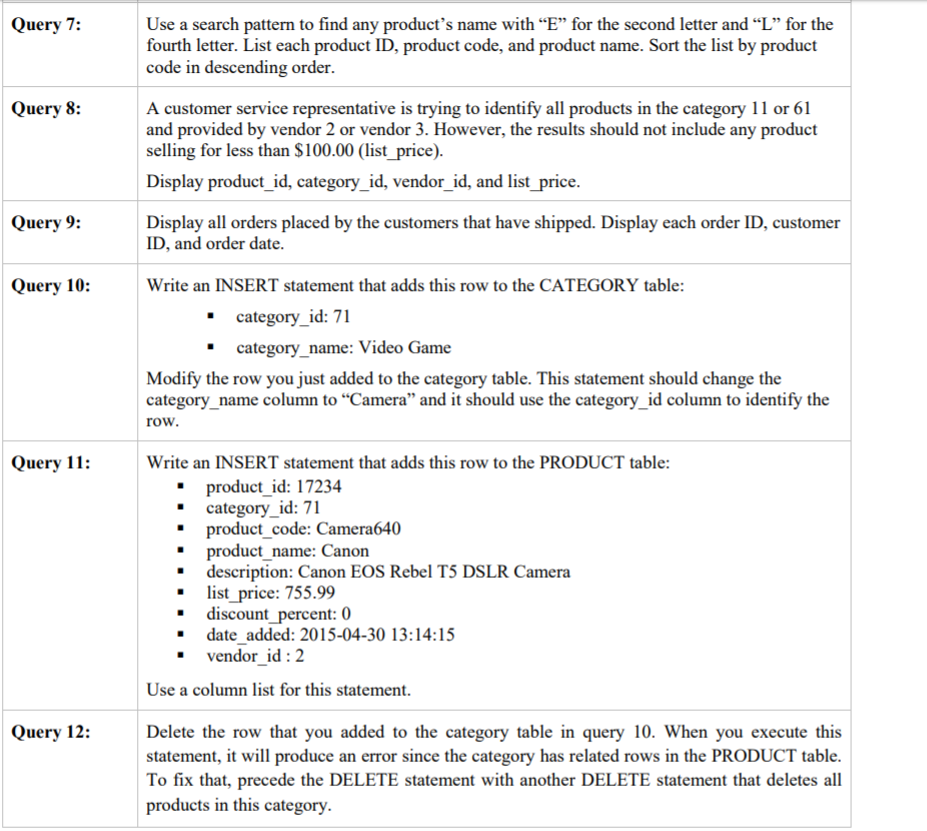
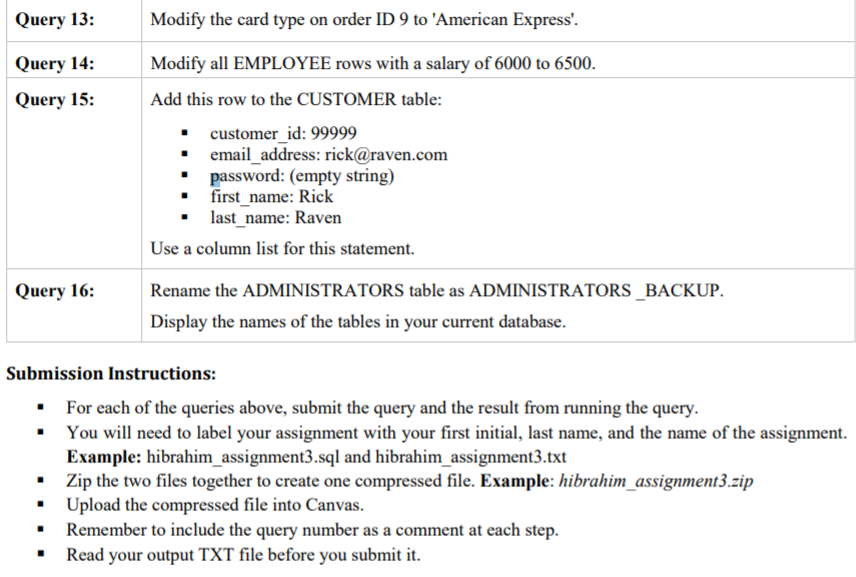
Tables_bookstore_database:
USE bookstore;
/* drop the tables */
DROP TABLE IF EXISTS orderitems; DROP TABLE IF EXISTS orders; DROP TABLE IF EXISTS address; DROP TABLE IF EXISTS customer; DROP TABLE IF EXISTS employee; DROP TABLE IF EXISTS store; DROP TABLE IF EXISTS product; DROP TABLE IF EXISTS category; DROP TABLE IF EXISTS vendor; DROP TABLE IF EXISTS administrators;
/* create the tables for the database */
/* create the CATEGORY table */
CREATE TABLE category ( category_id INT(4) NOT NULL PRIMARY KEY, category_name VARCHAR(50) NOT NULL UNIQUE) ENGINE=INNODB;
/* create the vendor table */
CREATE TABLE vendor ( VENDOR_id INT NOT NULL AUTO_INCREMENT, company_name CHAR(100) NULL, contact_lname CHAR(25) NOT NULL, contact_fname CHAR(25) NOT NULL, address VARCHAR(35) NULL, city VARCHAR(35) NULL, state VARCHAR(2) NULL, zip VARCHAR(5) NULL, phone CHAR(12) NOT NULL, fax CHAR(12) NULL, email VARCHAR(100) NULL, CONSTRAINT vendor_pk PRIMARY KEY (vendor_id) ) ENGINE=INNODB;
/* create the product table */ CREATE TABLE product ( product_id INT(4) NOT NULL PRIMARY KEY, category_id INT(4) NOT NULL, product_code VARCHAR(10) NOT NULL UNIQUE, product_name VARCHAR(50) NOT NULL, description TEXT NOT NULL, list_price DECIMAL(10 , 2 ) NOT NULL, discount_percent DECIMAL(10 , 2 ) NOT NULL DEFAULT 0.00, date_added DATETIME DEFAULT NULL, vendor_id INT(4), CONSTRAINT products_fk_category FOREIGN KEY (category_id) REFERENCES category (category_id), CONSTRAINT product_fk_vendor FOREIGN KEY (vendor_id) REFERENCES vendor (vendor_id) ) ENGINE=INNODB;
/* create the Store table */
CREATE TABLE store ( store_id VARCHAR(3) NOT NULL, store_zip CHAR(5) NOT NULL, region_id CHAR NOT NULL, region_name CHAR(25) NOT NULL, PRIMARY KEY (store_id) );
/* create the employee table */
CREATE TABLe employee ( employee_id INT(4) NOT NULL, store_id VARCHAR(3) NOT NULL, first_name CHAR(25) NOT NULL, last_name CHAR(25) NOT NULL, phone CHAR(12) NULL, email VARCHAR(100) NOT NULL UNIQUE, salary DECIMAL(10 , 2 ) NOT NULL, mgr INT(4), CONSTRAINT employee_pk PRIMARY KEY (employee_id), CONSTRAINT employee_pk_store FOREIGN KEY (store_id) REFERENCES store(store_id) ) ENGINE=INNODB;
/* create the customer table */
CREATE TABLE customer ( customer_id INT(4) NOT NULL PRIMARY KEY, email_address VARCHAR(100) NOT NULL UNIQUE, password VARCHAR(60) NOT NULL, first_name VARCHAR(60) NOT NULL, last_name VARCHAR(60) NOT NULL, shipping_address_id INT(5) DEFAULT NULL, billing_address_id INT(5) DEFAULT NULL );
/* create the address table */
CREATE TABLE address ( address_id INT(4) NOT NULL PRIMARY KEY, customer_id INT(4) NOT NULL, line1 VARCHAR(60) NOT NULL, line2 VARCHAR(60) DEFAULT NULL, city VARCHAR(40) NOT NULL, state VARCHAR(2) NOT NULL, zip_code VARCHAR(10) NOT NULL, Phone VARCHAR(12) NOT NULL, disabled TINYINT(1) NOT NULL DEFAULT 0, CONSTRAINT addresses_fk_customer FOREIGN KEY (customer_id) REFERENCES customer (customer_id) ) ENGINE=INNODB;
/* create the orders table */
CREATE TABLE orders ( order_id INT(4) NOT NULL PRIMARY KEY, customer_id INT(4) NOT NULL, employee_id INT(4) NOT NULL, store_id VARCHAR(3) NOT NULL, order_date DATETIME NOT NULL, ship_amount DECIMAL(10 , 2 ) NOT NULL, tax_amount DECIMAL(10 , 2 ) NOT NULL, ship_date DATETIME DEFAULT NULL, ship_address_id INT(4) NOT NULL, card_type VARCHAR(50) NOT NULL, card_number CHAR(16) NOT NULL, card_expires CHAR(7) NOT NULL, billing_address_id INT NOT NULL, CONSTRAINT order_fk_customers FOREIGN KEY (customer_id) REFERENCES customer (customer_id), CONSTRAINT order_fk_employee FOREIGN KEY (employee_id) REFERENCES employee (employee_id), CONSTRAINT store_fk_order FOREIGN KEY (store_id) REFERENCES store (store_id) ) ENGINE=INNODB;
/* create the orderitems table */
CREATE TABLE orderitems( item_id INT(4) NOT NULL PRIMARY KEY, order_id INT(4) NOT NULL, product_id INT(4) NOT NULL, item_price DECIMAL(10 , 2 ) NOT NULL, discount_amount DECIMAL(10 , 2 ) NOT NULL, quantity INT(3) NOT NULL, CONSTRAINT items_fk_order FOREIGN KEY (order_id) REFERENCES orders (order_id), CONSTRAINT items_fk_products FOREIGN KEY (product_id) REFERENCES product (product_id) ) ENGINE=INNODB;
/* create the adminstrators table */
CREATE TABLE administrators ( admin_id INT PRIMARY KEY AUTO_INCREMENT, email_address VARCHAR(255) NOT NULL, password VARCHAR(255) NOT NULL, first_name VARCHAR(255) NOT NULL, last_name VARCHAR(255) NOT NULL ) ENGINE=INNODB;
Insert_data_bookstore_database:
USE bookstore;
INSERT INTO category (category_id, category_name) VALUES
(11, 'Computer'),
(21, 'CD'),
(31, 'DVD'),
(41, 'Book'),
(51, 'Video'),
(61, 'printer');
/* insert sample data into VENDOR table */
INSERT INTO vendor(company_name, contact_lname, contact_fname, address, city, state, zip, phone, fax, email)
VALUES('All Merchandises', 'Huntington', 'Anne', '1515 NW Market Street', 'Seattle', 'WA', '98107', '206-325-6755', '206-329-9675', 'LAT@business.com');
INSERT INTO vendor(company_name, contact_lname, contact_fname, address, city, state, zip, phone, fax,email)
VALUES('Computer Group', 'Tadema', 'Ken', '6123 15th Avenue NW','Seattle', 'WA', '98107', '206-325-7866', '206-329-9786', 'ES@business.com');
INSERT INTO vendor(company_name, contact_lname, contact_fname, address, city, state, zip, phone, fax,email)
VALUES('Foundation of America', 'Swanson', 'Sally', '506 Prospect Street', 'Seattle', 'WA', '98109', '206-325-8977', '206-329-9897', 'Foundation@business.com');
INSERT INTO vendor(company_name, contact_lname, contact_fname , address, city, state, zip, phone, fax,email)
VALUES('book Group','Lee', 'Andrew', '1102 3rd Street','Kirkland', 'WA', '98033', '425-746-5433', '425-745-5433','Andrew.Lee@somewhere.com');
INSERT INTO vendor(company_name, contact_lname, contact_fname, address, city, state, zip, phone, fax,email)
VALUES('HP Products', 'Harrison', 'Denise', '533 10th Avenue', 'Kirkland', 'WA', '98033', '425-746-4322', '425-746-4422','Denise.Harrison@somewhere.com');
INSERT INTO vendor(company_name, contact_lname, contact_fname , address, city, state, zip, phone, fax,email)
VALUES('New York Brokerage', 'Smith', 'Mark', '621 Roy Street','Seattle', 'WA', '98109', '206-325-9088', '206-329-9908', 'NYB@business.com');
INSERT INTO vendor(company_name, contact_lname, contact_fname, address, city, state, zip, phone, fax,email)
VALUES('Walsh Store', 'Walsh', 'Denesha', '6712 24th Avenue NE','Redmond', 'WA', '98053', '425-635-7566', '425-635-7555','Denesha.Walsh@somewhere.com');
INSERT INTO vendor(company_name, contact_lname, contact_fname, address, city, state, zip, phone, fax,email)
VALUES('Chris Company', 'Bancroft', 'Chris', '12605 NE 6th Street','Bellevue', 'WA', '98005', '425-635-9788', '425-639-9978', 'Chris.Bancroft@somewhere.com');
INSERT INTO vendor(company_name, contact_lname, contact_fname, address, city, state, zip, phone, fax,email)
VALUES('Harely Benton', 'Nelson', 'Fred', '2512 Lucky Street',
'San Francisco', 'CA', '94110', '415-422-2121', '415-429-9212', 'SA@business.com');
INSERT INTO vendor(company_name, contact_lname, contact_fname, address, city, state, zip, phone, fax,email)
VALUES('Eastman Corporation', 'Garner', 'Patty', '2515 Lucky Street','San Francisco', 'CA', '94110', '415-422-3232', '415-429-9323', 'GA@business.com');
/* insert sample data into product table */
INSERT INTO product (product_id, category_id, product_code, product_name, description, list_price, discount_percent, date_added, Vendor_id) VALUES
(1234, 11, 'comp1230', 'Dell XPS 8700 ', 'Dell XPS 8700 Desktop , Intel Core i7, 4GB Graphics', 999.00, 20.00, '2014-10-30 09:32:40',2),
(2234, 11, 'comp3450', 'Lenovo H50 Desktop ', 'Lenovo H50 Desktop , Intel Core i7, 2GB Graphics', 1199.00, 30.00, '2014-12-05 16:33:13', 2),
(3234, 11, 'comp1760', 'HP Envy 750qe Desktop', 'HP Envy 750qe Desktop , Intel Core i7, 4GB Graphics, Windows 10.', 2517.00, 52.00, '2015-02-04 11:04:31',2),
(4234, 11, 'lap3450', 'Toshiba Satellite S55T', 'Toshiba Satellite S55T Touchscreen Laptop , Intel Core i7 , 4GB Graphics | 4K Ultra HD.', 989.99, 20.00, '2015-06-01 11:12:59', 2),
(5234, 11, 'lap3423', 'HP Pavilion 15t Star', 'HP Pavilion 15t Star Wars Special Edition Touchscreen Laptop, Intel Core i7, 1080p, 2GB Graphics, Backlit Keyboard , Windows 10', 1299.00, 0.00, '2015-07-30 13:58:35',3),
(6234, 11, 'lap9000', 'Dell Inspiron 17 5000', 'Dell Inspiron 17 5000 Series Touchscreen Laptop, Intel Core i7, 4GB Graphics, 1080p', 1415.00, 39.00, '2015-07-30 14:12:41', 2),
(7234, 21, 'CD3467', 'Classical Music', 'The best classical music', 99.99, 30.00, '2015-06-01 11:29:35', 3),
(8234, 21, 'CD7689', 'Pop 3', 'The best popular music', 49.99, 25.00, '2015-07-30 14:18:33',5),
(13234, 31, 'DVD12356', 'Space Force 9', 'Adventures of heroes', 13.95, 20.00, '2012-10-30 10:32:50',9),
(14234, 31, 'DVD6789', 'From Another Planet', 'Alien from another planet lands on Earth', 49.99, 20.00, '2012-10-30 10:34:30',9),
(15234, 31, 'DVD8779', 'Supernova', 'A star explodes', 25.99, 15.00, '2011-10-30 10:32:40',5),
(11234, 41, 'book9907', 'Modern Science', 'A description of modern science', 19.95, 20.00, '2014-10-30 09:32:40',5),
(12234, 41, 'book6789','Chemistry', 'Introduction to Chemistry', 30.00, 20.00, '2013-10-30 09:32:40',5),
(9234, 51, 'video1234', '2412: The Return', 'Aliens return', 14.99, 30.00, '2015-07-30 12:46:40',5),
(10234, 51, 'video4567', 'Z Files', 'Series on mysterious activities', 49.99, 15.00, '2015-07-30 13:14:15',3),
(18234, 61, 'print7687', 'HP LaserJet Pro', 'HP LaserJet Pro M277dw Multifunction Color Printer', 200.99, 20.00, '2011-10-30 10:34:30',5),
(19234, 61, 'print4356', 'HP LaserJet Pro', 'HP LaserJet Pro M225dw Black and White Multifunction Printer', 500.99, 15.00, '2012-10-30 10:32:40',5),
(16234, 61, 'print2345', 'HP Color LaserJet', 'HP Color LaserJet Enterprise M553n Printer', 599.00, 20.00, '2015-10-30 09:35:20',5);
/* insert sample data into customer table */
INSERT INTO customer (customer_id,email_address, password, first_name, last_name, shipping_address_id, billing_address_id) VALUES
(11119, 'allan.sherwood@yahoo.com', '650215acec746f0e32bdfff387439eefc1358737', 'Allan', 'Sherwood', 1, 2),
(22229, 'barryz@hotmail.com', '3f563468d42a448cb1e56924529f6e7bbe529cc7', 'Barry', 'Zimmer', 3, 3),
(33339, 'christineb@solarone.com', 'ed19f5c0833094026a2f1e9e6f08a35d26037066', 'Christine', 'Brown', 4, 4),
(44449, 'david.goldstein@hotmail.com', 'b444ac06613fc8d63795be9ad0beaf55011936ac', 'David', 'Goldstein', 5, 6),
(55559, 'erinv@hotmail.com', '109f4b3c50d7b0df729d299bc6f8e9ef9066971f', 'Erin', 'Valentino', 7, 7),
(66669, 'frankwilson@sbcglobal.net', '3ebfa301dc59196f18593c45e519287a23297589', 'Frank Lee', 'Wilson', 8, 8),
(77779, 'gary_hernandez@yahoo.com', '1ff2b3704aede04eecb51e50ca698efd50a1379b', 'Gary', 'Hernandez', 9, 10),
(88889, 'heatheresway@mac.com', '911ddc3b8f9a13b5499b6bc4638a2b4f3f68bf23', 'Heather', 'Esway', 11, 12);
/* insert sample data into ADDRESS table */
INSERT INTO address (address_id, customer_id, line1, line2, city, state, zip_code, phone, disabled) VALUES
(1, 11119, '100 East Ridgewood Ave.', '', 'Paramus', 'NJ', '07652', '201-653-4472', 0),
(2, 11119, '21 Rosewood Rd.', '', 'Woodcliff Lake', 'NJ', '07677', '201-653-4472', 0),
(3, 22229, '16285 Wendell St.', '', 'Omaha', 'NE', '68135', '402-896-2576', 0),
(4, 33339, '19270 NW Cornell Rd.', '', 'Beaverton', 'OR', '97006', '503-654-1291', 0),
(5, 44449, '186 Vermont St.', 'Apt. 2', 'San Francisco', 'CA', '94110', '415-292-6651', 0),
(6, 44449, '1374 46th Ave.', '', 'San Francisco', 'CA', '94129', '415-292-6651', 0),
(7, 55559, '6982 Palm Ave.', '', 'Fresno', 'CA', '93711', '559-431-2398', 0),
(8, 66669, '23 Mountain View St.', '', 'Denver', 'CO', '80208', '303-912-3852', 0),
(9, 77779, '7361 N. 41st St.', 'Apt. B', 'New York', 'NY', '10012', '212-335-2093', 0),
(10, 77779, '3829 Broadway Ave.', 'Suite 2', 'New York', 'NY', '10012', '212-239-1208', 0),
(11, 88889, '2381 Buena Vista St.', '', 'Los Angeles', 'CA', '90023', '213-772-5033', 0),
(12, 88889, '291 W. Hollywood Blvd.', '', 'Los Angeles', 'CA', '90024', '213-391-2938', 0);
/* insert sample data into store table */
INSERT INTO store (store_id, store_zip, region_id, region_name) VALUES ('S1','60600','C', 'Chicagoland');
INSERT INTO store VALUES ('S2','35400','T', 'Tristate');
INSERT INTO store VALUES ('S3','60640','C', 'Chicagoland');
INSERT INTO store VALUES ('S4','46307','T', 'Tristate');
INSERT INTO store VALUES ('S5','47374','I', 'Indiana');
INSERT INTO store VALUES ('S6','47401','I', 'Indiana');
INSERT INTO store VALUES ('S7','55401','N', 'North');
/* insert sample data into EMPLOYEE table */
INSERT INTO employee(employee_id, store_id, last_name, first_name, phone,email, salary, mgr)
VALUES(78397, 'S1','Stuart', 'Anne', '206-527-0010', 'Anne.Stuart@PBS.com', 6000, NULL);
INSERT INTO employee(employee_id, store_id, last_name, first_name, phone,email, salary, mgr)
VALUES(88887,'S2','Stuart', 'George', '206-527-0011', 'George.Stuart@PBS.com', 3000, 78397);
INSERT INTO employee(employee_id, store_id, last_name, first_name, phone,email, salary, mgr)
VALUES(73447, 'S3', 'Stuart', 'Mary', '206-527-0012', 'Mary.Stuart@PSB.com', 2800, 78397);
INSERT INTO employee(employee_id, store_id, last_name, first_name, phone,email, salary, mgr)
VALUES(73557, 'S3', 'Orange', 'William', '206-527-0013', 'William.Orange@PBS.com', 3400, 78397);
INSERT INTO employee(employee_id, store_id, last_name, first_name, phone,email, salary, mgr)
VALUES(88447,'S4', 'Griffith', 'John', '206-527-0014', 'John.Griffith@PBS.com', 4500, 88887);
INSERT INTO employee(employee_id, store_id, last_name, first_name, phone,email, salary, mgr)
VALUES(66447,'S5', 'Alexander', 'John', '206-527-0014', 'John.Alexander@PBS.com', 2500, 88887);
INSERT INTO employee(employee_id, store_id, last_name, first_name, phone,email, salary, mgr)
VALUES(99887,'S6','Victor', 'George', '206-527-0011', 'George.victor@PBS.com', 3000, 78397);
INSERT INTO employee(employee_id, store_id, last_name, first_name, phone,email, salary, mgr)
VALUES(55447, 'S7', 'Lee', 'Marwan', '206-527-0012', 'Marwan.Lee@PSB.com', 2800, 78397);
/* insert sample data into orders table */
INSERT INTO orders (order_id, customer_id, employee_id, store_id, order_date, ship_amount, tax_amount, ship_date, ship_address_id, card_type, card_number, card_expires, billing_address_id) VALUES
(1, 11119, 78397,'S1', '2015-03-28 09:40:28', '5.00', '32.32', '2015-03-30 15:32,:51', 1, 'Visa', '4111111111111111', '04/2020', 2),
(2, 22229, 78397,'S2', '2015-03-28 11:23:20', '5.00', '0.00', '2015-03-29 12:52:14', 3, 'Visa', '4012888888881881', '08/2019', 3),
(3, 11119, 73447,'S3', '2015-03-29 09:44:58', '10.00', '89.92', '2015-03-31 9:11:41', 1, 'Visa', '4111111111111111', '04/2017', 2),
(4, 33339, 88887,'S2', '2015-03-30 15:22:31', '5.00', '0.00', '2015-04-03 16:32:21', 4, 'American Express', '378282246310005', '04/2016', 4),
(5, 44449, 88887,'S3', '2015-03-31 05:43:11', '5.00', '0.00', NULL, 5, 'Visa', '4111111111111333', '03/2019', 6),
(6, 55559, 73447,'S3', '2015-03-31 18:37:22', '5.00', '0.00', NULL, 7, 'Discover', '6011111111111117', '04/2019', 7),
(7, 66669, 73557,'S3', '2015-04-01 23:11:12', '15.00', '0.00', '2015-04-03 10:21:35', 8, 'MasterCard', '5555555555554444', '04/2019', 8),
(8, 77779, 88887,'S2','2015-04-02 11:26:38', '5.00', '0.00', NULL, 9, 'Visa', '4012888888881991', '04/2019', 10),
(9, 44449, 88447,'S4','2015-04-03 12:22:31', '5.00', '0.00', NULL, 5, 'Visa', '4111111111111333', '03/2019', 6),
(10,22229, 88447,'S4','2015-05-03 12:22:31', '5.00', '0.00', NULL, 3, 'Visa', '4012888888881881', '08/2019', 3),
(11,22229, 66447,'S5','2015-06-03 12:22:31', '5.00', '0.00', NULL, 3, 'Visa', '4012888888881881', '08/2019', 3);
/* insert sample data into orderitems table */
INSERT INTO orderitems (item_id,order_id, product_id, item_price, discount_amount, quantity) VALUES
(1, 1, 2234, 1199.00, 359.70, 1),
(2, 1, 10234, 49.99, 7.49, 2),
(3, 2, 4234, 989.99, 197.80, 1),
(4, 3, 3234, 2517.00, 1308.84, 1),
(5, 3, 1234, 999.00, 199.87, 1),
(6, 3, 5234, 1299.00, 0.00, 1),
(7, 4, 2234, 1199.00, 359.70,2),
(8, 4, 13234, 13.95, 2.79, 1),
(9, 5, 5234, 1299.00, 0.00, 1),
(10, 6, 5234, 1299.00, 0.00, 1),
(11, 7, 1234, 999.00, 199.87, 1),
(12, 7, 7234, 99.99, 29.97, 1),
(13, 7, 9234, 14.99, 4.20, 1),
(14, 8, 10234, 49.99, 7.49, 1),
(15, 9, 1234, 999.00, 199.87, 1),
(16, 9, 14234, 49.99, 9.99, 1),
(17, 10, 15234, 25.99, 3.89, 1),
(18, 10, 16234, 599.00, 24.00, 1),
(20, 2, 11234, 19.95, 3.99, 1),
(21, 2, 6234, 1415.00, 551.46, 1),
(22, 11, 18234, 200.99, 40.00, 1),
(23, 7, 19234, 500.99, 75.18, 1);
/* Insert sample data into administrators table */
INSERT INTO administrators (admin_id, email_address, password, first_name, last_name) VALUES
(1, 'admin@Pioneerbookstore.com', '6a718fbd768c2378b511f8249b54897f940e9022', 'Admin', 'User'),
(2, 'joel@Pioneerbookstore.com', '971e95957d3b74d70d79c20c94e9cd91b85f7aae', 'Joel', 'Smith'),
(3, 'mike@Pioneerbookstore.com', '3f2975c819cefc686282456aeae3a137bf896ee8', 'Mike', 'Johnson');
This assignment focuses on how to retrieve information using the SELECT statement, limit the retrieval of rows using the WHERE clause, and modify rows using INSERT, UPDATE, and DELETE statements To test whether a table has been modified correctly as you do these queries, you can write and run an appropriate SELECT statement This assignment uses the tables associated with the bookstore database. Use the following operators in the WHERE clause. IS NULL IS NOT NULL IN (list) NOT IN (list) BETWEEN expl AND exp2 . The comparison operators (-, LIKE wildcards, NOT, OR, AND (as a logical operator) " Write SQL statements to perform the following queries Query1: Display the rows from the CUSTOMER table where the customer ID is between 22229 and 66669. Display each customer's last name, first name, and customer ID Query 2: Display all employees who DO NOT earn exactly $3,400, S3,000, or $6,000 and who have the last name that begins with the letter 'S'. Display each employee's first name, last name, and salary Display these columns from the ORDERS table Query 3: order id: The order id column order date: The order date column . ship date: The ship_date column Return only the rows where the ship date column contains a null value
Step by Step Solution
There are 3 Steps involved in it

Get step-by-step solutions from verified subject matter experts


