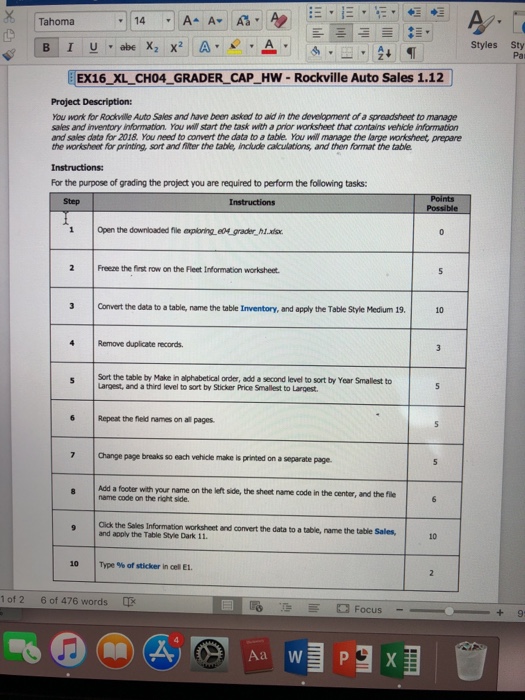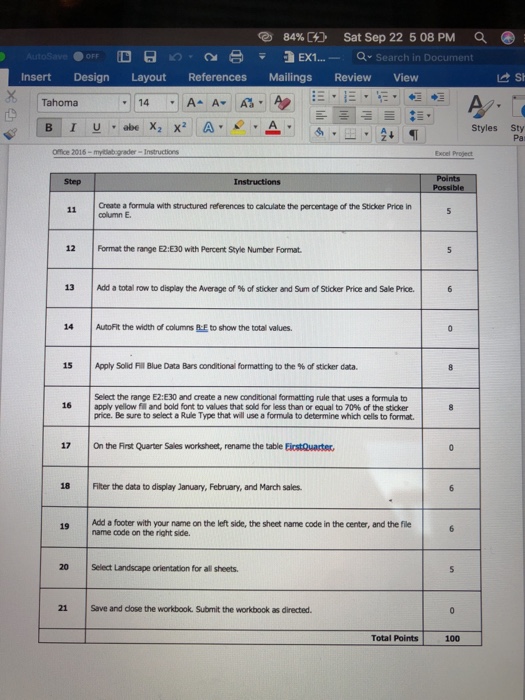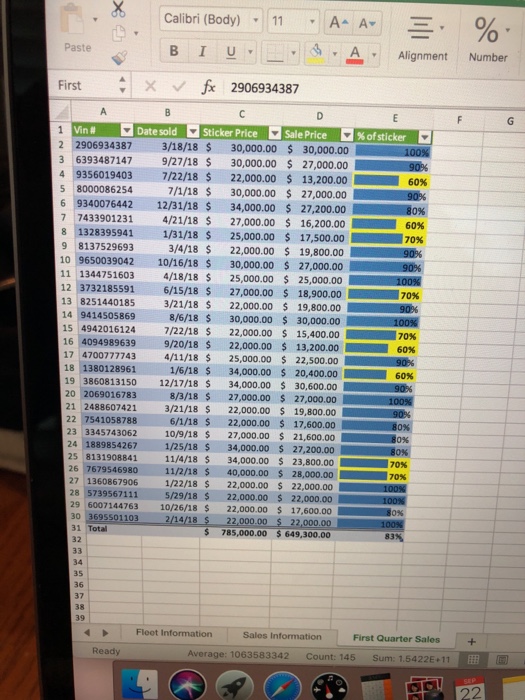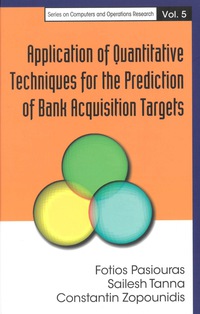Tahoma Styles Sty Par EX16 XL CH04 GRADER CAP HW- Rockville Auto Sales 1.12 Project Description You work for Rockville Auto Sales and have been asked to aid in the development of a spreadsheet to manage sales and inventory information. You ww start the task with a prior worksheet that contains vehicle information and sales data for 2018. You need to convert the data to a table. You ww manage the large worksheet prepare the worksheet for printing, sort and fiter the table, include calculations, and then format the table For the purpose of grading the project you are required to perform the following tasks: Step 1 Open the downloaded file expioring e0t grader h.fs 2 Freeze the first row on the Fleet Information worksheet 3 Convert the data to a table, name the table Inventory, and apply the Table Style Medium 19 10 4 Remove duplicate records. Sort the table by Make in alphabetical order, add a second level to sort by Year Smallest to Largest, and a third level to sort by Sticker Price Smallest to Largest. 6 Repeat the field names on all pages 7 Change page breaks so each vehicle make is printed on a separate page dd a footer with your name on the left side, the sheet name code in the center, and the file name code on the right side. Click the Sales Information worksheet and convert the data to a table, name the table Sales, and apply the Table Style Dark 11. 10 10 |Type % of sticker in cel EL 1 of 2 6 of 476 words + 9 Tahoma Styles Sty Par EX16 XL CH04 GRADER CAP HW- Rockville Auto Sales 1.12 Project Description You work for Rockville Auto Sales and have been asked to aid in the development of a spreadsheet to manage sales and inventory information. You ww start the task with a prior worksheet that contains vehicle information and sales data for 2018. You need to convert the data to a table. You ww manage the large worksheet prepare the worksheet for printing, sort and fiter the table, include calculations, and then format the table For the purpose of grading the project you are required to perform the following tasks: Step 1 Open the downloaded file expioring e0t grader h.fs 2 Freeze the first row on the Fleet Information worksheet 3 Convert the data to a table, name the table Inventory, and apply the Table Style Medium 19 10 4 Remove duplicate records. Sort the table by Make in alphabetical order, add a second level to sort by Year Smallest to Largest, and a third level to sort by Sticker Price Smallest to Largest. 6 Repeat the field names on all pages 7 Change page breaks so each vehicle make is printed on a separate page dd a footer with your name on the left side, the sheet name code in the center, and the file name code on the right side. Click the Sales Information worksheet and convert the data to a table, name the table Sales, and apply the Table Style Dark 11. 10 10 |Type % of sticker in cel EL 1 of 2 6 of 476 words + 9