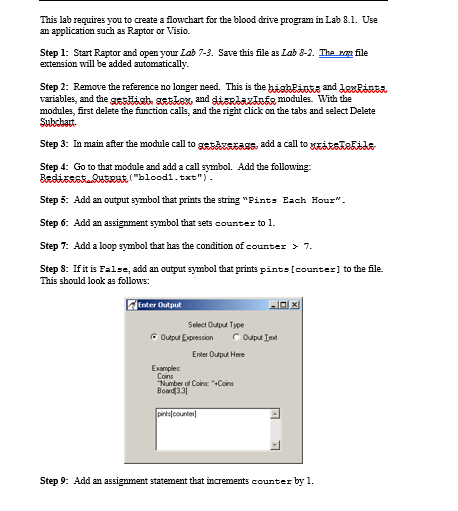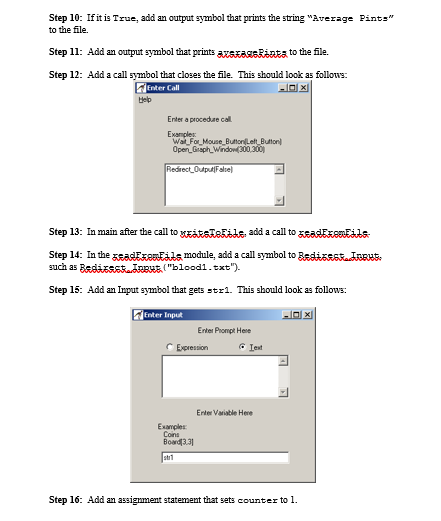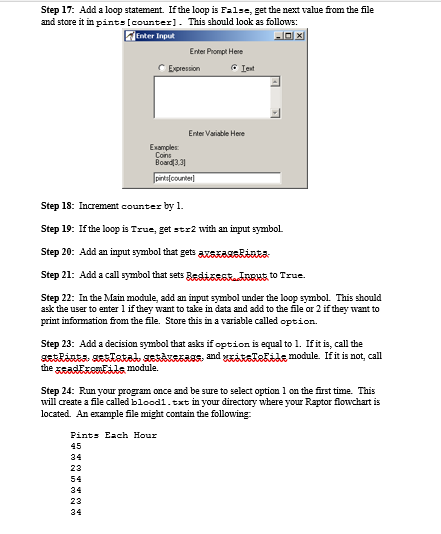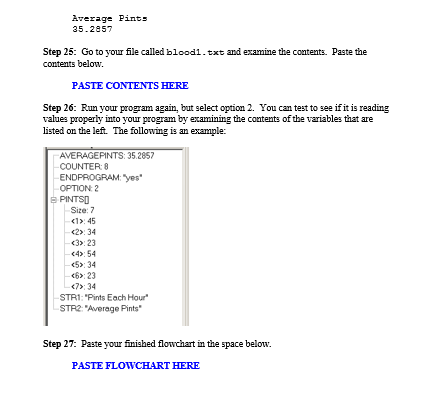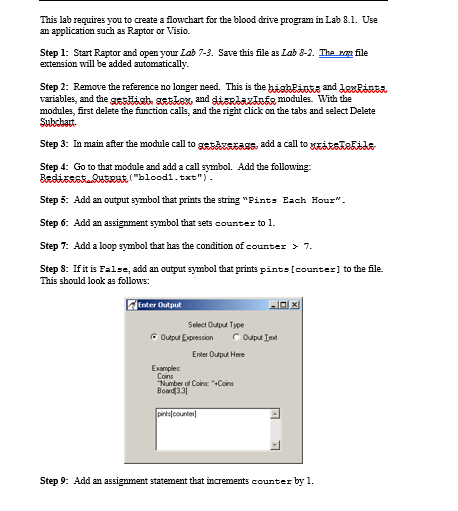
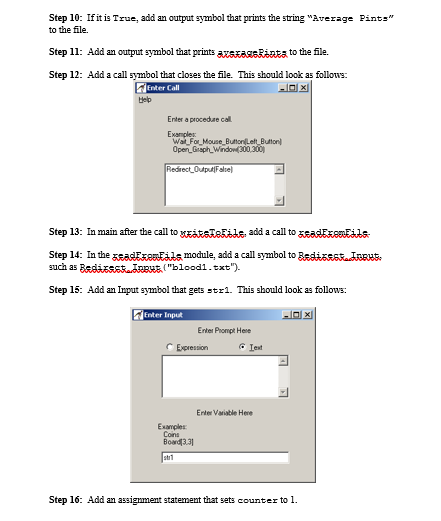
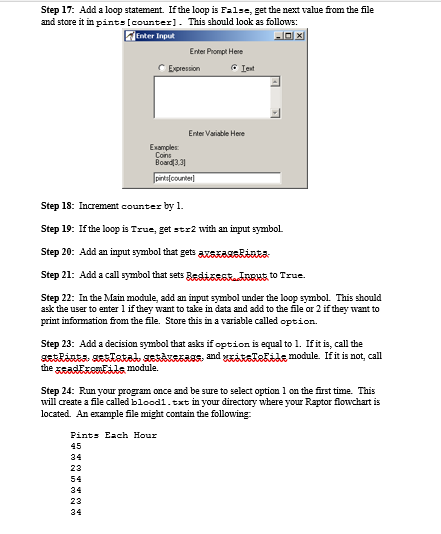
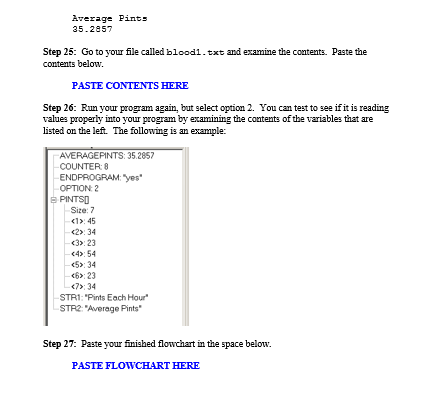
Tais lab requires you to create a flohart for the blood drive program in Lab 8.1. Use an application such as Raptor or Visio. Step 1: Start Raptor and open your Lab 7-3. Save this file as Lab 8-2. The rom file extension will be added automatically. Step 2: Remove the reference no longer need. This is the hiahEAR55 and denedaba variables, and the stilasa astk8% and 8MRdazkER modules with the mocules, first delete the fumctian calls, and the right click on the tabs and select Delete Subchart. Step 3: In main after the mocule call to ae&zszass, add a call to xitsTaFids Step 4: Go to that module and add a call symbol. Add the following Step 5: Add an output symbol that prints the string "Pints Each Ho Step 6: Add an assignment symbol that sets counte to Step 7: Add a loop symbol that has the condition of counter> 7. Step 8: Ifit is False, add an output symbol that prints pintsIcounterl to the file. This should look as follows Enter Output Select Ouput Type Ouiput Expression Outpt Let Enter Dutput Here Examples Coins Number of Coina:Coina Board 3.3 coune Step 9: Add an assignment statement that increments counter by1 Tais lab requires you to create a flohart for the blood drive program in Lab 8.1. Use an application such as Raptor or Visio. Step 1: Start Raptor and open your Lab 7-3. Save this file as Lab 8-2. The rom file extension will be added automatically. Step 2: Remove the reference no longer need. This is the hiahEAR55 and denedaba variables, and the stilasa astk8% and 8MRdazkER modules with the mocules, first delete the fumctian calls, and the right click on the tabs and select Delete Subchart. Step 3: In main after the mocule call to ae&zszass, add a call to xitsTaFids Step 4: Go to that module and add a call symbol. Add the following Step 5: Add an output symbol that prints the string "Pints Each Ho Step 6: Add an assignment symbol that sets counte to Step 7: Add a loop symbol that has the condition of counter> 7. Step 8: Ifit is False, add an output symbol that prints pintsIcounterl to the file. This should look as follows Enter Output Select Ouput Type Ouiput Expression Outpt Let Enter Dutput Here Examples Coins Number of Coina:Coina Board 3.3 coune Step 9: Add an assignment statement that increments counter by1