Answered step by step
Verified Expert Solution
Question
1 Approved Answer
Take the table application that we worked on (attached) and modify ( so that it looks like table_out_new.png) it so that it produces the attached
Take the table application that we worked on (attached) and modify ( so that it looks like table_out_new.png) it so
that it produces the attached output. Use font-size:40px to enlarge the text in some of the indicated cells.
Create a border around the table and ude text-align:center to center the text in the data filelds.
table1.txt
.product { color:rgb(0,255,255); text-align:center; text-decoration:underline; background-color:yellow; } .facts { background-color:pink; } .fat { font-style:italic; color:rgb(0,0,255); background-color: yellow; } table{ color:rgb(0,0,255); /* background-color:brown;*/} th{ color:rgb(255,0,255); font-style:italic;}
table1.css
.product { color:rgb(0,255,255); text-align:center; text-decoration:underline; background-color:yellow; } .facts { background-color:pink; } .fat { font-style:italic; color:rgb(0,0,255); background-color: yellow; } table{ color:rgb(0,0,255); /* background-color:brown;*/} th{ color:rgb(255,0,255); font-style:italic;} TABLE with STYLE SHEET CISC_2350_CSS_HEADING_pp70.txt
| Product | Size (oz) | Caffeine (mg) | Fat (g) |
|---|---|---|---|
| Green Tea | 8 | 20 | 0 |
| Dark Chocolate | 2 | 20 | 19 |
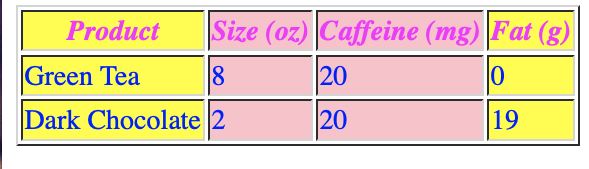
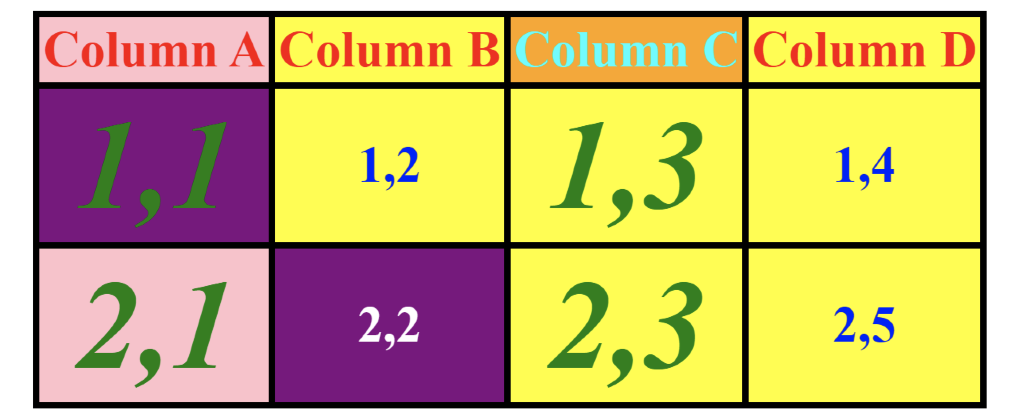
Step by Step Solution
There are 3 Steps involved in it
Step: 1

Get Instant Access to Expert-Tailored Solutions
See step-by-step solutions with expert insights and AI powered tools for academic success
Step: 2

Step: 3

Ace Your Homework with AI
Get the answers you need in no time with our AI-driven, step-by-step assistance
Get Started


