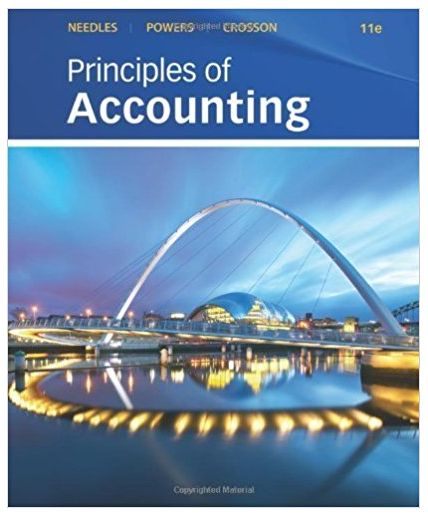Answered step by step
Verified Expert Solution
Question
1 Approved Answer
Take-Home Portion of Final Exam: NetSuite Scavenger Hunt Due: Friday, April 26, 2024 by Canvas Submission 10 points available Now that you have been working
Take-Home Portion of Final Exam: NetSuite Scavenger Hunt Due: Friday, April 26, 2024 by Canvas Submission 10 points available Now that you have been working in NetSuite and read Ch. 13, it's time to make some hands-on connections to the material! It is suggested you document the following in Word and then save to PDF file for the submission. One submission per team. You cannot use the same ones I showed in class! Part I. For the following system input controls you studied in Ch. 13, you should do the following for each control: A. Explain the control and what it means. B. Locate an example of the control in a data entry (input) screen NetSuite. You should provide the path (similar to what is provided in module instructions of how to navigate to the screen) of the screen/report you are referring to. You should also provide the screenshot (entire screen, not a snippet - your user ID should be visible; you must submit screenshots under each team member's ID which you can alternate but at least two screenshots per user) of your attempt at trying the control. Hint: You may find it useful to start with a transaction you have already done in the assignments, and then continue through the process so you can identify specific examples. C. Explain the connection in A. and B. - so how it comes to life in NetSuite. Please note some controls below also have additional questions you need to answer in this section. 1. Field Check 2. Sign Check 3. Sequentially Prenumbered (ADDITIONAL QUESTION TO ANSWER FOR THIS ONE IN PART C: Can the example you identified for this control be overwritten? . Accuracy check (what the book calls completeness check of data entry): (ADDITIONAL QUESTION TO ANSWER FOR THIS ONE IN PART C: How does this relate to preformatted screens and prompting?) Part II. For the following output control you studied in Ch. 13, you should perform the following: A. Explain what the control means. B. Located and provide an example report that you would be able to use for the control. You should include the report in your submission (either embedded as a screenshot in the file or as additional pages.) It is OKAY if the report does not have data - it's the report NAME that matters. C. Explain how the report can be used for the control. 5. Tickler File
Step by Step Solution
There are 3 Steps involved in it
Step: 1

Get Instant Access to Expert-Tailored Solutions
See step-by-step solutions with expert insights and AI powered tools for academic success
Step: 2

Step: 3

Ace Your Homework with AI
Get the answers you need in no time with our AI-driven, step-by-step assistance
Get Started