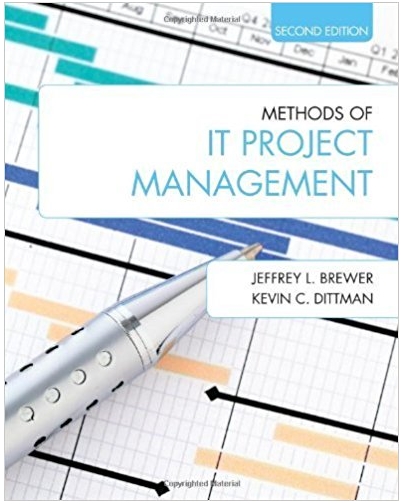Answered step by step
Verified Expert Solution
Question
1 Approved Answer
Task 1: Create an m-file that do the following: Read a coins.png image. Convert coins.png image into binary using function im2bw with threshold 0.38. Count
Task 1: Create an m-file that do the following:
- Read a ‘coins.png’ image.
- Convert ‘coins.png’ image into binary using function im2bw with threshold 0.38.
- Count the number of coins that results from question number 2 using the following two functions: bwlabel and bwconncomp
Task 2: Write a Matlab code to create the following images:
- 256 × 150 image that have 256 colors on it starting 0 till 255 (the first row is black, the last row is white, and in between all the gray shades).
- 280 × 280 1-bit binary image that have 3 interlaced squares of size (50×50) on it.
- 300 × 300 8-bit gray image that have 3 interlaced squares of size (50×50) on it.
- 300 × 300 24-bit colored image that have 3 interlaced squares of size (50×50) on it.
Task 4: Write a Matlab code to do the following:
- Read a ‘rice.png’ image
- Make the image smaller to [60, 60] and call it small_img
- Enlarge the output image from step 2 (small_img) into [300, 300] using nearest neighbor interpolation.
- Enlarge the output image from step 2 (small_img) into [300, 300] using Bilinear interpolation.
- Enlarge the output image from step 2 (small_img) into [300, 300] using Bicubic interpolation.
Step by Step Solution
★★★★★
3.36 Rating (152 Votes )
There are 3 Steps involved in it
Step: 1
Solution Task1 A 7680 B 4320 C 8 D 8 I chessboard3BACD imshowI function a chessboard3BACD1 floorAC L2 floorBD k 1 for m1L1A for n1L2B ammL11nnL21onesL1L2coskpi kk1 end kk1 end end read in tiff image a...
Get Instant Access to Expert-Tailored Solutions
See step-by-step solutions with expert insights and AI powered tools for academic success
Step: 2

Step: 3

Ace Your Homework with AI
Get the answers you need in no time with our AI-driven, step-by-step assistance
Get Started