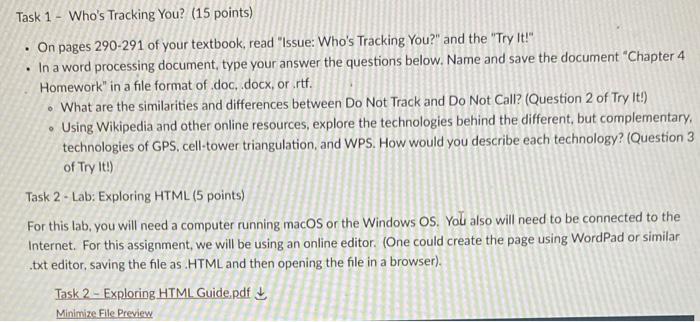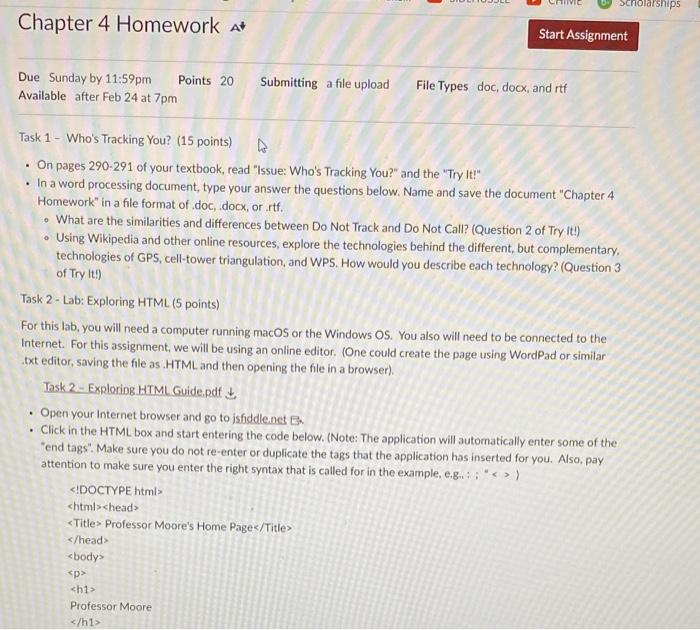Task 1 - Who's Tracking You? (15 points) - On pages 290-291 of your textbook, read "Issue: Who's Tracking You?" and the "Try It!" - In a word processing document, type your answer the questions below. Name and save the document "Chapter 4 Homework" in a file format of doc, docx, or .rtf. - What are the similarities and differences between Do Not Track and Do Not Call? (Question 2 of Try It!) - Using Wikipedia and other online resources, explore the technologies behind the different, but complementary, technologies of GPS, cell-tower triangulation, and WPS. How would you describe each technology? (Question 3 of Try It!) Task 2 - Lab: Exploring HTML (5 points) For this lab, you will need a computer running macOS or the Windows OS. You also will need to be connected to the Internet. For this assignment, we will be using an online editor. (One could create the page using WordPad or similar .txt editor, saving the file as .HTML and then opening the file in a browser). Task 2 - Exploring HTML Guide.pdf Available after Feb 24 at 7pm Task 1 - Who's Tracking You? (15 points) - On pages 290-291 of your textbook, read "Issue: Who's Tracking You?" and the "Try It!" - In a word processing document, type your answer the questions below. Name and save the document "Chapter 4 Homework" in a file format of .doc, docx, or ,rtf. - What are the similarities and differences between Do Not Track and Do Not Call? (Question 2 of Try It!) - Using Wikipedia and other online resources, explore the technologies behind the different, but complementary. technologies of GPS, cell-tower triangulation, and WPS. How would you describe each technology? (Question 3 of Try It!) Task 2 - Lab: Exploring HTML ( 5 points) For this lab, you will need a computer running macOS or the Windows OS. You also will need to be connected to the Internet. For this assignment, we will be using an online editor. (One could create the page using WordPad or similar txt editor, saving the file as .HTML and then opening the file in a browser). Task 2 - Exploring HTML Guide.pdf - Open your Internet browser and go to jsfiddlenet B. - Click in the HTML box and start entering the code below. (Note: The application will automatically enter some of the "end tags". Make sure you do not re-enter or duplicate the tags that the application has inserted for you. Also, pay attention to make sure you enter the right syntax that is called for in the example, e.gn:; : ) IDOCTYPE htmis chtmlschead> Professor Moore's Home Pages/Title> head > sbodys