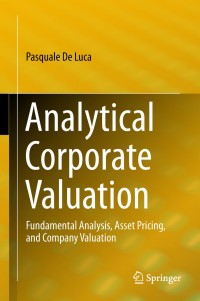Answered step by step
Verified Expert Solution
Question
1 Approved Answer
TASK 3.4.3, 3.4.4, 3.4.5 BALANCE SHEET Using the same file, you created in Task 3.4.2, create a second tab and rename this tab as Balance
TASK 3.4.3, 3.4.4, 3.4.5 BALANCE SHEET Using the same file, you created in Task 3.4.2, create a second tab and rename this tab as Balance Sheet. 1. On the Balance Sheet tab, produce a Four-Year Balance Sheet. 2. Automate this sheet using appropriate formulae to automatically populate the cells from the corresponding raw data imported into Sheet 1 (Task 3.4.2) from the .csv file provided. Include all data from the rows of "Cash" and "Cash Equivalents" up to the "Retained Earnings/Accumulated Losses". 3. Use the following definitions to produce the formulas for calculating the following for each year: Total Current Assets = Cash and Cash Equivalents + Account Receivable + Inventory + Work in Progress Total Non-Current Assets = Plant and Equipment + Plant and Equipment-accumulated Depreciation Total Assets = Total Current Assets + Total Non-Current Assets Total Current Liabilities = Accounts Payable + Bank Overdraft + GST Payable Total Non-Current Liabilities = The Sum of all Loans Payable Total Liabilities = Total Current Liabilities + Total Non-Current Liabilities Net Assets = Total Assets - Total Liabilities Total Equity = Owner's/Shareholder's Capital + Retained Earnings/Accumulated Losses 4. Label the table in this sheet as: Awesome Landscapes Pty. Ltd. Balance Sheet 5. Format this table according to the Awesome Landscapes Style Guide. 6. Save this file. Maintain the filename BSBTEC402 Task 3.4 Financial Summary. Sample Output for 4 years
Step by Step Solution
There are 3 Steps involved in it
Step: 1

Get Instant Access to Expert-Tailored Solutions
See step-by-step solutions with expert insights and AI powered tools for academic success
Step: 2

Step: 3

Ace Your Homework with AI
Get the answers you need in no time with our AI-driven, step-by-step assistance
Get Started