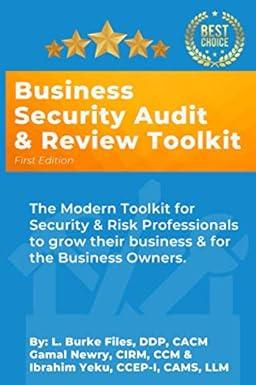Question
Task 6: Calculate sales and commissions 1. Using the information below, select the appropriate technology and software to create the following document: Sales RepoJanuary March
Task 6: Calculate sales and commissions
1. Using the information below, select the appropriate technology and software to create the following document:
Sales RepoJanuary March
Employee
January
February
March
Total Qtrly Sales excl. GST
GST
Total Qtrly Sales incl. GST
Commission
10%
3%
Alexandra Muir
$25,000
$30,000
$27,500
Tracey Holden
$15,500
$17,810
$26,480
Raine Bowder
$38,000
$10,000
$19,780
Susan Porvilla
$7,500
$14,478
$29,000
Lee Tan
$35,945
$40,521
$39,654
TOTALS
Figure 3: Sales Report
2. Enter appropriate formulas to calculate (these need to be accurate and efficient):
i.Total sales for the quarter excluding GST
ii. GST component of the total sales, using an Absolute cell reference
iii.Total quarterly sales including GST amount
iv.Commission on Total Sales excluding GST for each employee, using an Absolute cell reference
v. Totals for each column
3. Under your main table, create a summary that only includes:
Employees names
Employees individual commission, to be paid
Total row showing total commission for all employees
Insert a formula linking the summary cells back to your main table, so that if you are to change the data in the cells above, your summary will automatically update.
4. Rename the sheet as 1st Quarter Sales.
5. Insert a Pie Chart as an object in the sheet for the commission for each employee, including an appropriate chart title, percentages as your labels and a legend for employee names.
6. Insert a Column Chart as a new sheet (new sheet to be called Monthly Sales Comparison) for the monthly sales for all employees. Include an appropriate chart title and legend with the employees names.
7. Proofread your doc_ument and check your document to ensure that it meets the requirements of the Plan2go Style Guide.
8. Save the file as First Quarter Employee Sales in your BSBITU306_YourName folder in the appropriate subfolder.
Step by Step Solution
There are 3 Steps involved in it
Step: 1

Get Instant Access to Expert-Tailored Solutions
See step-by-step solutions with expert insights and AI powered tools for academic success
Step: 2

Step: 3

Ace Your Homework with AI
Get the answers you need in no time with our AI-driven, step-by-step assistance
Get Started